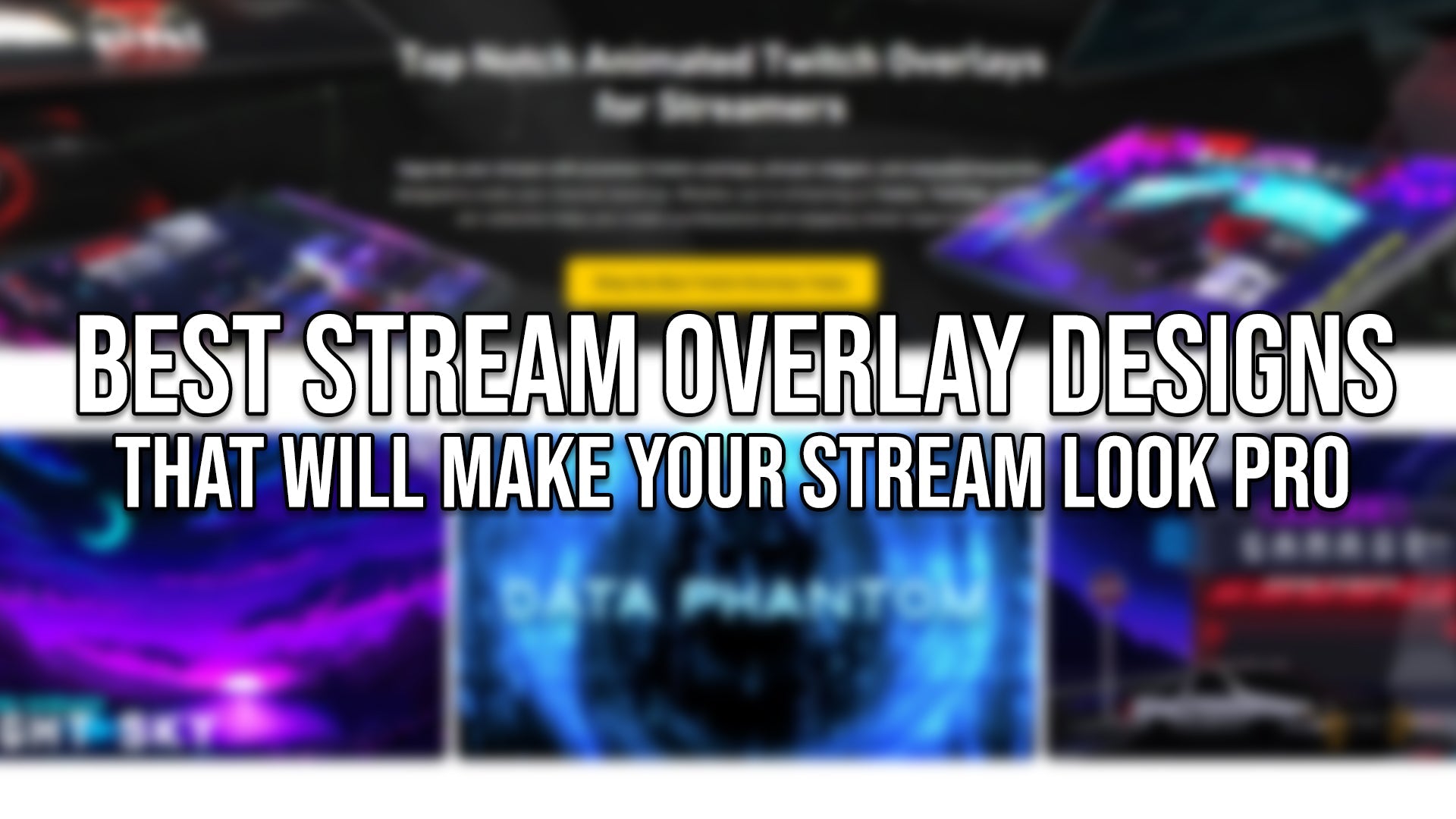Top Tools Every Streamer Needs in 2025 (Free & Paid)
If you're streaming in 2025, you're in the most competitive era of content creation. But with the right tools, you can stream smoother, grow faster, and stand out in a crowded space.
Whether you're just starting or already have a loyal audience, this guide covers the must-have free and paid tools that every serious streamer should be using this year.
🛠️ 1. OBS Studio or Streamlabs (Free)
🖥️ Category: Broadcasting Software
-
OBS Studio: Open-source, lightweight, and highly customizable. Great for pros.
-
Streamlabs: More beginner-friendly with built-in widgets, overlays, and tipping tools.
-
Both support Twitch, Kick, YouTube, and Facebook streaming.
-
🔄 Pro Tip: Use OBS with custom overlays from FragileGFX.com for a branded setup.
🎨 2. FragileGFX Stream Overlay Packs (Free & Paid)
📦 Category: Visual Branding & Design
-
Trusted by over 100,000 streamers.
-
Offers free packs, premium animated bundles, and custom overlay design.
-
Includes webcam frames, alert scenes, stingers, labels, and panels.
-
⚡ Works with OBS, Streamlabs, and any major platform.
🔗 Try now: FragileGFX.com
🎤 3. Voicemeeter Banana (Free)
🎚️ Category: Audio Mixing
-
Control mic, music, game, and Discord audio separately.
-
Add real-time effects and filters.
-
Crucial for balancing audio and muting specific sources.
-
Great companion to OBS.
💬 4. StreamElements or Streamlabs Widgets (Free)
🔔 Category: Engagement & Alerts
-
Add alerts for followers, donations, subs, and raids.
-
Customizable with sounds, animations, and branding.
-
Also includes chatbots, timers, and loyalty systems.
-
🌟 Combine with overlays for pro visuals.
📈 5. Twitch Tracker & Kick Analytics (Free)
📊 Category: Growth Tracking
-
Track follower growth, average viewers, stream hours, and chat stats.
-
See your best-performing games and content.
-
Analyze trends to find your niche.
🔗 6. Link-in-Bio Tools (Free & Paid)
📲 Category: Promotion & Monetization
-
Tools like Beacons, Linktree, or Koji help organize all your links.
-
Add merch, tip jars, affiliate products, and social media in one link.
-
💸 Perfect for monetizing even small streams.
🎥 7. Canva or Photoshop (Free & Paid)
🖼️ Category: Graphic Design
-
Canva: Beginner-friendly, fast graphics for stream announcements or panels.
-
Photoshop: More advanced editing for branding, emotes, and overlays.
-
Use with FragileGFX templates to create unique branding visuals.
🎶 8. Epidemic Sound or StreamBeats (Paid & Free)
🎧 Category: Stream-Safe Music
-
Get DMCA-safe music for your streams, intros, and background vibes.
-
Epidemic Sound: High-quality, broad selection (paid).
-
StreamBeats: Free music by Harris Heller for all streaming platforms.
💰 9. Buy Me a Coffee or Ko-fi (Free)
💵 Category: Monetization
-
Let fans tip you without Twitch or YouTube taking a cut.
-
Offer paid content, shoutouts, or early access perks.
-
Easy to set up and link in your bio or chat.
📱 10. Discord (Free)
👥 Category: Community Building
-
Create your own server for fans, mods, and content notifications.
-
Add bots for games, music, and role systems.
-
Builds viewer loyalty outside of Twitch or Kick.
🚀 Bonus: Tools for Advanced Streamers
-
NVIDIA Broadcast – AI background blur, noise removal, and mic enhancements
-
MixItUp Bot – Deep customization for Twitch/Kick interactions
-
LioranBoard / Touch Portal – Stream deck alternatives using your phone or tablet
-
Adobe After Effects – For creating cinematic intros or alerts
🧠 Final Thoughts
Streaming in 2025 is about more than just going live — it’s about building an experience. The right tools will help you:
✅ Improve quality
✅ Grow your community
✅ Look professional
✅ Monetize your efforts
Start with the free essentials, then invest in premium tools like custom overlays, pro audio mixers, and branded content.
🎯 Ready to Upgrade Your Stream?
Visit FragileGFX.com to get free and premium overlay designs trusted by top-tier creators.
Make your stream look as good as it sounds.