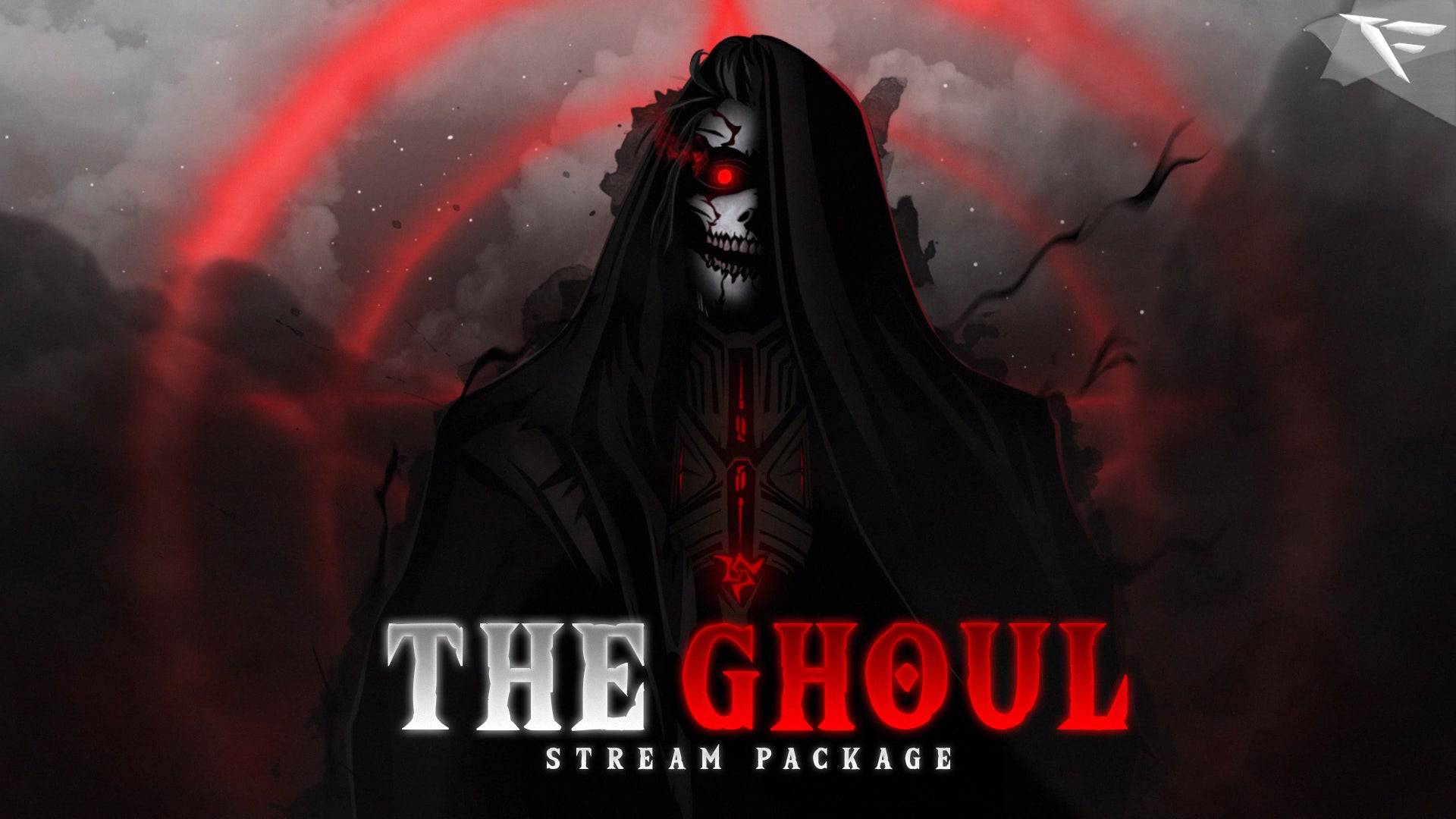





The Ghoul
🩸 The Ghoul Stream Package
“Fear the Darkness. Rule the Stream.”
1. Introduction – Welcome to the Shadows
Enter a world where whispers echo louder than screams and your stream becomes a chilling experience your viewers won't forget. The Ghoul Stream Package is crafted for streamers who thrive in the dark — horror enthusiasts, late-night gamers, and storytellers of nightmares.
With blood-red accents, haunting animations, and an ominous aesthetic, The Ghoul overlays don’t just decorate your stream — they possess it.
Whether you're hunting killers in Dead by Daylight, roaming cursed lands in Elden Ring, or just chatting from the void — this is the ultimate Twitch overlay package for horror streamers.
2. Visual Identity – Gothic Fear Meets Cinematic Design
The Ghoul’s visuals are inspired by gothic horror, demonic energy, and a supernatural presence. Dark mist curls through every scene. Faint whispers seem to haunt the motion. Glowing red sigils flicker as if watching you. The visuals blend cinematic horror with modern overlay design, striking a perfect balance between polish and primal fear.
Typography is sharp, broken, and bold — combining cursed runes and glitchy serif fonts. The color palette is dominated by deep blacks, crimson blood, and soft flickering greys. Every element is alive — and dangerous.
This is a stream design made for fear. And power.
3. What’s Inside – The Complete Overlay Arsenal
The Ghoul comes with all the tools you need to terrify your audience while keeping your stream polished and professional.
🔴 Animated Stream Scenes:
-
Starting Soon – A smoky, animated background with sinister music (optional), glowing runes, and red mist creeping into frame.
-
Be Right Back – A shadowy break screen with twitching red glyphs and a haunting transition.
-
Stream Ending – A full shutdown animation, symbolizing your escape back into the shadows.
-
Intermission – Minimal UI with bloodstained edges and space for webcam/chat.
🔴 Webcam Frame:
-
Framed in shadowy tendrils with glowing red pulse effects.
-
Multiple styles: square, vertical, and bordered.
-
Horror-themed motion blur on edges.
-
Built-in transition FX for cam pop-ins.
🔴 Twitch Overlay (HUD Elements):
-
Game HUD overlay with dynamic red borders
-
Faint background animations: flickering sigils, ashfall, and glowing marks
-
Design space for live chat, kill feed, or viewer count
🔴 Stinger Transition:
-
Violent glitch-cut combined with a burst of red light and scream distortion FX
-
Fast-paced animation perfect for high-tension streams
-
OBS & Streamlabs compatible
🔴 Alerts (Fully Animated):
-
Follower / Sub / Donation / Raid / Bit alerts
-
Jump scare style animation with corrupted fonts and red shock flashes
-
Optional horror SFX pack
🔴 Panels & Extra Assets:
-
10+ Twitch Panels (About Me, Rules, Donate, Socials, Schedule, etc.) in blood-dripped gothic design
-
Offline Banner with full Ghoul illustration
-
Profile Picture Template (with glowing rune border)
-
Stream Labels (latest sub, top donator, last follower)
4. Who It’s For – The Dark Side of Streaming
This stream overlay package is perfect for:
-
Horror game streamers (Dead by Daylight, Resident Evil, Phasmophobia)
-
Story-based or RPG streamers who want a dark, immersive atmosphere
-
Just Chatting streamers who tell spooky stories or host creepy vibes
-
Halloween-themed streams or VTuber personas with demonic/undead lore
-
Creators who want to build a unique streaming brand that stands out in the shadows
5. Designed for Streamers – Seamless, Scary, and Smart
🎥 Fully optimized for:
-
Twitch, YouTube Gaming, Kick, and Facebook Live
-
OBS Studio, Streamlabs, Twitch Studio, XSplit
-
Includes .webm (for animations), .png (for static assets), plus full setup instructions
💡 Stream Setup Friendly:
-
Drag-and-drop overlay system
-
Customizable text fields
-
Easy integration for alerts with StreamElements / Streamlabs
-
Fast, low-CPU performance even during high-action scenes
6. Game Compatibility & Ideal Uses
🎮 Great match for:
-
Dead by Daylight
-
Diablo IV
-
Elden Ring / Bloodborne
-
Phasmophobia / The Outlast Trials
-
Dark Souls, Resident Evil, The Mortuary Assistant
-
Horror-themed Minecraft or modded GTA RP streams
📺 Ideal for:
-
Spooky late-night sessions
-
Horror marathons or Halloween events
-
Lofi dark-mode streams
-
VTuber/PNGtuber with a cursed backstory
7. Why The Ghoul? – Build a Brand with Fear
The Ghoul isn’t just an aesthetic — it’s a story waiting to unfold.
It lets you create a consistent streaming brand that feels cinematic, immersive, and unforgettable.
Each element — from transitions to overlays to alerts — is connected through a shared universe of dread and design.
Your viewers won’t just remember your gameplay.
They’ll remember the feeling.
The sound.
The chills.
8. Quick Setup – Get Haunted in Minutes
🛠️ Setup in 5 steps:
-
Download your package instantly after purchase
-
Unzip & import to OBS or Streamlabs
-
Replace sample labels with your own (easy edit guide included)
-
Set up alert animations with your preferred platform
-
Go live… and let The Ghoul take over
🎁 Includes:
-
Full video tutorial
-
PDF setup instructions
-
Bonus SFX pack
-
Brand kit to match your socials
9. Testimonials
“I switched to The Ghoul for my DBD streams and my chat exploded. Everyone asked where I got it.”
— SoulSnareTV
“It’s not just spooky — it’s professional. Looks like something from a horror movie trailer.”
— HexVTuber
“The Ghoul gave my stream real character. The overlays tell a story by themselves.”
— NightshadeGaming
10. Final CTA – Let the Darkness In
The Ghoul Stream Package is more than overlays — it's an invitation.
To step away from the light.
To become a presence your audience won’t forget.
To haunt every frame of your broadcast.
Let your stream come alive in the shadows. Download The Ghoul now — only on FragileGFX.
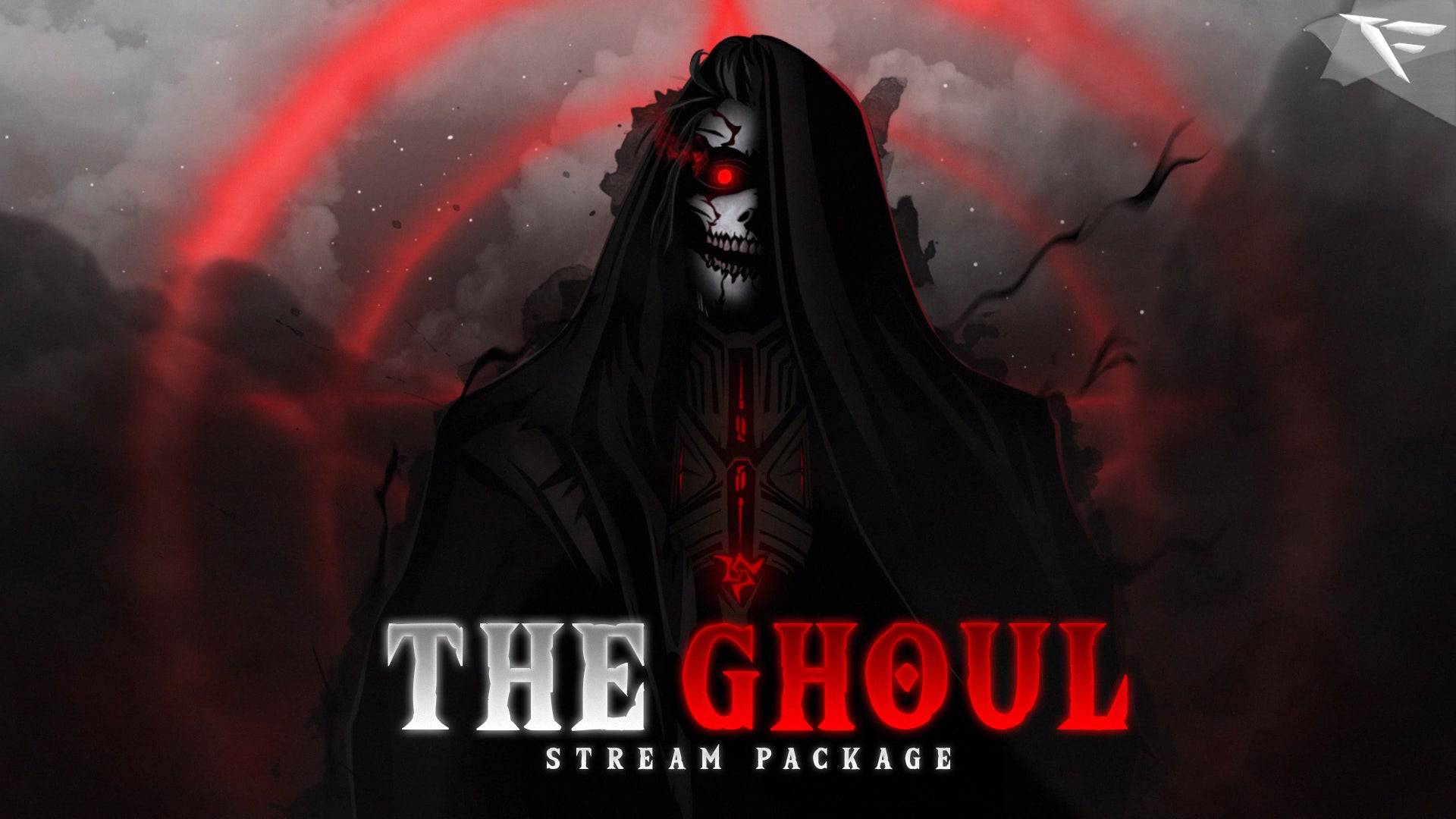
What's Included
Package contents
What you get from buying this full pack.
Animated
Animated
Animated
2 Different versions
Static
Contact for changes
Animated
For all platforms
Animated
Animated
Animated
Animated
Animated
For Streamlabs & OBS Studio
Youtube Videos
Static
With PSD file to edit
Static
With PSD file to edit
All you need to know
Tutorials designed exclusively to simplify the setup of each and every component of our Stream Overlays
One-Click Installation
Our premade installation files make it a breeze to incorporate overlays and alerts into any stream you select.
Banner and Profile Pic
You can easily edit your Banner or profile pic through Photoshop, As shown it's a simple as changing a text, If you don't have Photoshop then just contact us through live chat or Discord and we will do it for you.
Support
You can contact us via Discord for more effectively support and to get your revisions done in a minute.
You also might like
FAQ
Possible inquiries about our services and Stream Overlays
How do I install this Twitch overlay in OBS?
To install this Twitch overlay in OBS
- Download the overlay files from your order confirmation email.
- Open OBS Studio.
- Click the '+' icon under Sources and select 'Browser'.
- Name your source and click OK.
- Check 'Local file' and browse to the downloaded overlay HTML file.
- Set Width to 1920 and Height to 1080.
- Click OK to add the overlay to your scene.
Is this Twitch overlay compatible with Streamlabs OBS?
Yes! All FragileGFX overlays are compatible with both OBS Studio and Streamlabs OBS. The installation process is similar - simply add the overlay files as a browser source in either streaming software.
Can I customize the colors of this overlay?
Yes, our overlays are fully customizable. Each overlay package includes documentation on how to change colors, text, and other elements.
What resolution is this Twitch overlay?
All FragileGFX overlays are designed in 1920x1080 (Full HD) resolution, which is the standard streaming resolution for Twitch and YouTube. They will automatically scale to fit your stream settings.
Do I need any special software to use this overlay?
ou only need streaming software like OBS Studio (free) or Streamlabs OBS (free) to use our overlays. No additional software or subscriptions are required. The overlays work right out of the box.
Can I use this overlay for commercial streaming?
Yes! Once you purchase a FragileGFX overlay, you have a commercial license to use it on your Twitch, YouTube, or Facebook Gaming streams. You can monetize your streams without any additional fees.
What's included in this Twitch overlay package?
Each overlay package typically includes: webcam frame, alert overlays (follow, subscribe, donation), transition screens, starting soon screen, be right back screen, ending screen, and all necessary graphics files. Specific items vary by package - check the product description for full details.
Will this work with StreamElements or other alert systems?
Yes, our overlays are compatible with all major alert systems including StreamElements, Streamlabs Alerts, and StreamLabs. The overlays are designed to work alongside these services seamlessly.






