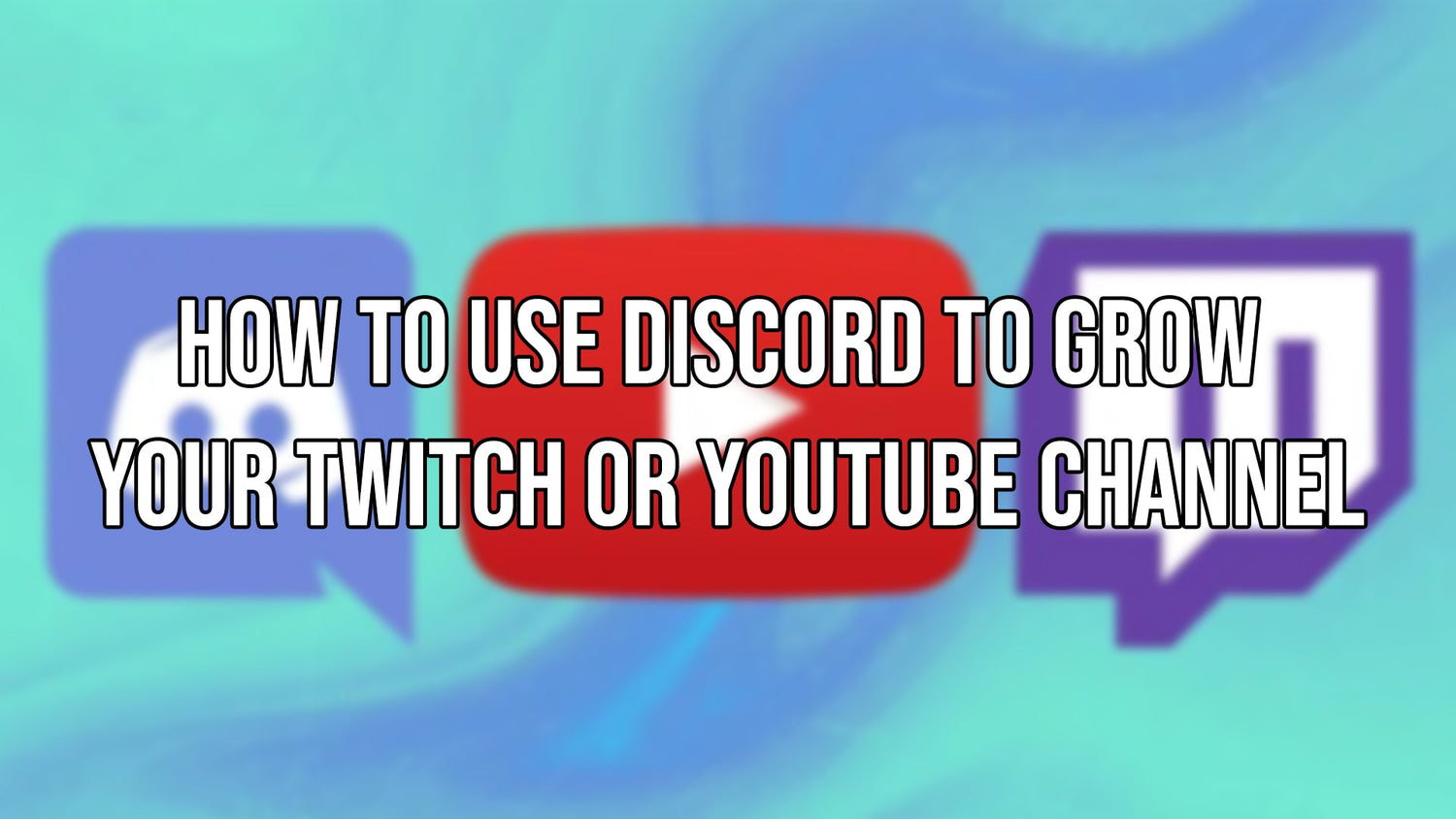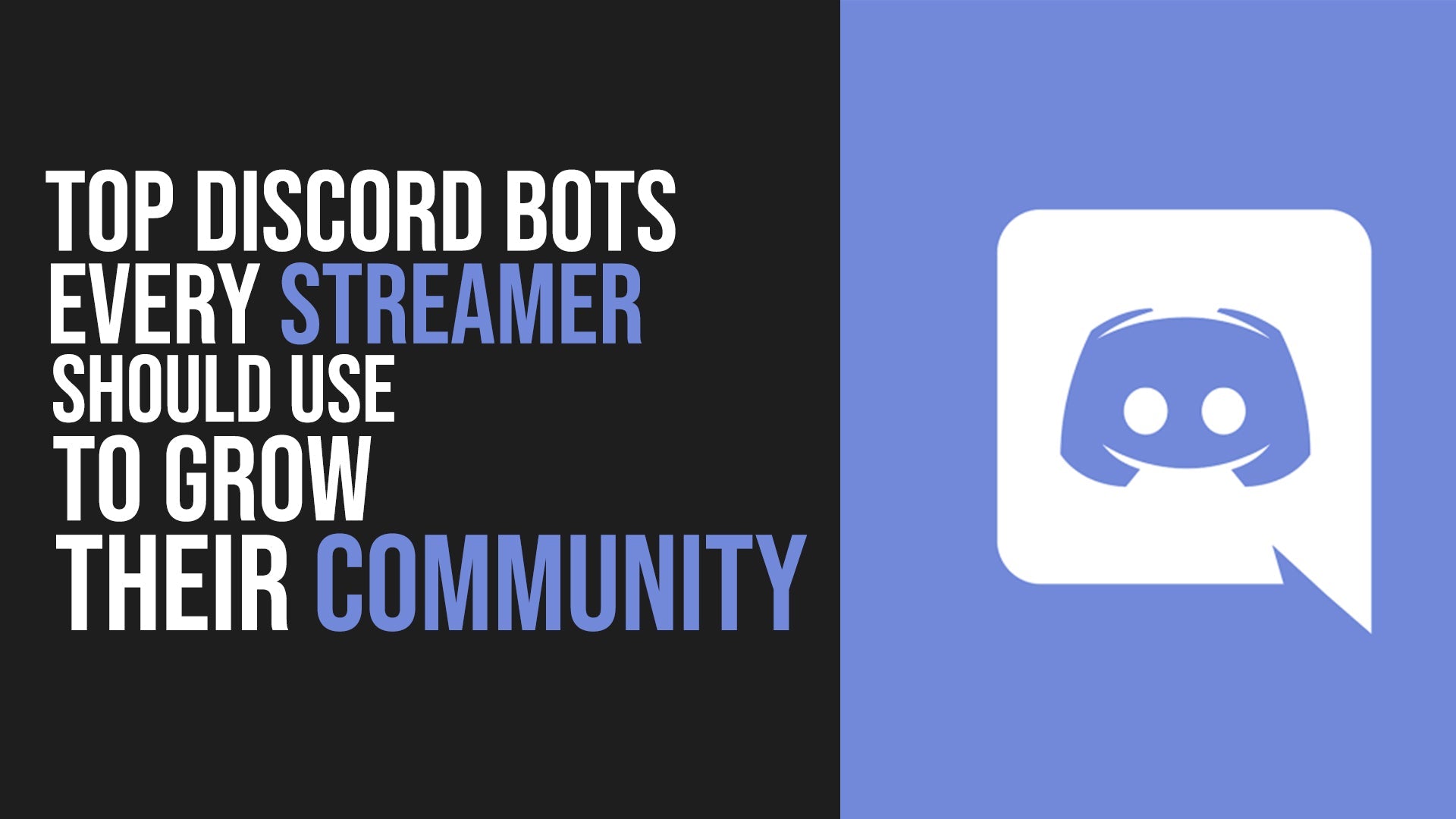📈 How to Use Discord to Grow Your Twitch or YouTube Channel
Whether you're streaming on Twitch or YouTube, Discord can be the secret weapon that transforms viewers into a loyal community.
Let’s be real — most streamers focus only on being live. But what happens after the stream ends is just as important. This is where Discord steps in.
Here’s how to use Discord like a pro to grow your channel faster and build a deeper connection with your fans.
🎯 1. Create a Branded Discord Server
Your server is your base. Treat it like your stream’s headquarters.
Tips:
-
Use consistent colors, icons, and emojis from your Twitch/YouTube brand
-
Create clear channels: #announcements, #clips, #chat, #suggestions
-
Add your logo or overlay theme to reinforce your identity
👑 Pro tip: Use a welcome channel with a fun intro message and auto role assignment (via MEE6 or Carl-bot).
🧲 2. Bring Your Fans In Automatically
Make sure fans know about your Discord:
-
Add the link in your Twitch panels & YouTube About section
-
Use chat commands like
!discordwith Nightbot or StreamElements -
Mention it naturally on stream (“we're voting on the next game in Discord”)
The goal? Turn casual viewers into community members.
🔔 3. Use Bots for Live Notifications
Set up bots like MEE6 or Streamcord to automatically notify your server when you go live.
This boosts:
-
Live views instantly
-
Engagement from your Discord members
-
Retention from fans who might miss your stream otherwise
⚡ “Hey, @LiveSquad! I’m going live right now — come hang out 🔴”
🎁 4. Reward Engagement
Use leveling systems, exclusive roles, or even giveaways to keep your community active.
Ideas:
-
🎖 “Top Chatter” roles for active users
-
🎉 Monthly giveaways for members who share your stream
-
🔒 VIP-only channels for subscribers
This keeps your Discord alive — even when you’re not live.
📊 5. Use Discord Feedback to Improve Your Stream
Your Discord community is the perfect testing ground.
Ask:
-
What do you think of the new overlay?
-
Should I stream X game this weekend?
-
Do you like shorter or longer streams?
Fans love being involved — and you get real-time insights.
🧠 Final Thoughts
A strong Discord community isn’t just about chatting — it’s a growth engine.
It helps you:
-
Stay connected between streams
-
Build deeper loyalty
-
Get feedback and ideas
-
Boost views and engagement
And the best part? It’s free. All it takes is setup, intention, and consistency.
💎 Want to Skip the Hard Work? FragileGFX Has You Covered.
Join the official FragileGFX Discord Community
We help streamers not only with pro overlays, but also:
-
Custom Discord templates ready to use
-
Free resources to automate your stream
-
A growing network of 100,000+ creators like you
-
Smart tools and insider tips to grow your Twitch/YouTube faster
🎯 Ready to level up? Join now → fragilegfx.com/discord