
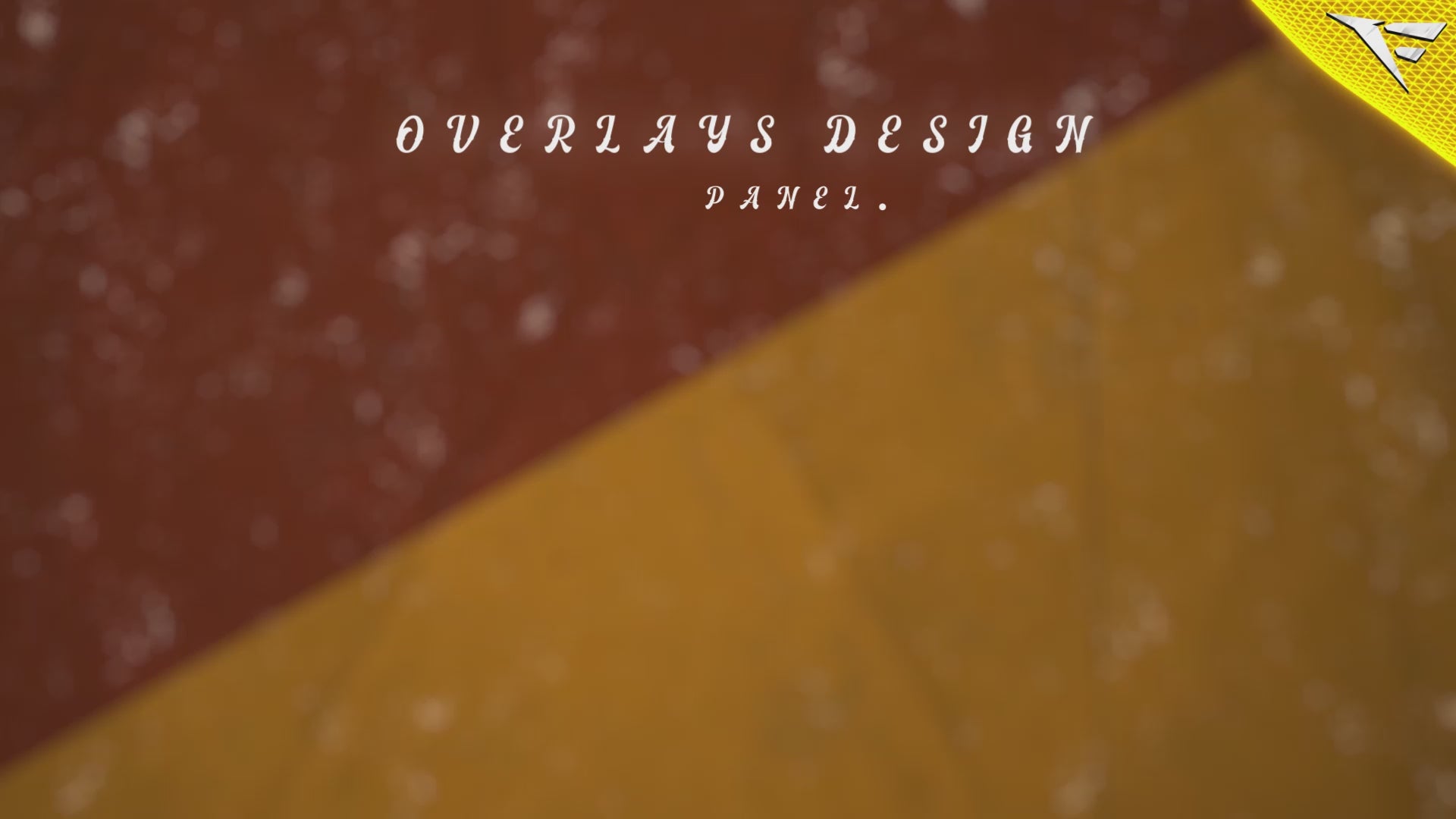
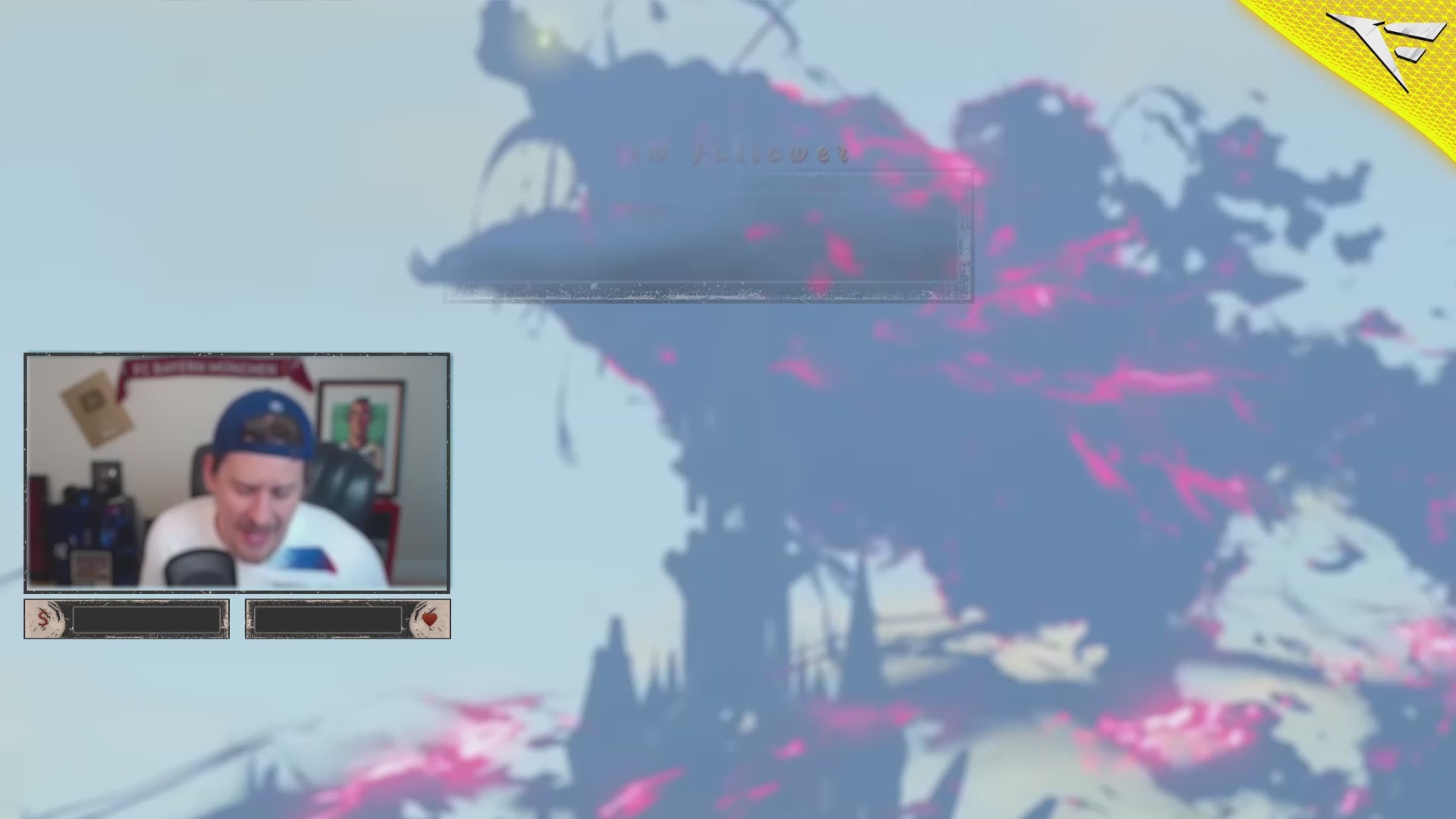

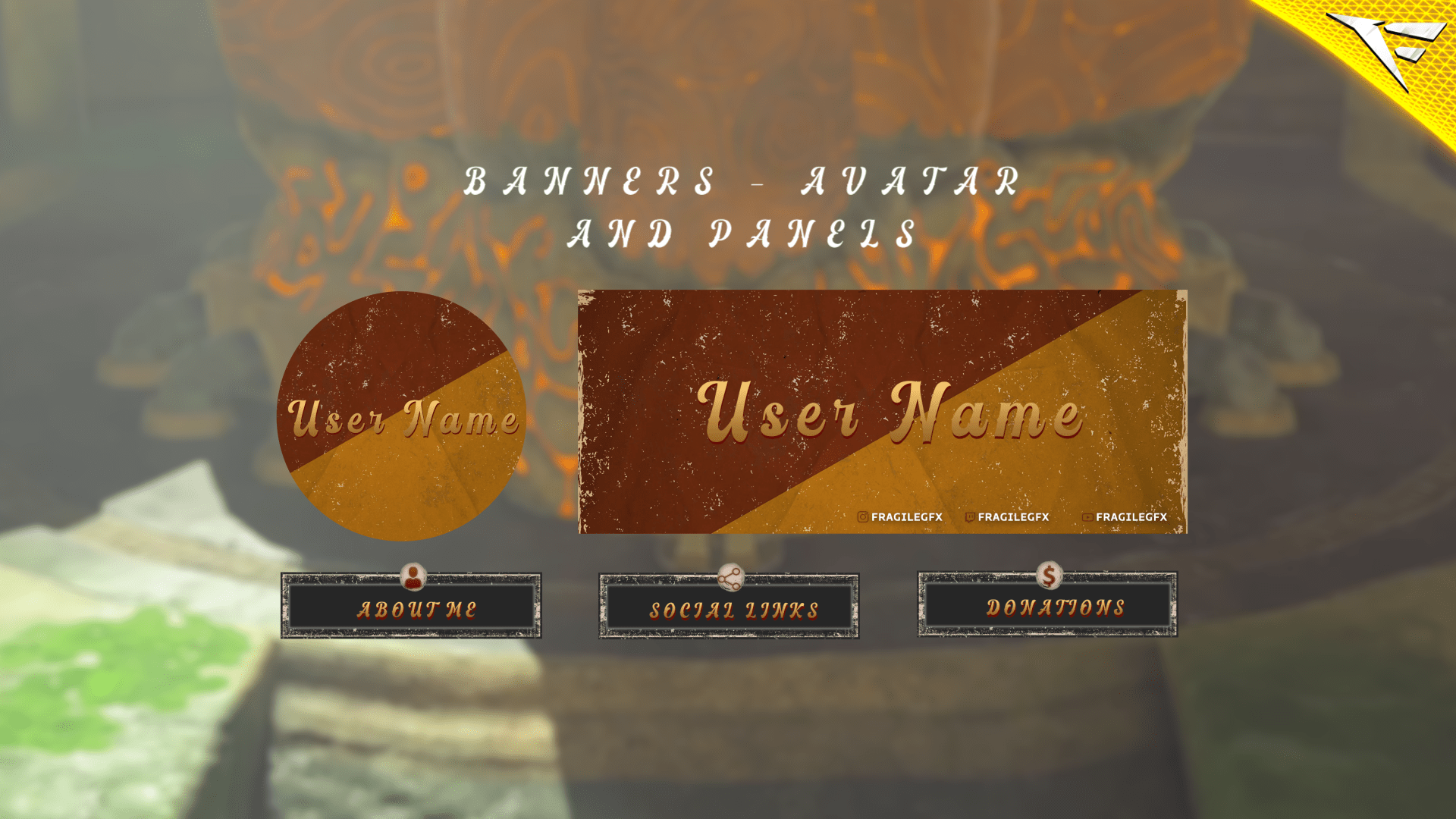
Vintage
Vintage Stream Package – A Nostalgic Journey for Your Live Stream
Step into the golden age of broadcast aesthetics with the Vintage Stream Package — a timeless overlay collection crafted exclusively for streamers who crave authenticity, classic charm, and a touch of retro magic. Whether you're a Twitch streamer, YouTube gamer, or Facebook Live content creator, this package will transport your audience back to the days of analog warmth, cinematic beauty, and elegant minimalism.
From warm sepia tones to grainy textures, every element in this package tells a story. A story of heritage, personality, and a love for the golden era — redesigned for the modern streaming world.
🎙️ Why Choose the Vintage Stream Package?
In a sea of futuristic neon overlays and tech-heavy HUDs, the Vintage Stream Package offers something refreshingly different — a return to visual storytelling. This package blends classic film aesthetics with stream-friendly functionality. You’re not just streaming — you’re setting a scene, evoking emotion, and building a brand rooted in timeless elegance.
Whether you're playing cozy narrative games, retro pixel adventures, or just chatting with your community, Vintage overlays create the perfect mood. It’s about more than just looks — it’s about atmosphere.
📦 What’s Included in the Vintage Package
This all-in-one stream package includes everything you need to create a fully immersive and professional-looking stream:
✅ Stream Screens
-
Starting Soon Screen
-
Be Right Back Screen
-
Ending Screen
-
Offline Screen
Each screen is designed with vintage-style borders, warm colors, and soft analog textures to keep your brand consistent from start to finish.
✅ Overlays & Panels
-
Webcam overlays with film frame aesthetics
-
Stream panels (About Me, Donate, Subscribe, Rules, Schedule, etc.) in classic retro labels
-
Transparent overlays compatible with all major streaming platforms
✅ Alerts (Animated)
-
Follower Alert
-
Subscriber Alert
-
Donation Alert
-
Bits/Cheer Alert
-
Raid & Host Alert
Animated with subtle grain effects and retro motion transitions to create an unforgettable viewer experience.
✅ Stinger Transition
A custom transition with a film reel snap and fade effect, allowing you to move between scenes with cinematic flair.
✅ Chat Box Overlay
A vintage chat box design that looks like an old TV screen — smooth, elegant, and easy to read.
✅ Social Media Popups
Dynamic social handles and animated callouts for Twitter, YouTube, Instagram, TikTok, and more — presented in classic typography styles.
✅ Customizable PSD Files
Editable Photoshop files included for full control over fonts, text, and layout if you want to tailor the visuals even more to your brand.
✅ Fully Compatible With:
-
OBS Studio
-
Streamlabs Desktop
-
Twitch Studio
-
XSplit
-
YouTube Live
-
Facebook Gaming
Plug-and-play simplicity — all files are pre-sized and optimized for 16:9 streaming.
🕹️ Who Is This Package For?
The Vintage Stream Package is perfect for streamers who want to:
-
Create a warm, nostalgic atmosphere for their audience
-
Stand out with a truly unique aesthetic
-
Match retro or cozy game genres like Stardew Valley, Cuphead, Fallout, Bioshock, or classic Final Fantasy
-
Express their personality through visual storytelling
-
Build a consistent brand that feels both comforting and memorable
Whether you're an artist streaming your craft, a musician sharing your soul, or a gamer exploring old-school titles, this package frames your content like a timeless film.
🔥 Why Streamers Love It
✅ Timeless Style:
No trends. No gimmicks. Just a pure, cinematic vibe that will look beautiful for years to come.
✅ Brand Building:
Visual identity matters. The vintage package creates a coherent aesthetic across all your scenes, instantly boosting your perceived professionalism and engagement.
✅ Community Connection:
The nostalgic warmth encourages longer watch times and a deeper emotional bond between you and your viewers.
✅ Fully Customizable:
Edit text, colors, and more to match your brand without compromising the original look.
🛠️ Easy Setup – Go Live in Minutes
You don’t need to be a designer to make your stream look amazing. The Vintage Stream Package is designed to be beginner-friendly:
-
Download and unzip the package
-
Import into OBS or Streamlabs
-
Replace text placeholders with your stream name
-
Add alerts via Streamlabs or your preferred provider
-
Go live with confidence
Detailed instructions included + 24/7 support from FragileGFX if you ever need help.
📈 Boost Your Engagement & Professionalism
Your viewers notice the details — and stream presentation is one of them. With the Vintage Stream Package, you're giving them a reason to stick around. It’s not just overlays; it’s a visual experience.
Many streamers report:
-
Increased viewer retention
-
More subs & donations
-
Improved first impressions
-
Better brand recognition across platforms
📥 Get the Vintage Stream Package Today
If you're ready to bring timeless charm to your stream, the Vintage Stream Package is your perfect match. Whether you're starting out or rebranding your entire stream identity, this overlay collection gives you the visual presence of a pro — with a personality that’s unforgettable.
Hit download, load it up, and transport your stream to a different era — one full of character, class, and creativity.
🎁 Bonus: Free Updates & Support
All FragileGFX packages come with:
-
Free lifetime updates
-
Dedicated email support
-
Access to private creator resources
Because you deserve overlays that grow with your content.
Vintage never goes out of style. Make your stream unforgettable.
What's Included
Package contents
What you get from buying this full pack.
Animated
Animated
Animated
2 Different versions
Static
Contact for changes
Animated
For all platforms
Animated
Animated
Animated
Animated
Animated
For Streamlabs & OBS Studio
Youtube Videos
Static
With PSD file to edit
Static
With PSD file to edit
All you need to know
Tutorials designed exclusively to simplify the setup of each and every component of our Stream Overlays
One-Click Installation
Our premade installation files make it a breeze to incorporate overlays and alerts into any stream you select.
Banner and Profile Pic
You can easily edit your Banner or profile pic through Photoshop, As shown it's a simple as changing a text, If you don't have Photoshop then just contact us through live chat or Discord and we will do it for you.
Support
You can contact us via Discord for more effectively support and to get your revisions done in a minute.
You also might like
FAQ
Possible inquiries about our services and Stream Overlays
How do I install this Twitch overlay in OBS?
To install this Twitch overlay in OBS
- Download the overlay files from your order confirmation email.
- Open OBS Studio.
- Click the '+' icon under Sources and select 'Browser'.
- Name your source and click OK.
- Check 'Local file' and browse to the downloaded overlay HTML file.
- Set Width to 1920 and Height to 1080.
- Click OK to add the overlay to your scene.
Is this Twitch overlay compatible with Streamlabs OBS?
Yes! All FragileGFX overlays are compatible with both OBS Studio and Streamlabs OBS. The installation process is similar - simply add the overlay files as a browser source in either streaming software.
Can I customize the colors of this overlay?
Yes, our overlays are fully customizable. Each overlay package includes documentation on how to change colors, text, and other elements.
What resolution is this Twitch overlay?
All FragileGFX overlays are designed in 1920x1080 (Full HD) resolution, which is the standard streaming resolution for Twitch and YouTube. They will automatically scale to fit your stream settings.
Do I need any special software to use this overlay?
ou only need streaming software like OBS Studio (free) or Streamlabs OBS (free) to use our overlays. No additional software or subscriptions are required. The overlays work right out of the box.
Can I use this overlay for commercial streaming?
Yes! Once you purchase a FragileGFX overlay, you have a commercial license to use it on your Twitch, YouTube, or Facebook Gaming streams. You can monetize your streams without any additional fees.
What's included in this Twitch overlay package?
Each overlay package typically includes: webcam frame, alert overlays (follow, subscribe, donation), transition screens, starting soon screen, be right back screen, ending screen, and all necessary graphics files. Specific items vary by package - check the product description for full details.
Will this work with StreamElements or other alert systems?
Yes, our overlays are compatible with all major alert systems including StreamElements, Streamlabs Alerts, and StreamLabs. The overlays are designed to work alongside these services seamlessly.






