



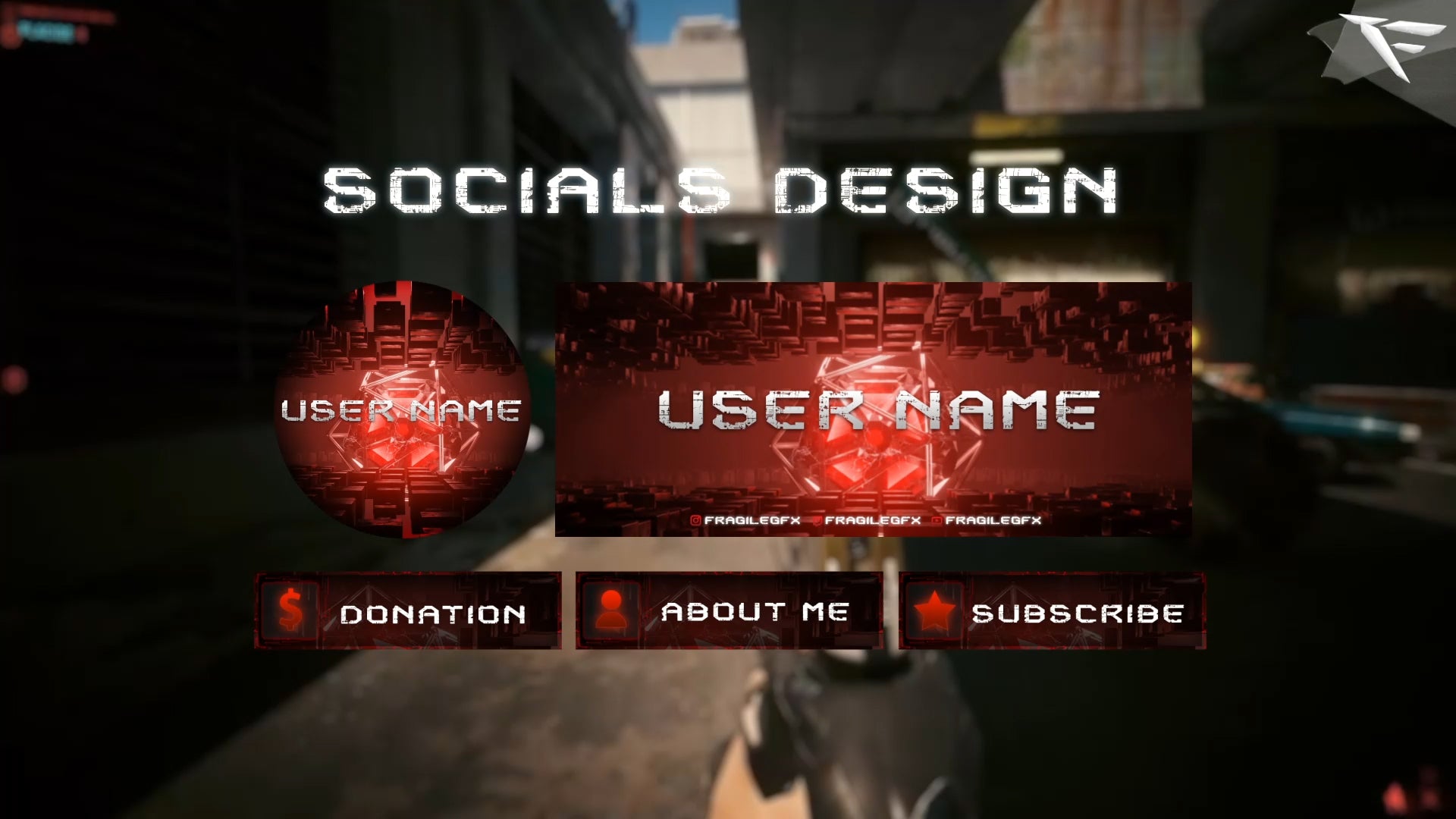
The Center
The Center Stream Package — Where Focus Meets Power
Welcome to The Center, a stream overlay package designed for those who don’t just play games — they command attention. Whether you're live on Twitch, Kick, or YouTube, this package keeps your audience locked in with precise, bold visuals that embody control, clarity, and magnetic energy.
Crafted by the creative forces at FragileGFX, The Center is built for streamers who thrive in the spotlight — where every transition, alert, and layout is calculated to pull your viewers deeper into the experience.
If you're a content creator who values balance, bold aesthetics, and functional design, then The Center is your new streaming HQ.
🎯 Why “The Center”?
This package isn’t just named randomly. “The Center” reflects what this overlay is about:
-
Balance between gameplay and branding
-
Visual centrality that focuses the audience’s attention
-
Minimal distraction, maximum clarity
-
Perfect synergy between overlays and in-game action
You stay in control — centered, focused, and unshakably professional.
🧠 Designed With Stream Psychology In Mind
Many stream overlays overdo it — they clutter the screen, distract the viewer, and pull focus away from your gameplay or personality. But The Center was built differently.
Every element is positioned with intention to:
-
Keep the chat area readable
-
Make alerts stand out without blocking content
-
Ensure webcam, notifications, and overlays all harmonize
-
Boost viewer retention through clean transitions and engaging animations
The result? More immersive streams. Better viewer experiences. Cleaner branding.
⚙️ What’s Included in The Center Stream Package?
This is a complete stream bundle — animated, static, modular, and optimized for all major platforms:
🖥️ Overlay Screens (Animated + Static)
-
Starting Soon Screen — With a sleek digital countdown and glowing HUD effects
-
Be Right Back Screen — Smooth, animated transitions with motion energy bars
-
Stream Ending Screen — A dramatic but clean outro to leave a lasting impression
-
Offline Banner — Static or animated, perfect for when you're away but still on-brand
-
Intermission Layout — Dual or single camera focus with chat + recent events
-
In-Game HUD Overlay — Designed to frame your gameplay without covering key elements
-
Just Chatting Layout — Clean and balanced for face-to-face interaction
All screens are built in HD and 4K formats — and fully compatible with OBS, Streamlabs, and Twitch Studio.
⚡ Animated Alerts (Fully Layered)
-
New Follower Alert
-
New Subscriber Alert
-
New Donation Alert
-
New Cheer / Bit Alert
-
New Raid Alert
-
Host Alert
-
Custom Event Alert
These alerts feature kinetic motion effects, energy pulses, and optional sound integration to ensure your community feels seen, appreciated, and hyped every time they engage.
🧩 Stream Widgets
-
Recent Follower / Subscriber / Donation bar
-
Top Gifter / Top Cheer / Top Donor Highlight
-
Social Handles / Goals Widgets
-
Stream Labels with modular placement
Widgets are adaptable and optimized for any layout, and come in matching styles to the theme.
🎮 Built for Every Game, Every Genre
Whether you’re streaming:
-
Tactical shooters like Call of Duty, Rainbow Six, Valorant
-
Open-world games like Elden Ring, Starfield, or GTA V
-
Multiplayer content like Fortnite, Apex Legends, or Warzone
-
Or just having a chill Just Chatting stream
The Center fits in. The overlays don’t dominate, they enhance — delivering a premium look while letting your personality and gameplay lead the show.
🌐 Cross-Platform Compatible
You can use The Center overlays across:
-
Twitch
-
YouTube Live
-
Kick
-
Facebook Gaming
-
Trovo
Plus, full support for:
-
OBS Studio
-
Streamlabs Desktop
-
Twitch Studio
-
Elgato’s Stream Deck (for switching scenes with one tap)
✂️ Easy to Customize, No Stress
Don’t have design experience? No worries.
Each package includes:
-
Easy-to-edit source files (if included in your plan)
-
Labeled folders for each element
-
OBS import files for instant setup
-
Tutorial video or step-by-step documentation
In short: Download. Drag. Drop. Stream.
💬 Real Streamers, Real Feedback
“The Center is the first overlay that didn’t mess with my layout. It’s minimal and professional — my community loved the new look instantly.”
– @VoltageGaming
“Finally, an overlay that actually makes alerts look good without blinding my viewers.”
– @ArkanaTV
🌟 What Makes This Package Different?
🔸 Visual Precision – Engineered for clarity, balance, and engagement
🔸 Professional Motion Graphics – Designed by FragileGFX’s lead animation artists
🔸 Instant Branding – Gives your stream a unified, memorable identity
🔸 SEO-Focused Design – So your stream screenshots look premium everywhere
🔸 Customizable Layouts – Tailor every piece to match your vibe
🔸 Future Updates – Stay current with modern streamer expectations
🛠️ Need Help?
All purchases come with:
-
24/7 customer support
-
Live chat assistance
-
Step-by-step setup help
-
Access to FragileGFX’s private Discord server
🎁 Bonus: Limited-Time Freebie (if available)
For a limited time, The Center Package may come with exclusive color variants or free alert sound pack — check the product details on the page for what’s currently included!
📦 Instant Download, Stream Tonight
As soon as you complete your purchase, you’ll get immediate access to all files. No waiting, no delays. Your next stream can begin with a complete visual overhaul tonight.
🔥 Take the Center Stage — Literally
You don’t have to shout for attention. Your content should do that naturally — and with The Center, your stream layout finally matches your presence.
Built for creators who stay sharp, look clean, and stream like pros.
The Center Stream Package by FragileGFX
🔗 It’s not just another overlay. It’s your new control room.

What's Included
Package contents
What you get from buying this full pack.
Animated
Animated
Animated
2 Different versions
Static
Contact for changes
Animated
For all platforms
Animated
Animated
Animated
Animated
Animated
For Streamlabs & OBS Studio
Youtube Videos
Static
With PSD file to edit
Static
With PSD file to edit
All you need to know
Tutorials designed exclusively to simplify the setup of each and every component of our Stream Overlays
One-Click Installation
Our premade installation files make it a breeze to incorporate overlays and alerts into any stream you select.
Banner and Profile Pic
You can easily edit your Banner or profile pic through Photoshop, As shown it's a simple as changing a text, If you don't have Photoshop then just contact us through live chat or Discord and we will do it for you.
Support
You can contact us via Discord for more effectively support and to get your revisions done in a minute.
You also might like
FAQ
Possible inquiries about our services and Stream Overlays
How do I install this Twitch overlay in OBS?
To install this Twitch overlay in OBS
- Download the overlay files from your order confirmation email.
- Open OBS Studio.
- Click the '+' icon under Sources and select 'Browser'.
- Name your source and click OK.
- Check 'Local file' and browse to the downloaded overlay HTML file.
- Set Width to 1920 and Height to 1080.
- Click OK to add the overlay to your scene.
Is this Twitch overlay compatible with Streamlabs OBS?
Yes! All FragileGFX overlays are compatible with both OBS Studio and Streamlabs OBS. The installation process is similar - simply add the overlay files as a browser source in either streaming software.
Can I customize the colors of this overlay?
Yes, our overlays are fully customizable. Each overlay package includes documentation on how to change colors, text, and other elements.
What resolution is this Twitch overlay?
All FragileGFX overlays are designed in 1920x1080 (Full HD) resolution, which is the standard streaming resolution for Twitch and YouTube. They will automatically scale to fit your stream settings.
Do I need any special software to use this overlay?
ou only need streaming software like OBS Studio (free) or Streamlabs OBS (free) to use our overlays. No additional software or subscriptions are required. The overlays work right out of the box.
Can I use this overlay for commercial streaming?
Yes! Once you purchase a FragileGFX overlay, you have a commercial license to use it on your Twitch, YouTube, or Facebook Gaming streams. You can monetize your streams without any additional fees.
What's included in this Twitch overlay package?
Each overlay package typically includes: webcam frame, alert overlays (follow, subscribe, donation), transition screens, starting soon screen, be right back screen, ending screen, and all necessary graphics files. Specific items vary by package - check the product description for full details.
Will this work with StreamElements or other alert systems?
Yes, our overlays are compatible with all major alert systems including StreamElements, Streamlabs Alerts, and StreamLabs. The overlays are designed to work alongside these services seamlessly.






