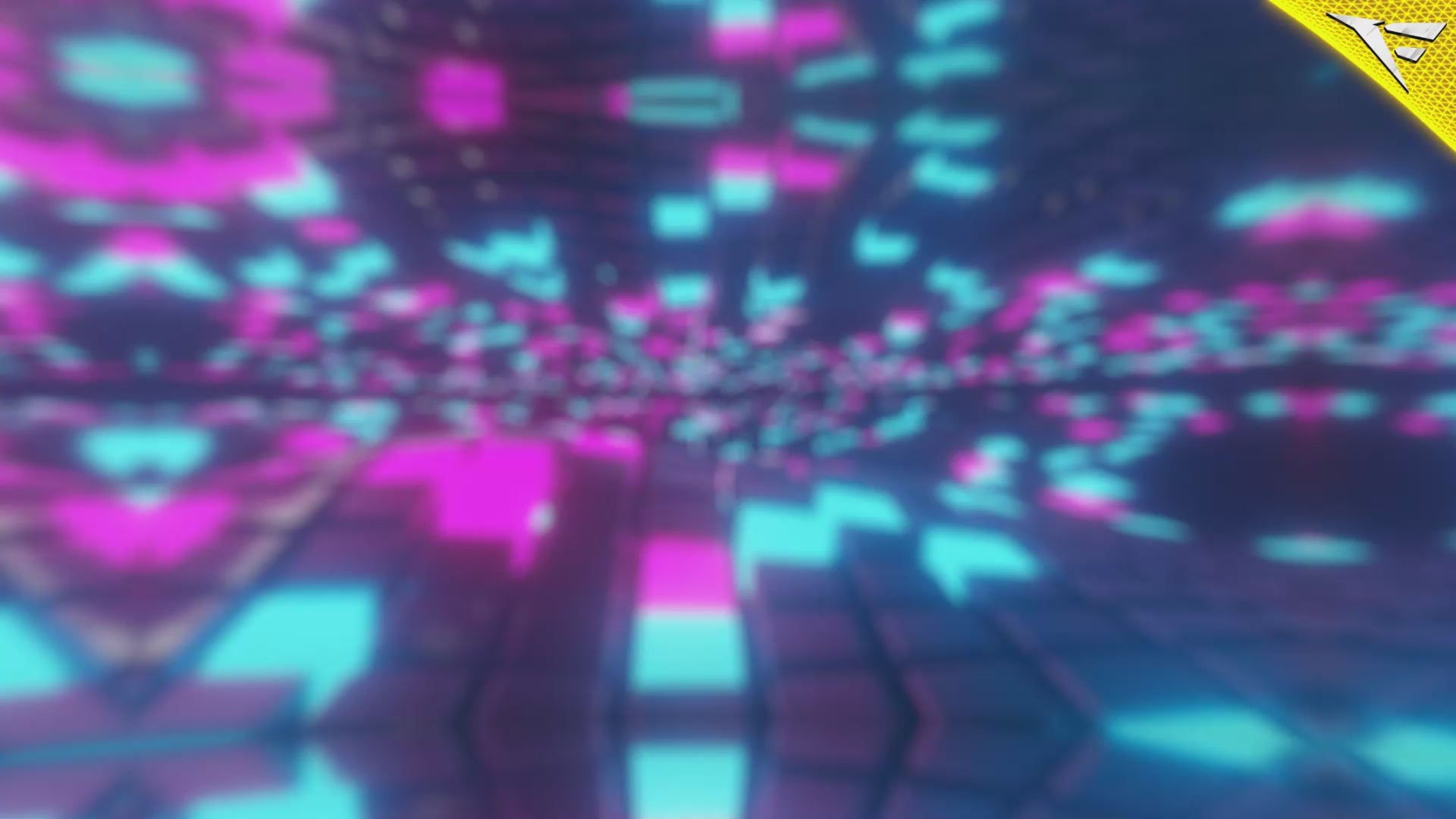
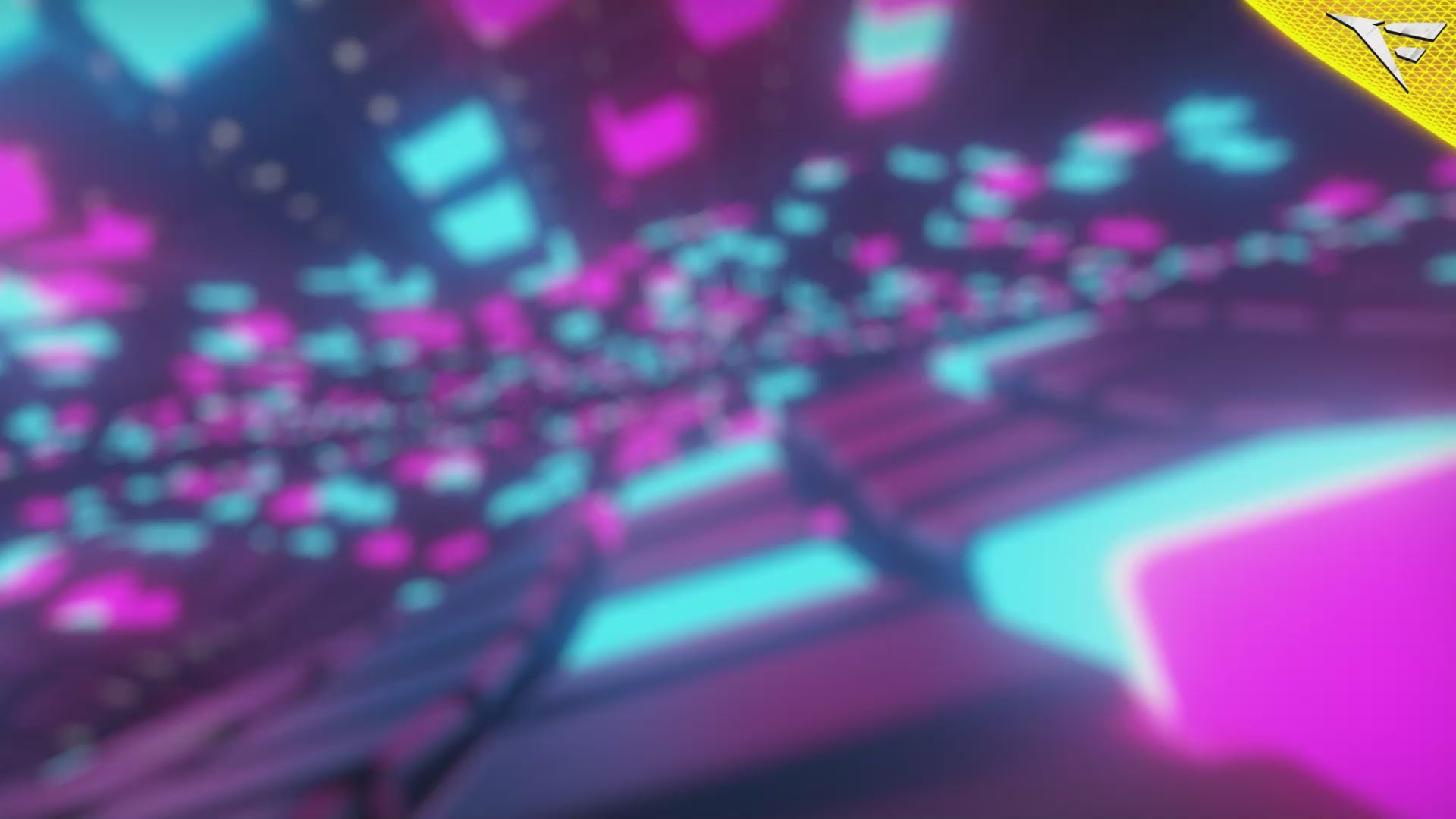



Stagger
Stagger Stream Package – Glitch-Infused Twitch Overlays for Bold Streamers
If your stream thrives on chaos, color, and high-octane energy, the Stagger Stream Package was made for you. Designed with glitch aesthetics, rapid movement, and futuristic vibes in mind, this package grabs your viewers’ attention from the first frame and doesn’t let go. Whether you're streaming fast-paced shooters, chaotic variety content, or high-energy esports, Stagger gives your broadcast the edge it deserves.
This isn’t just another overlay pack – it’s a statement.
🔥 Why Choose the Stagger Package?
Streaming isn’t just about playing games – it’s about creating a visual identity. With the Stagger Stream Package, you can define your brand with overlays that pulse with movement, color, and distortion. Inspired by digital decay, neon interference, and retro-futuristic themes, Stagger brings your stream to life in a way no static design can.
From glitch transition animations to distorted alert boxes, this Twitch overlay pack is tailored for creators who dare to be loud, unfiltered, and unforgettable.
🎮 What’s Inside the Stagger Stream Overlay Package?
This glitch-themed stream pack is fully equipped to transform every part of your stream:
✅ Animated Stream Screens
-
Starting Soon – An animated countdown screen that builds anticipation with flickering neon, distortion effects, and layered chaos.
-
Be Right Back – Stay connected even when you're away, with a BRB screen that oozes energy and attitude.
-
Stream Ending – Leave a lasting impression with a dramatic outro screen packed with motion and glitch vibes.
-
Offline Banner – Keep your channel looking professional, even when you’re not live.
✅ Webcam Frame
-
Stylish, animated webcam overlays in multiple sizes – 16:9 and 4:3 – with pulsing glitch effects and neon accents that demand attention.
✅ Alerts (Static + Animated)
-
Alerts for new followers, subscribers, donations, cheers, raids, and hosts
-
Includes .WEBM animations for OBS and Streamlabs
-
Each alert is designed to interrupt your stream with a blast of glitch and energy – just the way you want it.
✅ Stream Labels + Panels
-
Clean, readable, and bold text animations for your top supporter labels, recent followers, and more.
-
20+ matching Twitch panels with icons (About Me, Donate, Discord, Schedule, PC Specs, etc.)
✅ Transition Stingers
-
Powerful .WEBM stingers with glitch flashes and sound effects for that clean scene switch.
-
Keeps your content looking cinematic, fluid, and professional.
✅ Customizable Sources
-
Includes Photoshop (PSD) files and blank panels so you can easily add your own text, language, or branding.
-
Compatible with Streamlabs, OBS Studio, Twitch Studio, and any software that supports overlays.
⚙️ Compatibility & Ease of Use
The Stagger Stream Package is plug-and-play ready. Whether you’re a seasoned streamer or just getting started, we’ve made sure this Twitch overlay pack is as easy to set up as it is exciting to watch. Installation is fast – you’ll be fully glitched and live in minutes.
Compatible with:
-
OBS Studio
-
Streamlabs Desktop
-
Twitch Studio
-
Kick
-
YouTube Live
-
Facebook Gaming
-
Any software that supports .WEBM, .PNG, and .MP4
🎯 Who Is Stagger For?
Stagger is built for streamers who want their stream to stand out – not blend in. If your content is fast, loud, experimental, or glitch-inspired, this package brings your vision to life.
Perfect for:
-
FPS streamers (Call of Duty, Apex, Valorant)
-
Variety streamers with bold personas
-
Esports players and tournament hosts
-
Cyberpunk and retro-futuristic content creators
-
Anyone who wants to leave a visual impact
🧠 Creative Direction Behind Stagger
The creative inspiration behind Stagger came from glitchcore aesthetics, broken signals, neon cities, and digital noise. It’s chaotic, deliberate, and beautiful in its distortion. Every animation is crafted to reflect that vision – fast transitions, flickering lights, sharp color shifts, and kinetic typography.
Where most overlay packages aim for clean and minimal, Stagger embraces the mess. The result? A stream that pulses with unpredictability and edge.
📦 What You Receive
When you purchase the Stagger Stream Package, you’ll receive:
-
📁 Organized folder with ready-to-use files
-
🎨 PSD templates for full customization
-
🔊 Sound FX for transitions and alerts
-
🌐 Installation guide + setup tutorial
-
💡 Ongoing support from the FragileGFX team
Whether you’re customizing it to match your personal brand or using it straight out of the box, you’ll have everything you need to make your stream unforgettable.
🛠️ Want a Custom Glitch Design?
The Stagger package is just the beginning. If you’re looking for a custom version with your own logo, color palette, or branding integrated, FragileGFX offers custom overlay services for streamers who want a truly unique identity.
Reach out to us with your concept, and let’s build a version of Stagger that’s just for you.
🔥 Don’t Just Stream – Shock the System
With the Stagger Stream Package, your stream doesn’t just look good – it grabs attention, tells a story, and sets you apart from the crowd. Whether you’re looking to upgrade your branding, boost your viewer experience, or just bring your chaotic energy to the forefront, Stagger delivers.
👉 Ready to glitch your stream into greatness?
Add Stagger to your stream setup today and experience overlays that were designed to disrupt.
What's Included
Package contents
What you get from buying this full pack.
Animated
Animated
Animated
2 Different versions
Static
Contact for changes
Animated
For all platforms
Animated
Animated
Animated
Animated
Animated
For Streamlabs & OBS Studio
Youtube Videos
Static
With PSD file to edit
Static
With PSD file to edit
All you need to know
Tutorials designed exclusively to simplify the setup of each and every component of our Stream Overlays
One-Click Installation
Our premade installation files make it a breeze to incorporate overlays and alerts into any stream you select.
Banner and Profile Pic
You can easily edit your Banner or profile pic through Photoshop, As shown it's a simple as changing a text, If you don't have Photoshop then just contact us through live chat or Discord and we will do it for you.
Support
You can contact us via Discord for more effectively support and to get your revisions done in a minute.
You also might like
FAQ
Possible inquiries about our services and Stream Overlays
How do I install this Twitch overlay in OBS?
To install this Twitch overlay in OBS
- Download the overlay files from your order confirmation email.
- Open OBS Studio.
- Click the '+' icon under Sources and select 'Browser'.
- Name your source and click OK.
- Check 'Local file' and browse to the downloaded overlay HTML file.
- Set Width to 1920 and Height to 1080.
- Click OK to add the overlay to your scene.
Is this Twitch overlay compatible with Streamlabs OBS?
Yes! All FragileGFX overlays are compatible with both OBS Studio and Streamlabs OBS. The installation process is similar - simply add the overlay files as a browser source in either streaming software.
Can I customize the colors of this overlay?
Yes, our overlays are fully customizable. Each overlay package includes documentation on how to change colors, text, and other elements.
What resolution is this Twitch overlay?
All FragileGFX overlays are designed in 1920x1080 (Full HD) resolution, which is the standard streaming resolution for Twitch and YouTube. They will automatically scale to fit your stream settings.
Do I need any special software to use this overlay?
ou only need streaming software like OBS Studio (free) or Streamlabs OBS (free) to use our overlays. No additional software or subscriptions are required. The overlays work right out of the box.
Can I use this overlay for commercial streaming?
Yes! Once you purchase a FragileGFX overlay, you have a commercial license to use it on your Twitch, YouTube, or Facebook Gaming streams. You can monetize your streams without any additional fees.
What's included in this Twitch overlay package?
Each overlay package typically includes: webcam frame, alert overlays (follow, subscribe, donation), transition screens, starting soon screen, be right back screen, ending screen, and all necessary graphics files. Specific items vary by package - check the product description for full details.
Will this work with StreamElements or other alert systems?
Yes, our overlays are compatible with all major alert systems including StreamElements, Streamlabs Alerts, and StreamLabs. The overlays are designed to work alongside these services seamlessly.






