

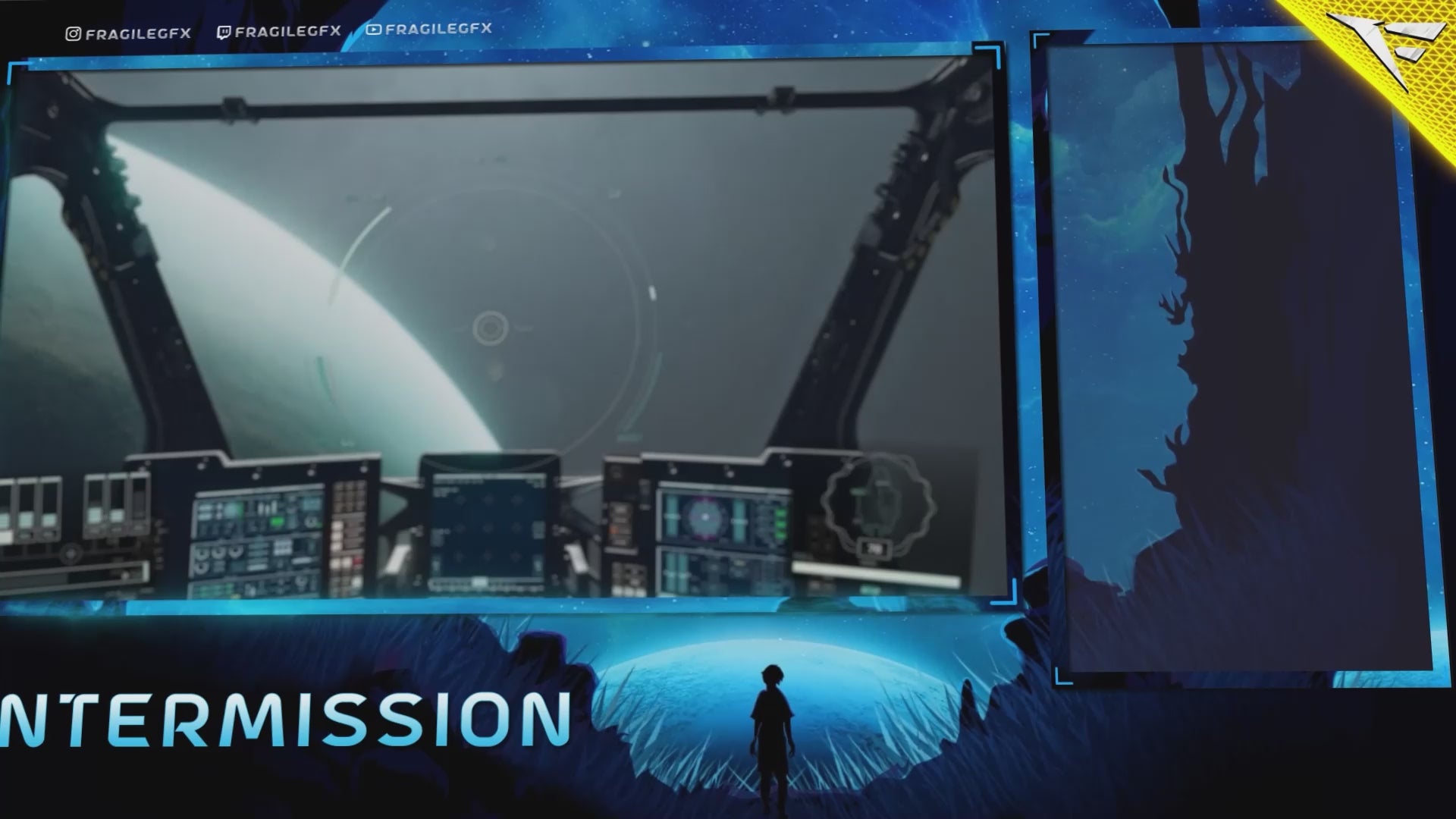
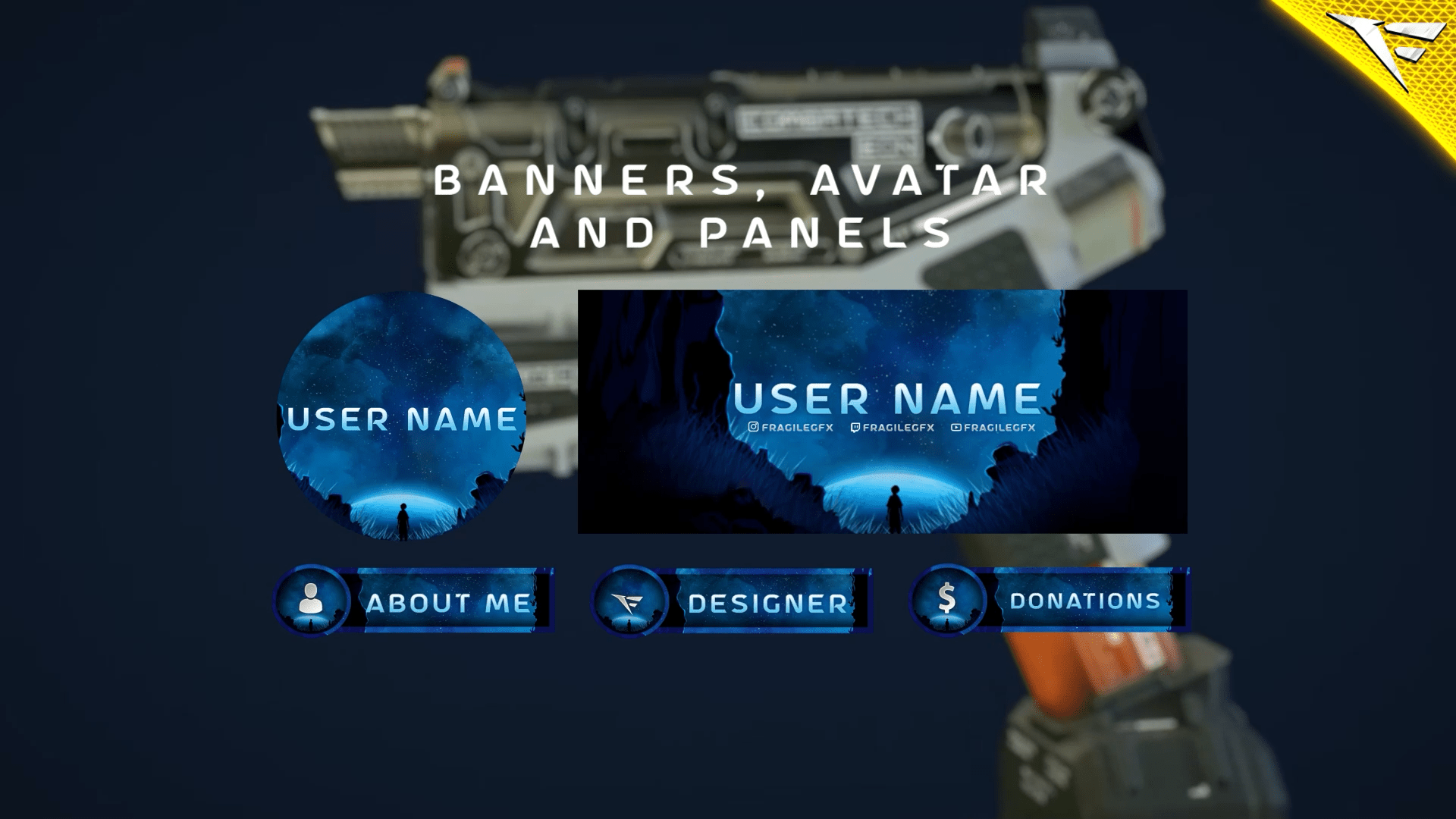
Edge Of The Universe
🌌 Edge of the Universe – Stream Overlay Package
“Your Broadcast Begins Where Reality Ends.”
1. Introduction – Stream from the Last Frontier
There’s a place where stars whisper, where light fades into silence, and where every breath feels like the start of something infinite. That’s where you stream from.
Edge of the Universe is not just a stream overlay package — it’s a portal into the unknown.
Designed for creators who want their channel to feel vast, celestial, and philosophical, this package captures the quiet power of the cosmos.
Whether you’re streaming space adventures, late-night deep talks, or artistic gameplay — this is your digital sanctuary at the edge of all things.
2. The Theme – Stillness, Depth, Discovery
Most overlay packages scream for attention. This one does the opposite. It invites stillness.
The visual style is inspired by:
-
The silence of space
-
The edge of a black hole
-
The poetic idea that something waits beyond the stars
It blends deep blues, soft cosmic light, and mysterious silhouettes to create a calm, immersive space where the viewer feels like they’re floating just beyond the boundaries of known existence.
This package doesn’t just make your stream look good —
It makes it feel like a message from the void.
3. What’s Inside – The Full Overlay Experience
🚀 Animated Scenes:
▶️ Starting Soon
An eclipse rises slowly over a galactic horizon. Your stream begins like a cinematic reveal — subtle, deep, magnetic.
⏸ Be Right Back
Nebula clouds drift across a starfield while minimal text floats gently. A perfect moment of pause.
💬 Intermission (2 Versions)
An interactive scene with smooth cosmic pulses. Panels fade in and out with elegant timing — ideal for chill mid-stream chats.
🛑 Stream Ending
A planet disappears behind darkness as the stars dim. Your stream concludes with meaning.
🌌 Offline Screen
A celestial fadeout that continues to express your theme even when you’re gone.
🎥 Facecam Frame
A glowing, animated cosmic border designed to make your camera feed feel otherworldly. Ideal for VTubers, story-driven games, and Just Chatting streams.
🌠 Stinger Transition
A seamless light-speed transition with a soft cosmic burst — giving your scene changes a professional, fluid look.
🔔 Stream Alerts
Fully animated alerts for:
-
Follower
-
Subscriber
-
Donation
-
Raid
-
Host
-
Cheers / Bits
Compatible with all major platforms including Twitch, YouTube, Facebook, and Streamlabs.
🧩 Twitch Panels
15 clean, static panels covering all essentials:
About Me, Donate, Discord, Twitter, Schedule, Setup, etc.
Designed to be easy to read, minimal, and match the theme’s cosmic atmosphere.
Custom panel requests available.
🖼️ Stream Labels & Extras
-
Animated stream labels for top supporter names
-
Goal bars in space-style design
-
Profile Picture Frame (Static + PSD)
-
Profile Banner Template (Static + PSD)
✅ Included in the Download
Everything you need to launch your stream into the cosmos — fully animated, beautifully designed, and optimized for Twitch, YouTube, and Facebook Gaming.
🎥 Overlays & Scenes:
-
Starting Soon Screen – Animated
-
Be Right Back Screen – Animated
-
Intermission Screen – Animated (2 Versions Included)
-
Stream Ending Screen – Animated
-
Offline Screen – Animated
🎬 Transitions & Animations:
-
Stinger Transition – Animated, seamless, space-warp effect
-
Stream Labels – Animated for donations, followers, etc.
-
12 Stream Alerts – Animated (All major platforms supported)
-
Compatible with Streamlabs & OBS Studio
-
📸 Branding & Panels:
-
Facecam Frame – Animated cosmic glow
-
15 Twitch Panels – Static
-
Contact us for custom panel changes
-
-
Profile Picture Template – Static (PSD included)
-
Profile Banner Template – Static (PSD included)
🧠 Setup & Support:
-
Quick Installation File – Easy drag-and-drop setup
-
Installation Tutorial – Full YouTube guide included
-
Designed for OBS Studio & Streamlabs
4. Perfect For:
🔭 Streamers who play:
-
Journey to the Savage Planet
-
Outer Wilds
-
Starfield
-
Mass Effect
-
Astroneer
-
Any game with philosophical or space themes
🧘♂️ Chill streamers / Deep thinkers:
-
Late night chatting
-
Storytelling / Roleplay
-
Meditation, Lo-fi, or cosmic music sets
-
Educational streamers explaining space / science
🎨 Artists & VTubers:
-
Space-inspired avatars
-
Channels with metaphysical branding
-
Creators who value depth over noise
5. Why Edge of the Universe?
Most overlays are designed to impress. This one is designed to resonate.
Instead of distracting overlays and loud visuals, this package helps your voice echo in a quiet universe.
🔹 It's emotive, not just flashy
🔹 It's cinematic, not just functional
🔹 It’s made for creators who think differently
In a world of noise, Edge of the Universe brings clarity.
6. Easy to Use – Built for Real Streamers
💡 No tech headaches. Everything is:
-
Compatible with OBS, Streamlabs, Twitch Studio
-
Includes all file types:
.webm,.png,.json,.overlay -
Plug-and-play with customization instructions
-
Optimized for low CPU usage
7. Streamer Testimonials
“I wasn’t just streaming — I was broadcasting from space. My followers literally said the stream felt like a meditation.”
– OrbitEcho
“The best overlay I’ve ever used. Clean, emotional, minimal, powerful. Works with any game I play.”
– CosmoKnight
“This package helped define my brand. It’s not just graphics, it’s energy.”
– NovaSoul
📡 Start Your Broadcast Beyond the Stars
You don’t just play games.
You create moments.
You explore meaning.
You guide your viewers beyond the ordinary.
🎥 With the Edge of the Universe Stream Package, your stream becomes a transmission from the end of everything.
And somehow, also… the beginning.
What's Included
Package contents
What you get from buying this full pack.
Animated
Animated
Animated
2 Different versions
Static
Contact for changes
Animated
For all platforms
Animated
Animated
Animated
Animated
Animated
For Streamlabs & OBS Studio
Youtube Videos
Static
With PSD file to edit
Static
With PSD file to edit
All you need to know
Tutorials designed exclusively to simplify the setup of each and every component of our Stream Overlays
One-Click Installation
Our premade installation files make it a breeze to incorporate overlays and alerts into any stream you select.
Banner and Profile Pic
You can easily edit your Banner or profile pic through Photoshop, As shown it's a simple as changing a text, If you don't have Photoshop then just contact us through live chat or Discord and we will do it for you.
Support
You can contact us via Discord for more effectively support and to get your revisions done in a minute.
You also might like
FAQ
Possible inquiries about our services and Stream Overlays
How do I install this Twitch overlay in OBS?
To install this Twitch overlay in OBS
- Download the overlay files from your order confirmation email.
- Open OBS Studio.
- Click the '+' icon under Sources and select 'Browser'.
- Name your source and click OK.
- Check 'Local file' and browse to the downloaded overlay HTML file.
- Set Width to 1920 and Height to 1080.
- Click OK to add the overlay to your scene.
Is this Twitch overlay compatible with Streamlabs OBS?
Yes! All FragileGFX overlays are compatible with both OBS Studio and Streamlabs OBS. The installation process is similar - simply add the overlay files as a browser source in either streaming software.
Can I customize the colors of this overlay?
Yes, our overlays are fully customizable. Each overlay package includes documentation on how to change colors, text, and other elements.
What resolution is this Twitch overlay?
All FragileGFX overlays are designed in 1920x1080 (Full HD) resolution, which is the standard streaming resolution for Twitch and YouTube. They will automatically scale to fit your stream settings.
Do I need any special software to use this overlay?
ou only need streaming software like OBS Studio (free) or Streamlabs OBS (free) to use our overlays. No additional software or subscriptions are required. The overlays work right out of the box.
Can I use this overlay for commercial streaming?
Yes! Once you purchase a FragileGFX overlay, you have a commercial license to use it on your Twitch, YouTube, or Facebook Gaming streams. You can monetize your streams without any additional fees.
What's included in this Twitch overlay package?
Each overlay package typically includes: webcam frame, alert overlays (follow, subscribe, donation), transition screens, starting soon screen, be right back screen, ending screen, and all necessary graphics files. Specific items vary by package - check the product description for full details.
Will this work with StreamElements or other alert systems?
Yes, our overlays are compatible with all major alert systems including StreamElements, Streamlabs Alerts, and StreamLabs. The overlays are designed to work alongside these services seamlessly.






