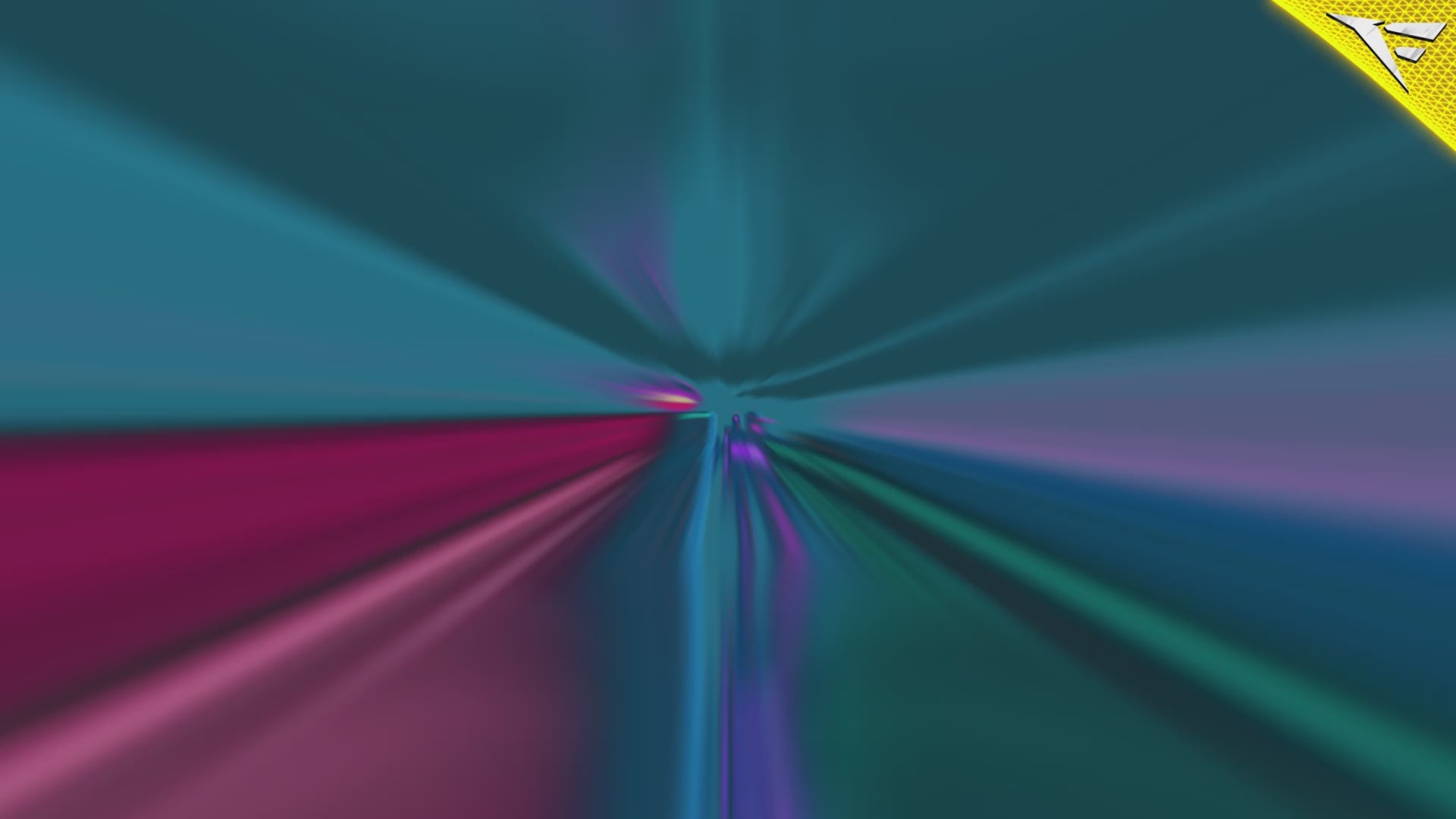

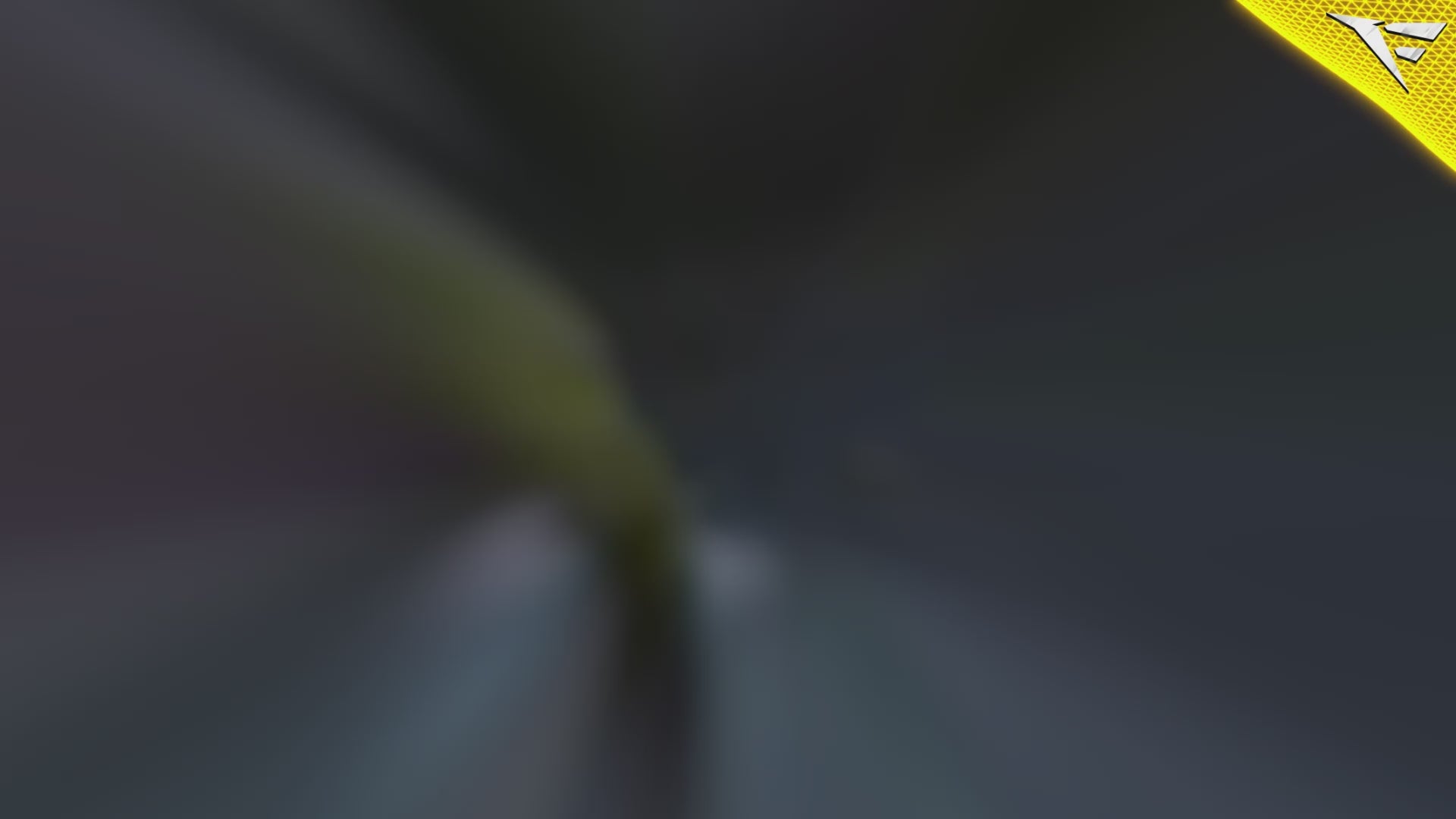
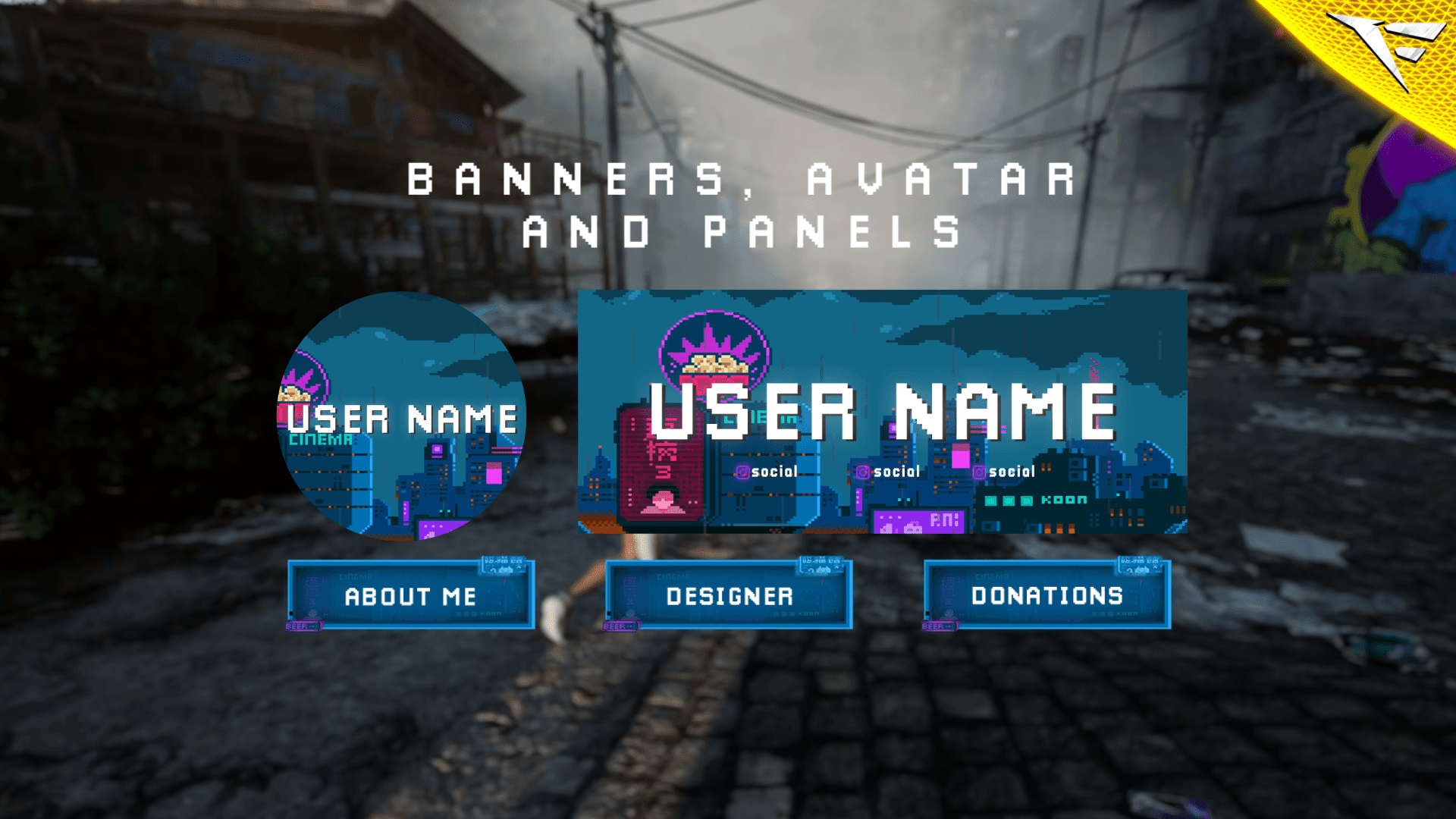
Night City
Night City Stream Package – Futuristic Overlays for Elite Streamers
Enter the neon glow of tomorrow. The Night City Stream Package is a premium overlay set for streamers who crave a cyberpunk vibe, high-tech aesthetics, and electrifying atmosphere. Whether you're dominating the arena in Valorant, patrolling the streets in Cyberpunk 2077, or engaging your chat in Just Chatting, this animated Twitch overlay package delivers unmatched immersion and energy for your viewers.
Built for ambitious content creators, this package combines cinematic visuals with performance-optimized design. Crafted by FragileGFX's top-tier artists, it transforms your stream into a fully immersive broadcast experience that echoes the futuristic vibes of a neon-lit cityscape.
🔥 What Makes Night City Special?
The Night City Package stands out because it’s not just a design—it’s an experience. From the moment your stream begins, viewers are welcomed into a world of glitch transitions, flickering neon signs, scanning HUD effects, and immersive UI elements that feel straight out of a sci-fi action game.
🎯 Designed For:
-
Twitch, Kick, YouTube Live, and Facebook Gaming
-
FPS streamers (Call of Duty, Cyberpunk 2077, Apex Legends)
-
Just Chatting streamers looking to add a high-tech edge
-
Esports teams and competitive gamers
-
Tech-themed podcasts and interviews
✅ Included in the Night City Package
🔹 Animated Stream Screens
-
Starting Soon – Futuristic countdown with glowing circuits and neon overlays
-
Be Right Back – Seamless transition to BRB screen with a pulsing city skyline
-
Stream Ending – Sci-fi shutdown animation with glitch effects
-
Intermission – Designed to hold viewers' attention during breaks with ambient animations
🔹 Webcam Frame & Facecam Variations
-
High-resolution HUD-style facecam with animated glitch edges
-
Multiple placements (left/right/corner)
-
Versions for solo streams or co-op layouts
🔹 Overlays & Panels
-
Modular lower-thirds and HUD bars
-
Match-ready nameplates for tournaments
-
Clean, readable Twitch panels: About Me, Donations, Schedule, etc.
-
Matching goal trackers: Follower/Sub/Donation Goals
🔹 Alerts & Transitions
-
Glitch-style animated alerts for:
-
New Follower
-
Subscriber
-
Donation
-
Cheer
-
Raid & Host
-
-
Smooth stinger transition with digital distortion & urban sound FX
🔹 Chat Box Overlay
-
Fully integrated animated chat box
-
Works with OBS, Streamlabs, and StreamElements
🔹 Music Bar Overlay
-
Reactive music visualizer bar with synthwave colors
-
Ideal for background music or lo-fi vibe streams
🔹 Source Files (for customization)
-
.WEBM animated files
-
.PNG still versions
-
.PSD source for some elements (where applicable)
-
Installation instructions included
🎨 Style, Theme & Visual Direction
The Night City aesthetic is deeply inspired by the visual identity of cyberpunk culture:
-
Neon blues, purples, and electric pinks
-
Dark city silhouettes with glowing billboards
-
HUD interfaces with glitch & distortion
-
Futuristic font choices and circuit-inspired design lines
Whether you’re streaming Cyberpunk 2077, Ghostrunner, Valorant, or even indie horror games, the Night City package makes your channel look like a command center in a digital dystopia.
🧠 Why Choose Night City for Your Stream?
💼 Professional Identity
This package gives your channel a cohesive brand identity. Every screen, animation, and transition is built with consistent art direction and animation timing to create a polished, professional viewer experience.
⚡ Optimized for Performance
All files are optimized to keep your stream running smoothly, even on mid-range setups. File sizes are compressed with no quality loss, and formats are compatible with:
-
OBS Studio
-
Streamlabs OBS
-
StreamElements
-
Twitch Studio
🧩 Modular & Easy to Install
You can mix and match components or install the entire system for a complete rebrand. Comes with a step-by-step setup guide, even if you’ve never used overlays before.
💬 What Streamers Are Saying
“The Night City package brought a level of professionalism and atmosphere I’ve never had before. The alerts and transitions are absolutely stunning.”
— @NeoPlaysFPS, Twitch Partner
“I’ve used many overlays before, but this one is different. It’s more than visuals—it sets a tone, a vibe. I got compliments within 10 minutes of going live.”
— @UrbanWitch, Variety Streamer
🚀 Perfect for Monetization & Growth
🧲 First impressions matter. Night City helps you attract new viewers, retain audience attention, and encourage engagement with stylish alerts and cleaner interface. Viewers are more likely to follow, subscribe, or donate when the presentation feels premium.
Use it during events, collaborations, or esports tournaments for maximum visual impact.
📦 Technical Details
| Feature | Details |
|---|---|
| Compatibility | OBS, Streamlabs, Twitch Studio, StreamElements |
| File Formats | .WEBM, .PNG, .PSD (where applicable) |
| Resolution | 1920x1080 (Full HD) |
| Customization Allowed | Yes – via source files |
| Instant Download | ✔️ Yes |
| License | One-time purchase – includes commercial use |
| Support | FragileGFX 24/7 Help Desk |
🛒 Ready to Level Up?
Step into the future with a stream that reflects your grind, energy, and ambition. Whether you’re a casual streamer or an esports contender, the Night City Package brings you closer to a professional-grade brand presence that turns heads.
🎯 Click “Add to Cart” now and take your Twitch stream to the next level with Night City.
What's Included
Package contents
What you get from buying this full pack.
Animated
Animated
Animated
2 Different versions
Static
Contact for changes
Animated
For all platforms
Animated
Animated
Animated
Animated
Animated
For Streamlabs & OBS Studio
Youtube Videos
Static
With PSD file to edit
Static
With PSD file to edit
All you need to know
Tutorials designed exclusively to simplify the setup of each and every component of our Stream Overlays
One-Click Installation
Our premade installation files make it a breeze to incorporate overlays and alerts into any stream you select.
Banner and Profile Pic
You can easily edit your Banner or profile pic through Photoshop, As shown it's a simple as changing a text, If you don't have Photoshop then just contact us through live chat or Discord and we will do it for you.
Support
You can contact us via Discord for more effectively support and to get your revisions done in a minute.
You also might like
FAQ
Possible inquiries about our services and Stream Overlays
How do I install this Twitch overlay in OBS?
To install this Twitch overlay in OBS
- Download the overlay files from your order confirmation email.
- Open OBS Studio.
- Click the '+' icon under Sources and select 'Browser'.
- Name your source and click OK.
- Check 'Local file' and browse to the downloaded overlay HTML file.
- Set Width to 1920 and Height to 1080.
- Click OK to add the overlay to your scene.
Is this Twitch overlay compatible with Streamlabs OBS?
Yes! All FragileGFX overlays are compatible with both OBS Studio and Streamlabs OBS. The installation process is similar - simply add the overlay files as a browser source in either streaming software.
Can I customize the colors of this overlay?
Yes, our overlays are fully customizable. Each overlay package includes documentation on how to change colors, text, and other elements.
What resolution is this Twitch overlay?
All FragileGFX overlays are designed in 1920x1080 (Full HD) resolution, which is the standard streaming resolution for Twitch and YouTube. They will automatically scale to fit your stream settings.
Do I need any special software to use this overlay?
ou only need streaming software like OBS Studio (free) or Streamlabs OBS (free) to use our overlays. No additional software or subscriptions are required. The overlays work right out of the box.
Can I use this overlay for commercial streaming?
Yes! Once you purchase a FragileGFX overlay, you have a commercial license to use it on your Twitch, YouTube, or Facebook Gaming streams. You can monetize your streams without any additional fees.
What's included in this Twitch overlay package?
Each overlay package typically includes: webcam frame, alert overlays (follow, subscribe, donation), transition screens, starting soon screen, be right back screen, ending screen, and all necessary graphics files. Specific items vary by package - check the product description for full details.
Will this work with StreamElements or other alert systems?
Yes, our overlays are compatible with all major alert systems including StreamElements, Streamlabs Alerts, and StreamLabs. The overlays are designed to work alongside these services seamlessly.






