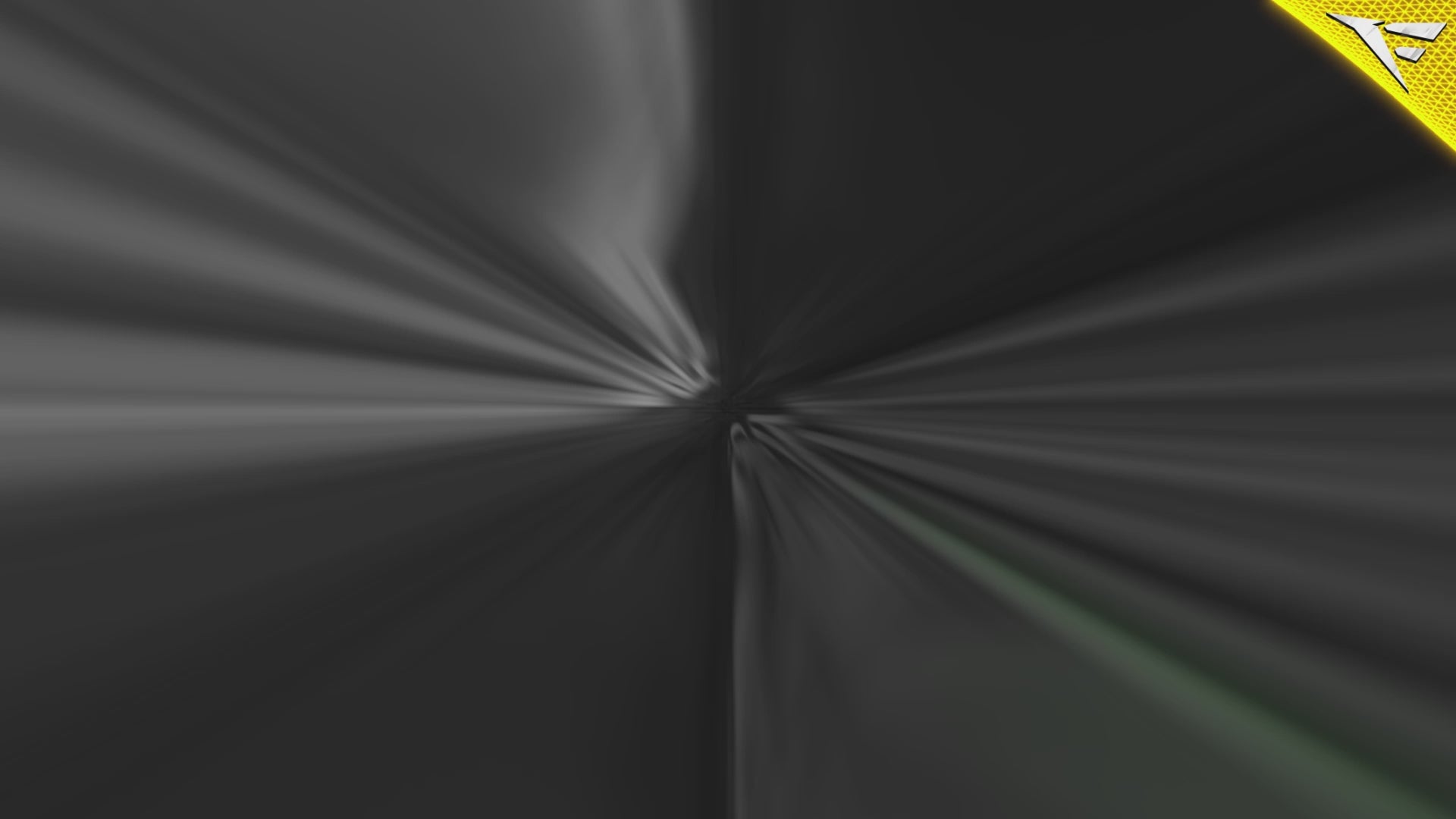
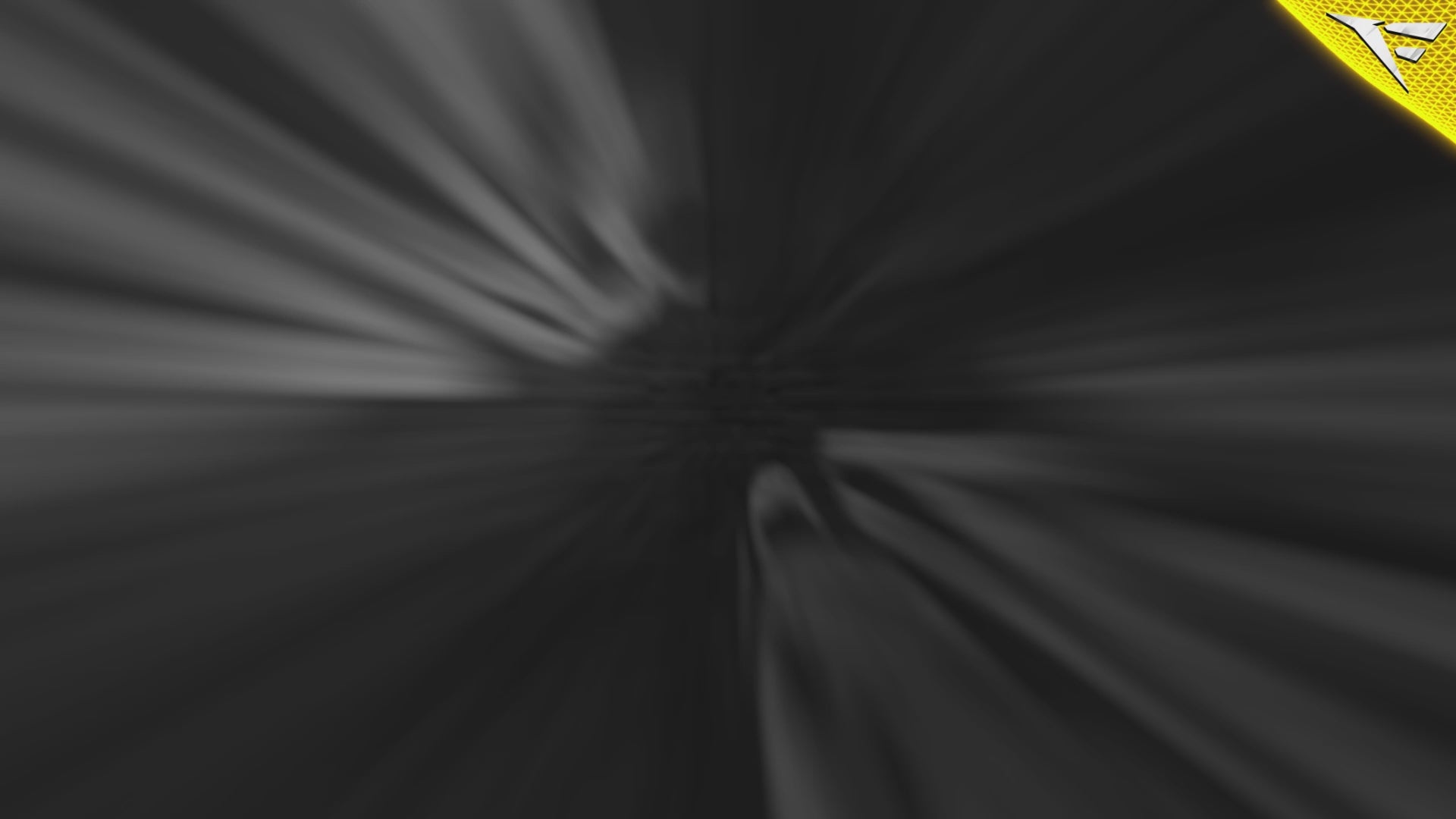
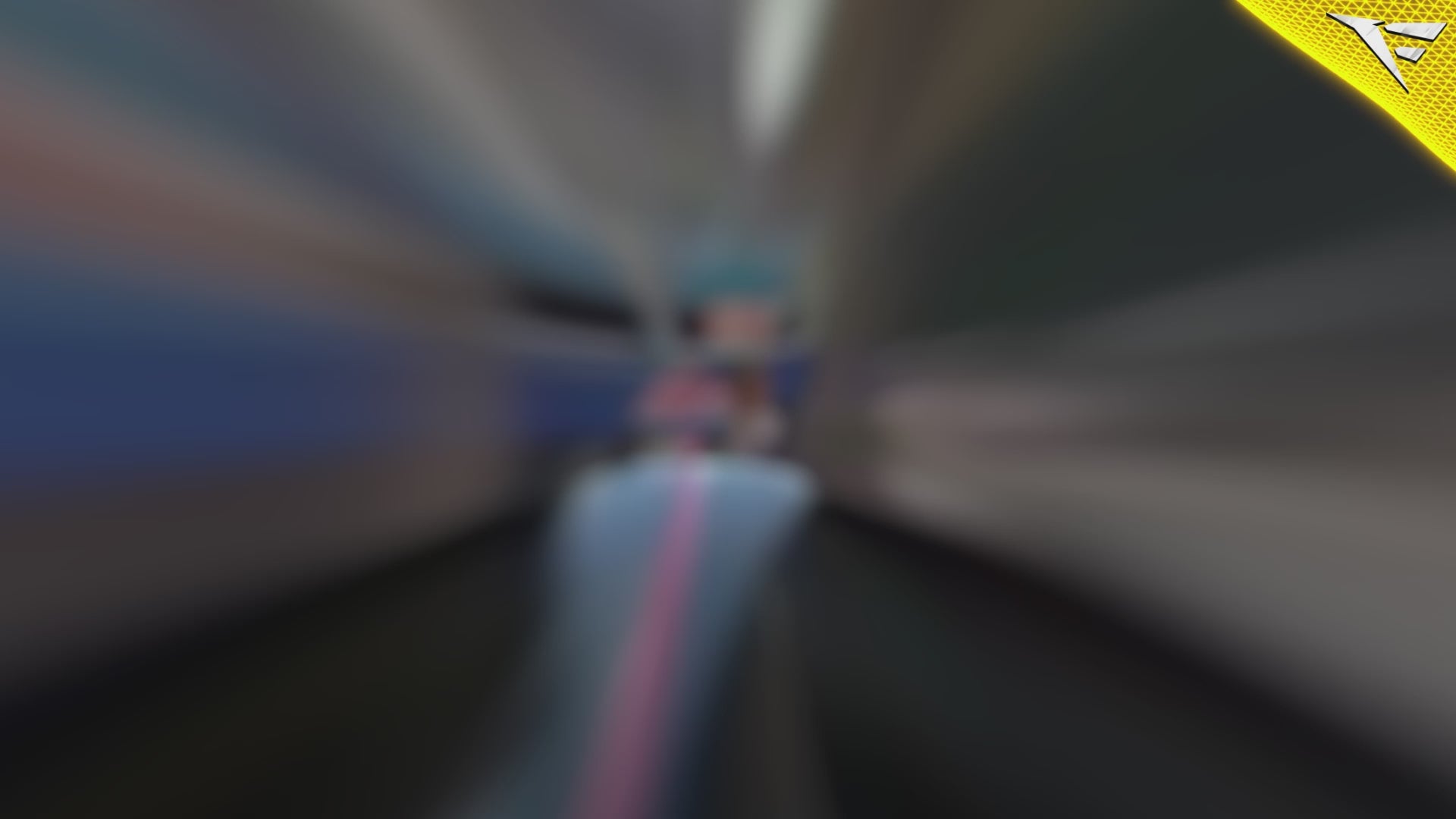
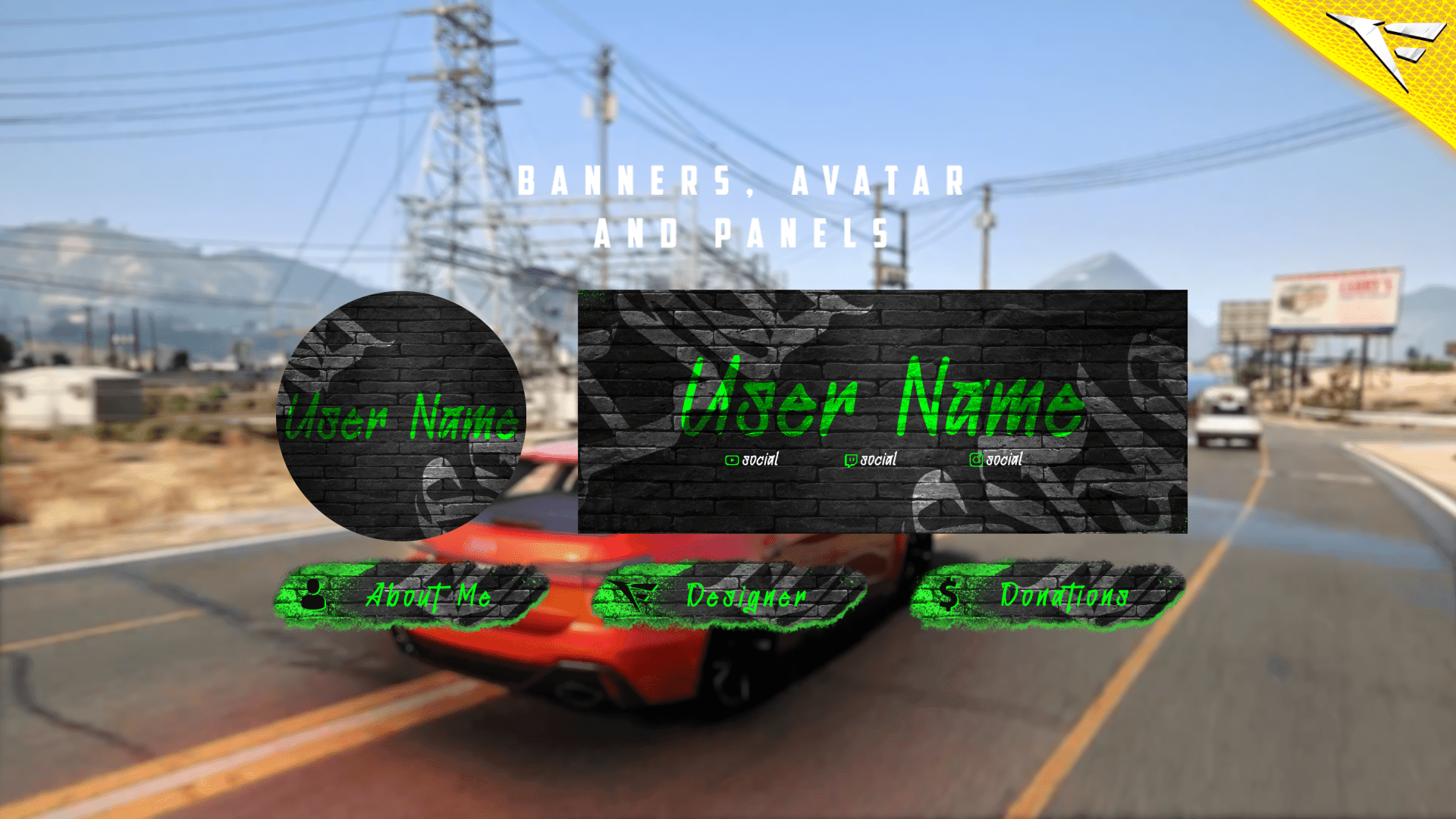
Graffiti Package
🎨 Graffiti Stream Package – Urban Twitch Overlay for Bold Streamers
Step into the world of raw creativity, rebellion, and street energy with the Graffiti Stream Package by FragileGFX — a visual explosion of color, attitude, and authenticity designed for streamers who aren’t afraid to make noise.
If your content is bold, your voice is loud, and your style is unapologetic, this package is your perfect match. Every overlay, transition, and panel is sprayed with the spirit of underground street art — chaotic, expressive, and unmistakably you.
🔥 Designed for Streamers Who Break the Mold
The Graffiti Package isn’t just a visual asset — it’s a statement.
This isn’t your typical clean-cut, minimal overlay pack. This is urban grit meets visual flair, tailored for creators who embrace their individuality. Whether you're live on Twitch, Kick, or YouTube Gaming, this package commands attention from the very first second.
With vibrant colors, spray paint textures, grungy fonts, and animated transitions that scream attitude, the Graffiti Pack transforms your stream into a street mural that moves.
🧠 Built for Creators with an Edge
Let’s face it — the competition is fierce, and if your visuals don't reflect your vibe, you're fading into the noise.
This package was crafted for:
-
🧨 FPS streamers with high-energy gameplay
-
🎤 IRL streamers and vloggers with street-level commentary
-
🎮 Retro and indie gamers who love that underground aesthetic
-
🎧 Music DJs and beatmakers who bring the street to the screen
-
😈 Creators with a rebellious, raw, and artistic identity
In other words — if you want your stream to look like nothing else out there, this is your weapon.
💣 A Complete Visual System — Spray-Painted to Perfection
Everything in the Graffiti Stream Package was created to blend functionality with flair. No element feels generic. No detail is boring.
While we won’t spoil every surprise inside (because you need to experience it), here’s what you’ll unlock:
-
Fully animated overlays and static versions
-
Starting Soon, BRB, Ending, and Intermission scenes
-
Stream alerts and stingers with dynamic transitions
-
Custom stream panels for About, Donations, Rules, etc.
-
Webcam and chat boxes in graffiti tag styles
-
Graffiti-style animated elements to elevate viewer engagement
Everything is drag-and-drop ready for OBS, Streamlabs, StreamElements, and other major platforms.
🎨 Colors That Pop. Energy That Explodes.
The Graffiti Package isn’t shy. Expect a bold palette of neon pinks, acid greens, electrified yellows, and midnight purples, all brushed with digital spray textures and dynamic animations.
It’s a package that doesn’t ask for attention — it grabs it.
Viewers will remember your stream not just for your gameplay or commentary, but for the unforgettable vibe you’ve created. This is how you build a brand.
🛠️ Easy to Install, Simple to Customize
No need to mess with complicated setups.
Once downloaded, you can easily import the overlays into:
-
OBS Studio
-
Streamlabs Desktop
-
Twitch Studio
-
XSplit
-
StreamElements
Everything is modular, so you can mix, match, and adjust to your preferred layout. Want a minimal setup? Go for it. Prefer to go full blast? Max it out. The freedom is yours.
🧩 Perfect for Every Scene and Situation
We designed this package to adapt to your entire stream flow. Use it seamlessly across all segments:
-
Intro scenes that hype your stream
-
Gameplay overlays that highlight the action without clutter
-
Breaks and intermission scenes with smooth transitions
-
Custom stingers to elevate production value
-
Chat frames that integrate naturally with your community
Whether you're shouting callouts in an FPS match or just vibing with chat, the Graffiti Pack frames every moment like a work of street art.
🚀 Why Streamers Love the Graffiti Package
✅ Unique and unforgettable aesthetic
✅ Designed with performance in mind
✅ Compatible with all major streaming software
✅ Instant download access
✅ Designed by industry leaders in esports visuals
Trusted by thousands of content creators across Twitch, Kick, and YouTube — the FragileGFX Graffiti Package is how you level up your visuals and brand yourself in the most unforgettable way.
💬 What Creators Are Saying
“The overlays gave my stream an insane personality. People actually started asking where I got them.”
— @FrenzyFPS
“Exactly what I needed to match my music and energy. The design is sick.”
— @BeatBoxLeo
📥 Instant Download. Lifetime Access.
After purchase, your files are available for immediate download. No subscriptions. No monthly fees. Just pure creative freedom.
You’ll also receive lifetime access to the files — so if you ever switch streaming setups, your overlays go with you.
⚠️ Make Your Stream Unskippable
In a sea of basic overlays, safe colors, and templated designs — be the bold one.
Let your stream speak before you even say a word. Let the visuals tell your story before the gameplay begins. Let your brand live in every pixel.
The Graffiti Stream Package is more than an aesthetic — it’s your identity. Are you ready to leave your tag on the streaming world?
👉 Buy Now. Start Streaming Loud.
Your audience is watching. Make every second unforgettable with the Graffiti Package from FragileGFX — where street art meets streaming.
What's Included
Package contents
What you get from buying this full pack.
Animated
Animated
Animated
2 Different versions
Static
Contact for changes
Animated
For all platforms
Animated
Animated
Animated
Animated
Animated
For Streamlabs & OBS Studio
Youtube Videos
Static
With PSD file to edit
Static
With PSD file to edit
All you need to know
Tutorials designed exclusively to simplify the setup of each and every component of our Stream Overlays
One-Click Installation
Our premade installation files make it a breeze to incorporate overlays and alerts into any stream you select.
Banner and Profile Pic
You can easily edit your Banner or profile pic through Photoshop, As shown it's a simple as changing a text, If you don't have Photoshop then just contact us through live chat or Discord and we will do it for you.
Support
You can contact us via Discord for more effectively support and to get your revisions done in a minute.
You also might like
FAQ
Possible inquiries about our services and Stream Overlays
How do I install this Twitch overlay in OBS?
To install this Twitch overlay in OBS
- Download the overlay files from your order confirmation email.
- Open OBS Studio.
- Click the '+' icon under Sources and select 'Browser'.
- Name your source and click OK.
- Check 'Local file' and browse to the downloaded overlay HTML file.
- Set Width to 1920 and Height to 1080.
- Click OK to add the overlay to your scene.
Is this Twitch overlay compatible with Streamlabs OBS?
Yes! All FragileGFX overlays are compatible with both OBS Studio and Streamlabs OBS. The installation process is similar - simply add the overlay files as a browser source in either streaming software.
Can I customize the colors of this overlay?
Yes, our overlays are fully customizable. Each overlay package includes documentation on how to change colors, text, and other elements.
What resolution is this Twitch overlay?
All FragileGFX overlays are designed in 1920x1080 (Full HD) resolution, which is the standard streaming resolution for Twitch and YouTube. They will automatically scale to fit your stream settings.
Do I need any special software to use this overlay?
ou only need streaming software like OBS Studio (free) or Streamlabs OBS (free) to use our overlays. No additional software or subscriptions are required. The overlays work right out of the box.
Can I use this overlay for commercial streaming?
Yes! Once you purchase a FragileGFX overlay, you have a commercial license to use it on your Twitch, YouTube, or Facebook Gaming streams. You can monetize your streams without any additional fees.
What's included in this Twitch overlay package?
Each overlay package typically includes: webcam frame, alert overlays (follow, subscribe, donation), transition screens, starting soon screen, be right back screen, ending screen, and all necessary graphics files. Specific items vary by package - check the product description for full details.
Will this work with StreamElements or other alert systems?
Yes, our overlays are compatible with all major alert systems including StreamElements, Streamlabs Alerts, and StreamLabs. The overlays are designed to work alongside these services seamlessly.






