
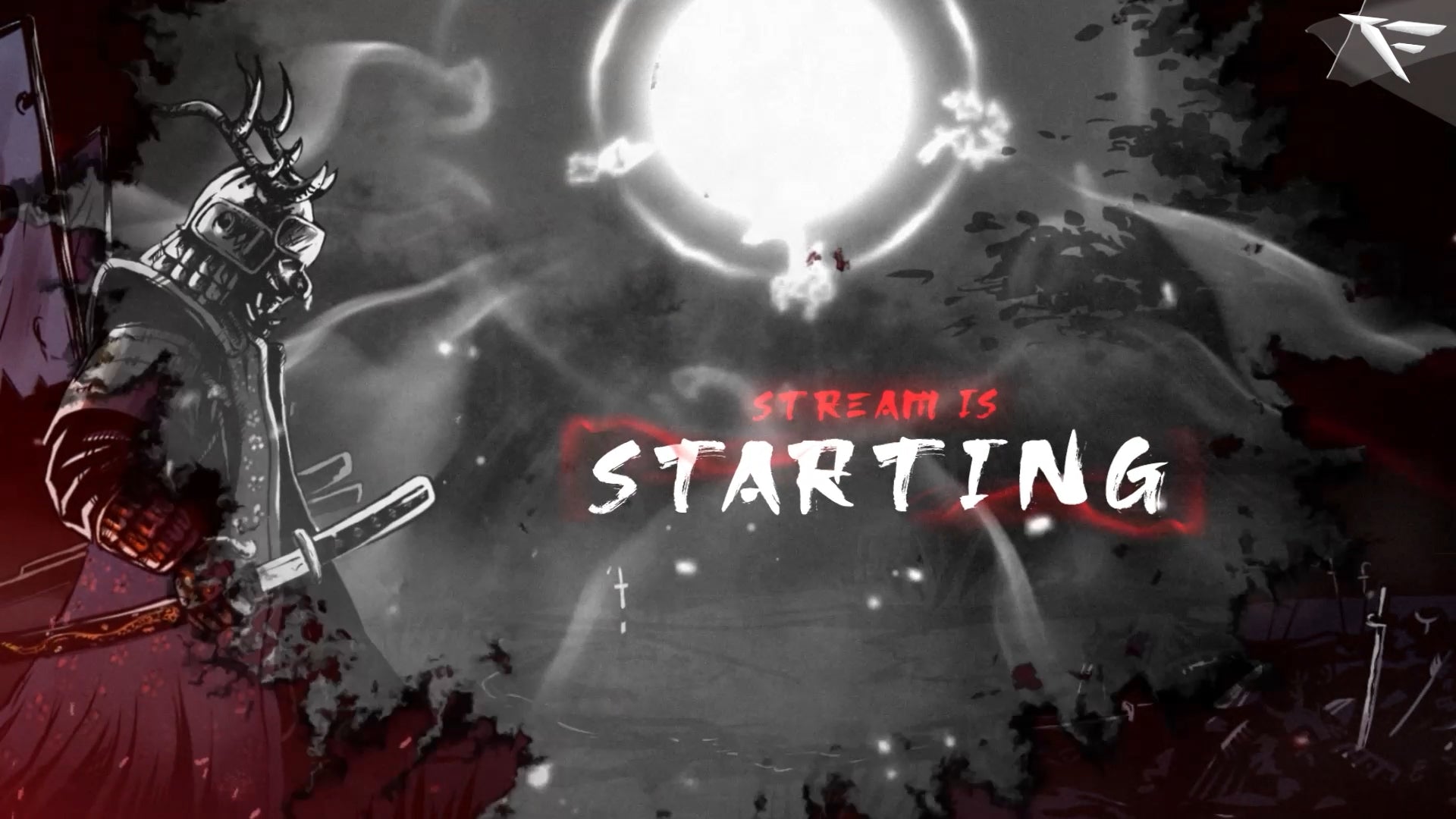



Dark Samurai
Dark Samurai – Animated Twitch Overlay for OBS & Streamlabs
Channel your inner warrior with the Dark Samurai Twitch overlay pack – designed to bring a bold, fierce aesthetic to your streams. This animated overlay pack is perfect for streamers who want a warrior-inspired, dark theme with a touch of minimalist elegance. Whether you’re a variety streamer, gamer, or just love the fierce spirit of samurai, this pack helps you elevate your stream to the next level.
⚔️ What’s Included in the Dark Samurai Overlay Pack:
-
Animated Stream Scenes
-
Starting Soon
-
Be Right Back
-
Stream Ending
-
Offline Screen
-
-
In-Game Overlay Elements
-
Webcam frame (16:9 and 4:3 options)
-
Chat box overlays
-
Labels for followers, subs, donations
-
“Now Playing” info bar
-
-
Bonus Features
-
Matching stinger transitions
-
Alert frames for third-party widgets
-
Transparent WebM animations for smoother transitions
-
🎮 Designed for OBS, Streamlabs & Twitch Studio
The Dark Samurai overlay pack is fully optimized for OBS Studio, Streamlabs, and Twitch Studio. With simple drag-and-drop file formats like PNG and WebM, you’ll be ready to go live with ease. Whether you’re on Windows or Mac, getting started is quick and painless, with clear setup instructions included.
🌟 Why Choose Dark Samurai?
-
✅ Fierce, samurai-inspired design with bold, dark aesthetics
-
✅ Compatible with OBS, Streamlabs, and Twitch Studio
-
✅ Optimized for smooth performance – low CPU usage
-
✅ 1080p HD visuals for crisp, sharp streaming quality
-
✅ Ideal for gamers, variety streamers, and anyone seeking a warrior-themed look
👤 Perfect For:
-
Streamers who love bold, dark, and warrior-themed aesthetics
-
Gamers, especially those playing action, RPGs, or battle-centric games
-
Anyone looking to elevate their stream with a unique and fierce vibe
Whether you stream once a week or daily, Dark Samurai will help you create a visually powerful, immersive experience for your audience.
💡 Easy Installation + Full Support
Your Dark Samurai overlay pack comes with:
-
Clear, step-by-step setup guides for OBS & Streamlabs
-
Organized, labeled files for easy installation
-
Full customer support for any installation or customization questions
Bring your stream to life with a warrior’s edge. With Dark Samurai, you’re not just creating an overlay – you’re building an identity. Stand out, command attention, and show your audience you mean business.

What's Included
Package contents
What you get from buying this full pack.
Animated
Animated
Animated
2 Different versions
Static
Contact for changes
Animated
For all platforms
Animated
Animated
Animated
Animated
Animated
For Streamlabs & OBS Studio
Youtube Videos
Static
With PSD file to edit
Static
With PSD file to edit
All you need to know
Tutorials designed exclusively to simplify the setup of each and every component of our Stream Overlays
One-Click Installation
Our premade installation files make it a breeze to incorporate overlays and alerts into any stream you select.
Banner and Profile Pic
You can easily edit your Banner or profile pic through Photoshop, As shown it's a simple as changing a text, If you don't have Photoshop then just contact us through live chat or Discord and we will do it for you.
Support
You can contact us via Discord for more effectively support and to get your revisions done in a minute.
You also might like
FAQ
Possible inquiries about our services and Stream Overlays
How do I install this Twitch overlay in OBS?
To install this Twitch overlay in OBS
- Download the overlay files from your order confirmation email.
- Open OBS Studio.
- Click the '+' icon under Sources and select 'Browser'.
- Name your source and click OK.
- Check 'Local file' and browse to the downloaded overlay HTML file.
- Set Width to 1920 and Height to 1080.
- Click OK to add the overlay to your scene.
Is this Twitch overlay compatible with Streamlabs OBS?
Yes! All FragileGFX overlays are compatible with both OBS Studio and Streamlabs OBS. The installation process is similar - simply add the overlay files as a browser source in either streaming software.
Can I customize the colors of this overlay?
Yes, our overlays are fully customizable. Each overlay package includes documentation on how to change colors, text, and other elements.
What resolution is this Twitch overlay?
All FragileGFX overlays are designed in 1920x1080 (Full HD) resolution, which is the standard streaming resolution for Twitch and YouTube. They will automatically scale to fit your stream settings.
Do I need any special software to use this overlay?
ou only need streaming software like OBS Studio (free) or Streamlabs OBS (free) to use our overlays. No additional software or subscriptions are required. The overlays work right out of the box.
Can I use this overlay for commercial streaming?
Yes! Once you purchase a FragileGFX overlay, you have a commercial license to use it on your Twitch, YouTube, or Facebook Gaming streams. You can monetize your streams without any additional fees.
What's included in this Twitch overlay package?
Each overlay package typically includes: webcam frame, alert overlays (follow, subscribe, donation), transition screens, starting soon screen, be right back screen, ending screen, and all necessary graphics files. Specific items vary by package - check the product description for full details.
Will this work with StreamElements or other alert systems?
Yes, our overlays are compatible with all major alert systems including StreamElements, Streamlabs Alerts, and StreamLabs. The overlays are designed to work alongside these services seamlessly.






