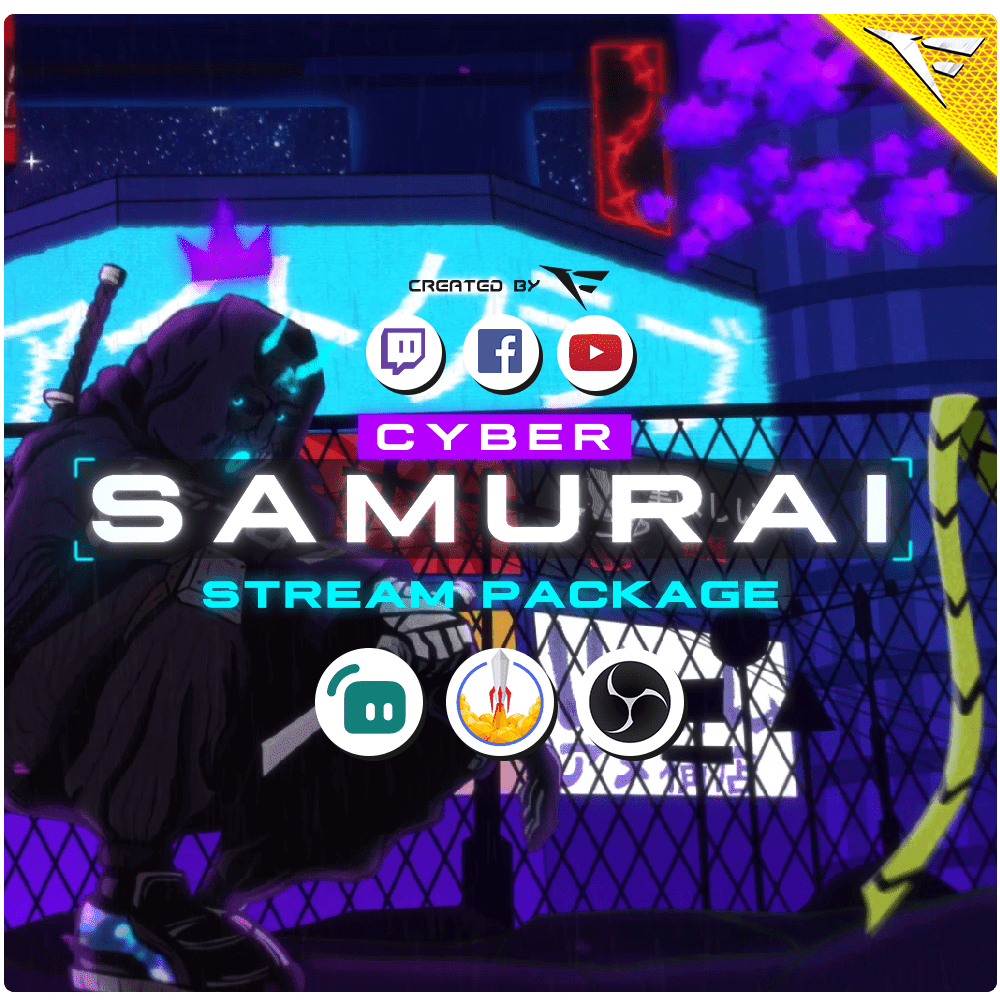
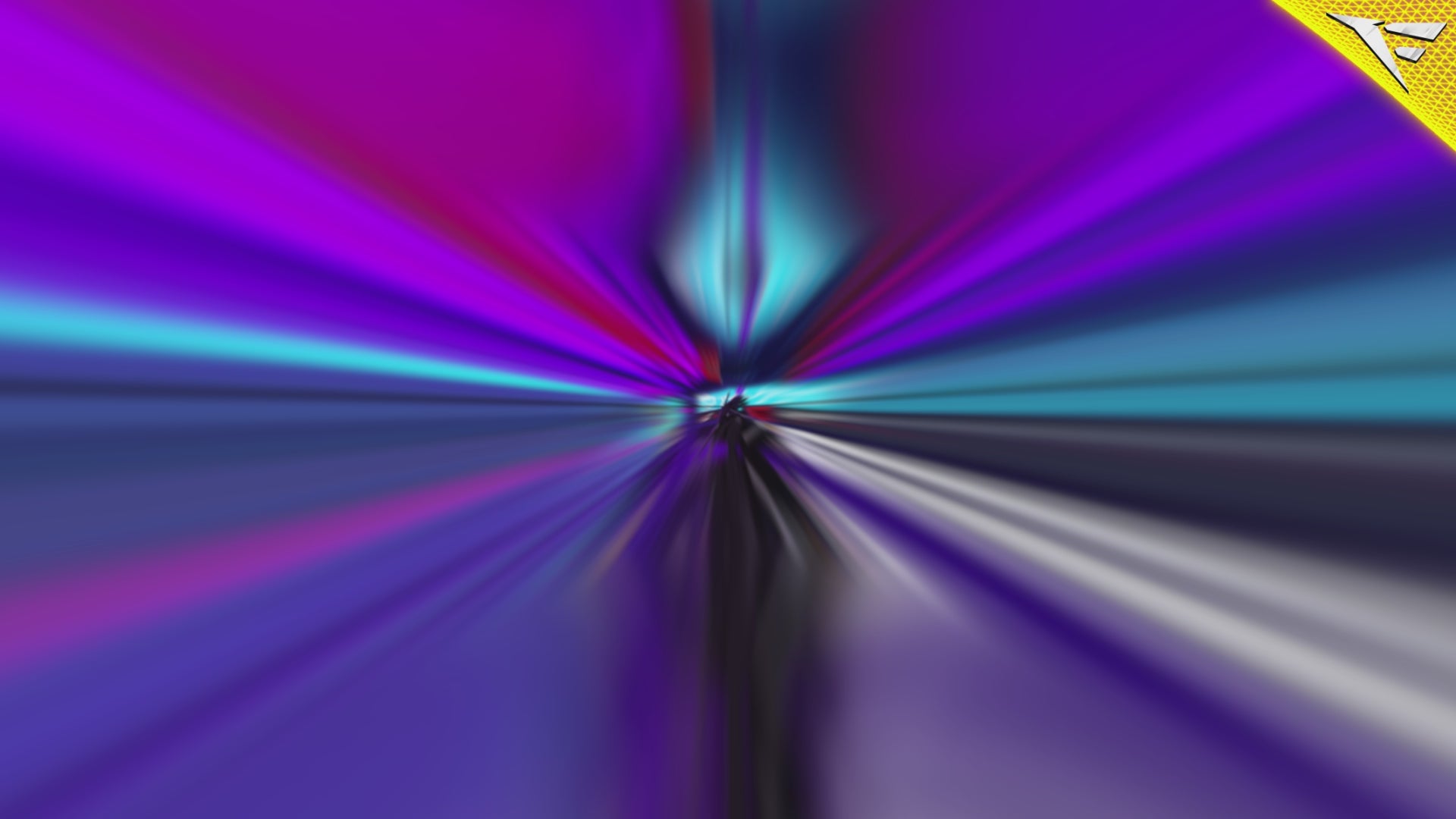

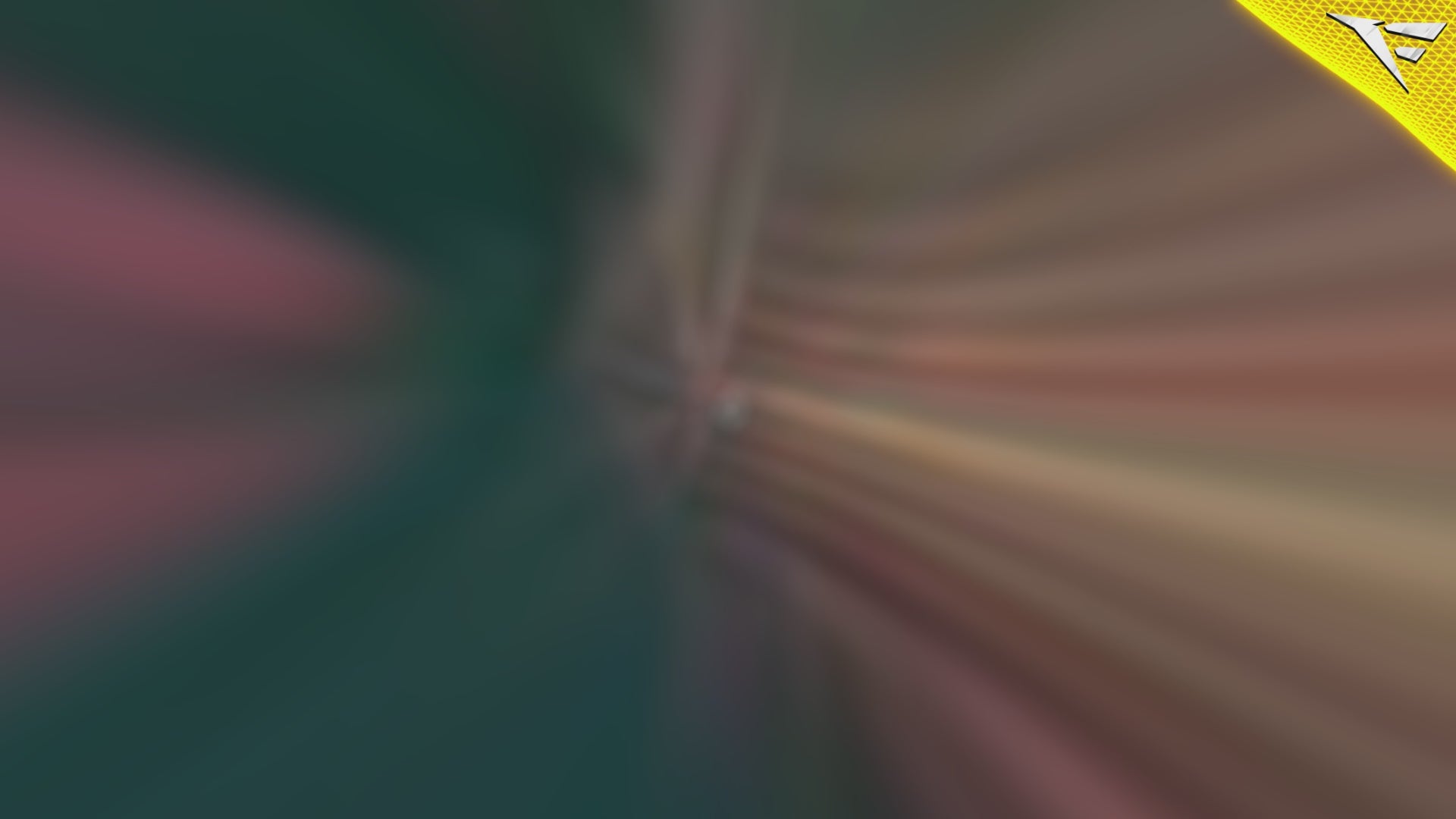
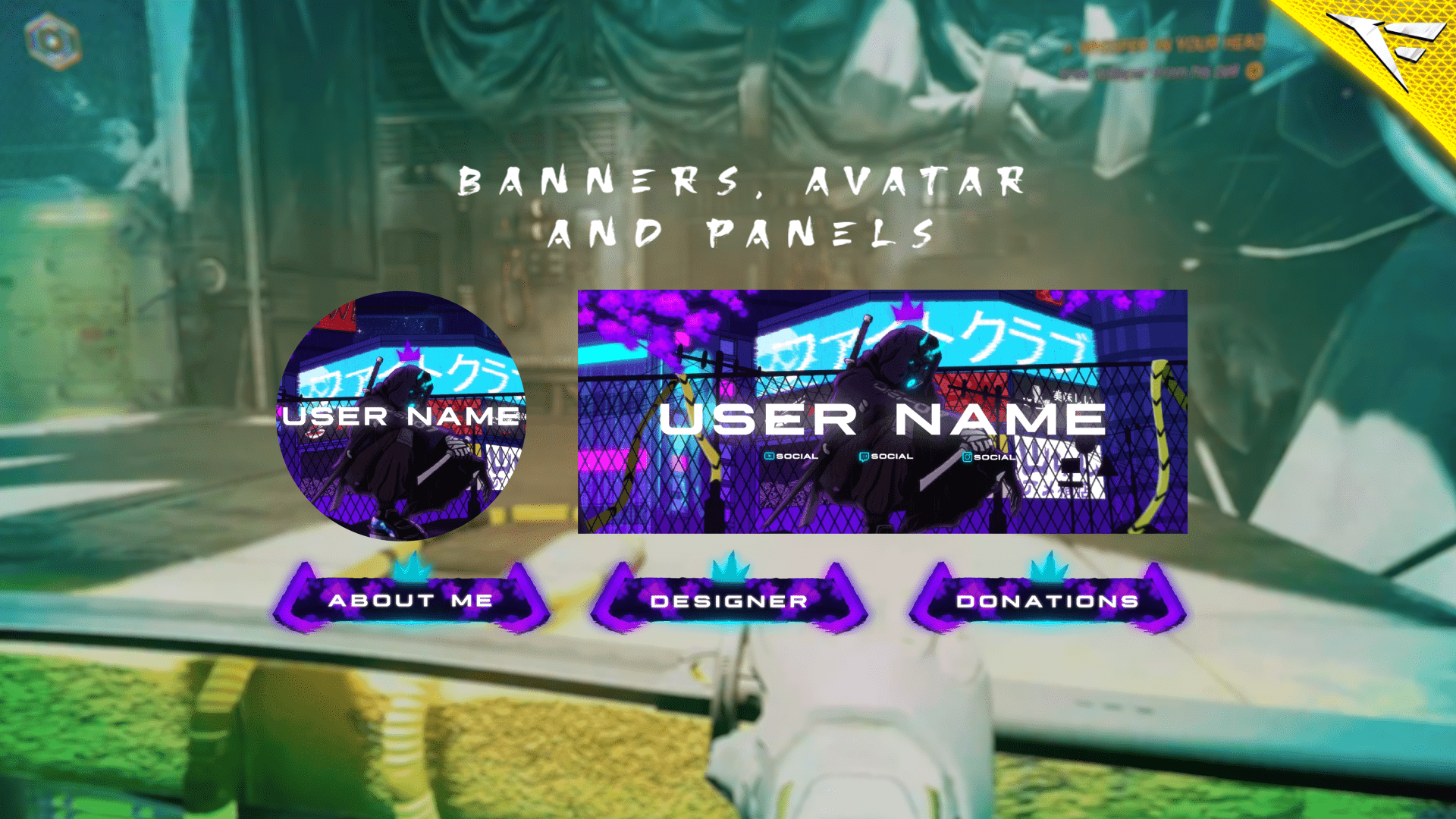
Cyber Samurai Package
Enter the Neon Battlefield with the Cyber Samurai Package – A Futuristic Stream Overlay Built for Warriors
Are you ready to command your stream like a digital warrior from a dystopian future? The Cyber Samurai Package delivers a visually electrifying experience, fusing ancient honor with cutting-edge cyber aesthetics. Whether you're streaming on Twitch, Kick, or YouTube Live, this design pushes your broadcast into another dimension – where blade meets byte.
Crafted by elite designers at FragileGFX, the Cyber Samurai overlay is tailored for creators who crave intensity, motion, and meaning. It speaks the language of battle, coded in pixels and infused with the stoic energy of a warrior who fights not for fame, but for code and cause.
⚔️ Why Choose Cyber Samurai?
This isn’t just another stream overlay – it's a complete transformation of your channel's atmosphere. Inspired by cyberpunk legends, futuristic Tokyo cityscapes, and the unbreakable resolve of samurai warriors, this package demands attention and respect.
Whether you're deep in a Valorant ranked match, exploring the worlds of Elden Ring, or dueling in a high-speed Apex Legends face-off, the Cyber Samurai package turns your screen into a high-stakes arena.
It’s perfect for streamers who:
-
Love dark, neon-drenched cyberpunk visuals
-
Want to create a sense of story and identity on stream
-
Appreciate motion graphics with purpose
-
Need a high-quality animated overlay package that stands out
🧠 Designed for High Engagement
Your audience won’t just watch – they’ll feel immersed. The combination of kinetic typography, digital particle FX, blade-slash transitions, and a rich synthwave color palette enhances viewer retention and keeps new visitors intrigued.
The subtle glitch elements and animated energy flows guide the eye toward your webcam, alerts, and active gameplay – boosting your stream’s professional appeal.
You’ll look more credible, more prepared, and more worthy of that Twitch follow or YouTube subscription.
🌐 Fully Compatible with Your Streaming Setup
Whether you're a seasoned OBS pro or new to Streamlabs, the Cyber Samurai Package includes everything you need to launch or level up your stream branding without technical headaches. Everything is optimized, organized, and export-ready.
It’s plug-and-play, yet deeply customizable.
⚙️ Package Features Overview
-
Animated Stream Scenes (Starting, BRB, Intermission, Ending, etc.)
-
Animated Webcam Overlays (Multiple sizes and shapes)
-
Clean, futuristic Alert Box animations
-
Custom Transition Stinger with sword-slash effect
-
Custom Panels for your Twitch about section
-
Modular elements for maximum layout flexibility
-
Optimized for 1080p and scalable for 1440p
-
Works seamlessly with OBS Studio, Streamlabs, and StreamElements
-
Organized files with clear labels for fast setup
-
Compatible with both PC and Mac workflows
🎮 Stream Games in Style
Whether you're cutting through enemies in Ghostrunner, hacking into minds in Cyberpunk 2077, or going full stealth in Metal Gear Solid, the Cyber Samurai overlay wraps your gameplay in a cybernetic skin of strength and style.
It’s a visual story in motion – one that reflects who you are as a creator.
🧩 Modular for Full Customization
We understand every streamer is unique. That’s why this package is fully modular. Don’t need a webcam frame? Just turn it off. Want a stinger transition that matches your alerts? Done.
You can build your stream scenes like a cybernetic samurai forges their blade – with precision and purpose.
🌌 The Vibe: Futuristic Honor Meets Digital Chaos
This design hits a specific emotion: calm focus in the face of chaos. Dark hues of black and purple collide with electric blues and radiant reds. Samurai masks flicker with glitch FX. Katana sparks fly during transitions. It's anime meets dystopia, action meets control.
Every detail is engineered to say one thing:
“This stream is unlike anything you’ve seen.”
🚀 Future-Proof Your Stream Brand
With so many streamers competing for attention, presentation matters more than ever. The Cyber Samurai Package isn’t just a visual enhancement – it's a step into stream branding that sets you apart from the amateurs.
Whether you’re growing from 100 followers to 1,000 or prepping for your Partner application – this package gives you that next-level polish your audience expects.
📦 Fast Download, Lifetime Access
No subscriptions. No hidden fees. No bloat.
Once you download the Cyber Samurai Package, it’s yours – for life. Plus, you’ll receive any future updates or enhancements for free.
🧠 Pro Tip:
Pair this with a matching samurai-inspired soundtrack and voice filter to truly bring your viewers into your cyber dojo. Add a webcam border glowing with synthwave colors, and your chat won’t stop talking about your setup.
🛡️ Your Stream, Your Identity
In the end, every stream is a statement. The Cyber Samurai Package ensures that your statement is clear, stylish, and unforgettable.
So go ahead. Draw your blade. Launch your stream. Let the world know you’re not just another player —
you’re a Cyber Samurai.
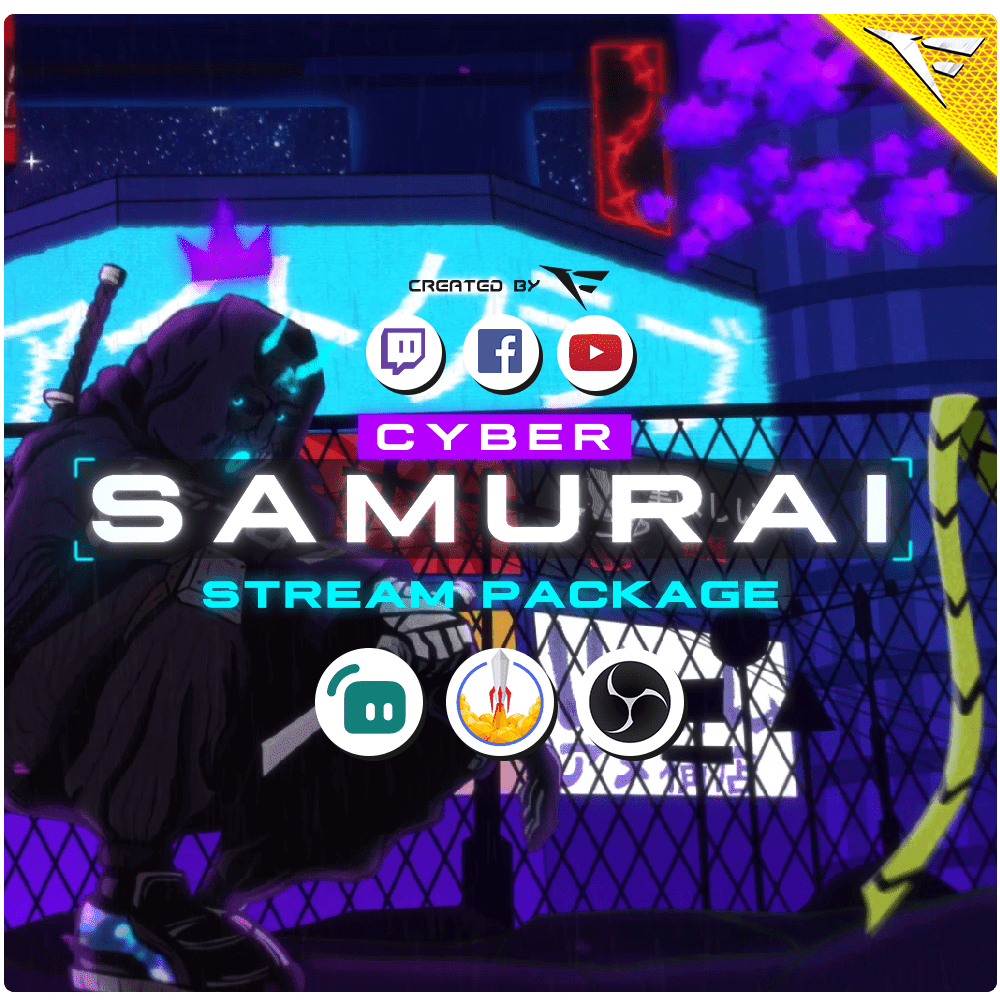
What's Included
Package contents
What you get from buying this full pack.
Animated
Animated
Animated
2 Different versions
Static
Contact for changes
Animated
For all platforms
Animated
Animated
Animated
Animated
Animated
For Streamlabs & OBS Studio
Youtube Videos
Static
With PSD file to edit
Static
With PSD file to edit
All you need to know
Tutorials designed exclusively to simplify the setup of each and every component of our Stream Overlays
One-Click Installation
Our premade installation files make it a breeze to incorporate overlays and alerts into any stream you select.
Banner and Profile Pic
You can easily edit your Banner or profile pic through Photoshop, As shown it's a simple as changing a text, If you don't have Photoshop then just contact us through live chat or Discord and we will do it for you.
Support
You can contact us via Discord for more effectively support and to get your revisions done in a minute.
You also might like
FAQ
Possible inquiries about our services and Stream Overlays
How do I install this Twitch overlay in OBS?
To install this Twitch overlay in OBS
- Download the overlay files from your order confirmation email.
- Open OBS Studio.
- Click the '+' icon under Sources and select 'Browser'.
- Name your source and click OK.
- Check 'Local file' and browse to the downloaded overlay HTML file.
- Set Width to 1920 and Height to 1080.
- Click OK to add the overlay to your scene.
Is this Twitch overlay compatible with Streamlabs OBS?
Yes! All FragileGFX overlays are compatible with both OBS Studio and Streamlabs OBS. The installation process is similar - simply add the overlay files as a browser source in either streaming software.
Can I customize the colors of this overlay?
Yes, our overlays are fully customizable. Each overlay package includes documentation on how to change colors, text, and other elements.
What resolution is this Twitch overlay?
All FragileGFX overlays are designed in 1920x1080 (Full HD) resolution, which is the standard streaming resolution for Twitch and YouTube. They will automatically scale to fit your stream settings.
Do I need any special software to use this overlay?
ou only need streaming software like OBS Studio (free) or Streamlabs OBS (free) to use our overlays. No additional software or subscriptions are required. The overlays work right out of the box.
Can I use this overlay for commercial streaming?
Yes! Once you purchase a FragileGFX overlay, you have a commercial license to use it on your Twitch, YouTube, or Facebook Gaming streams. You can monetize your streams without any additional fees.
What's included in this Twitch overlay package?
Each overlay package typically includes: webcam frame, alert overlays (follow, subscribe, donation), transition screens, starting soon screen, be right back screen, ending screen, and all necessary graphics files. Specific items vary by package - check the product description for full details.
Will this work with StreamElements or other alert systems?
Yes, our overlays are compatible with all major alert systems including StreamElements, Streamlabs Alerts, and StreamLabs. The overlays are designed to work alongside these services seamlessly.






