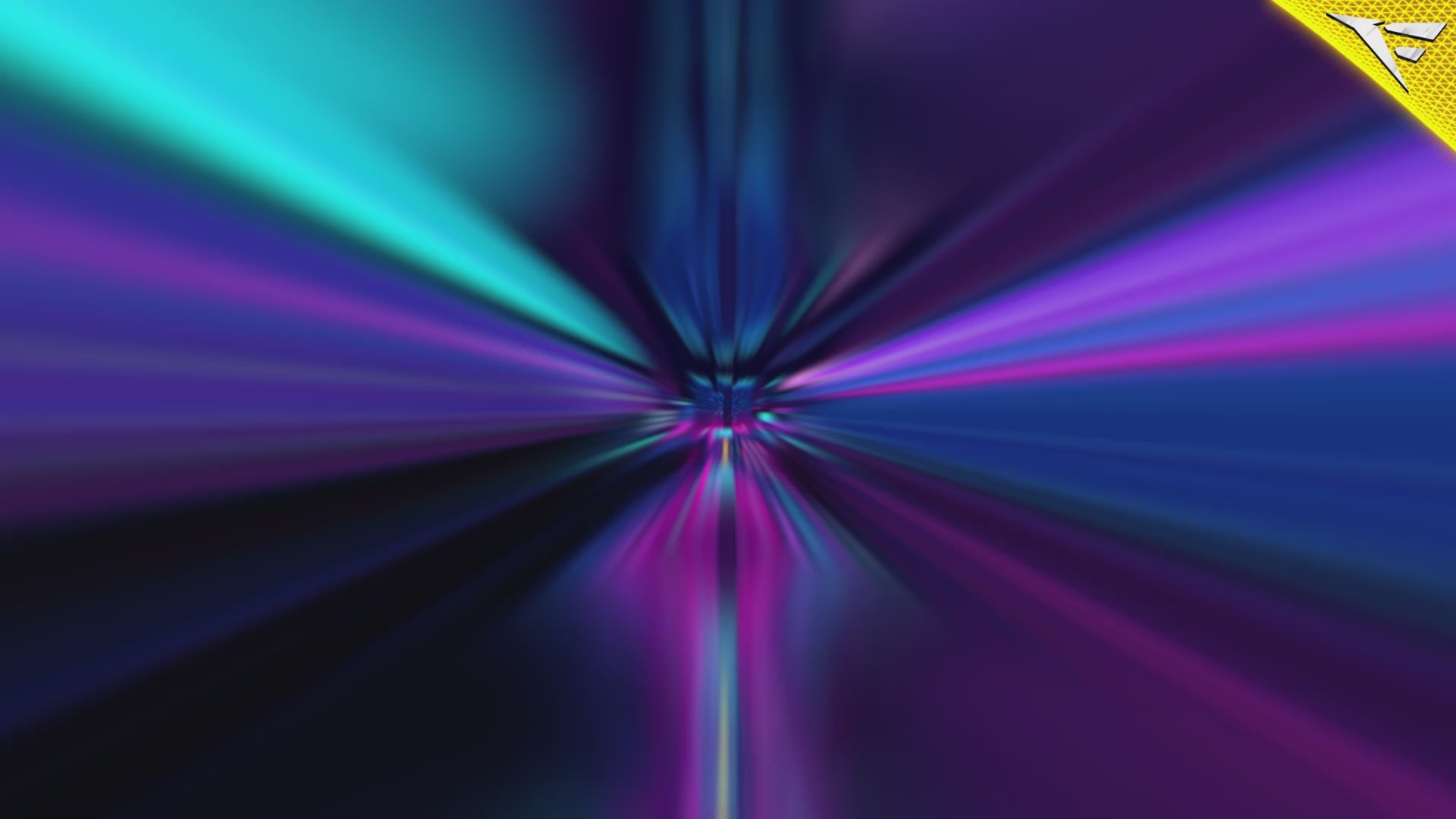

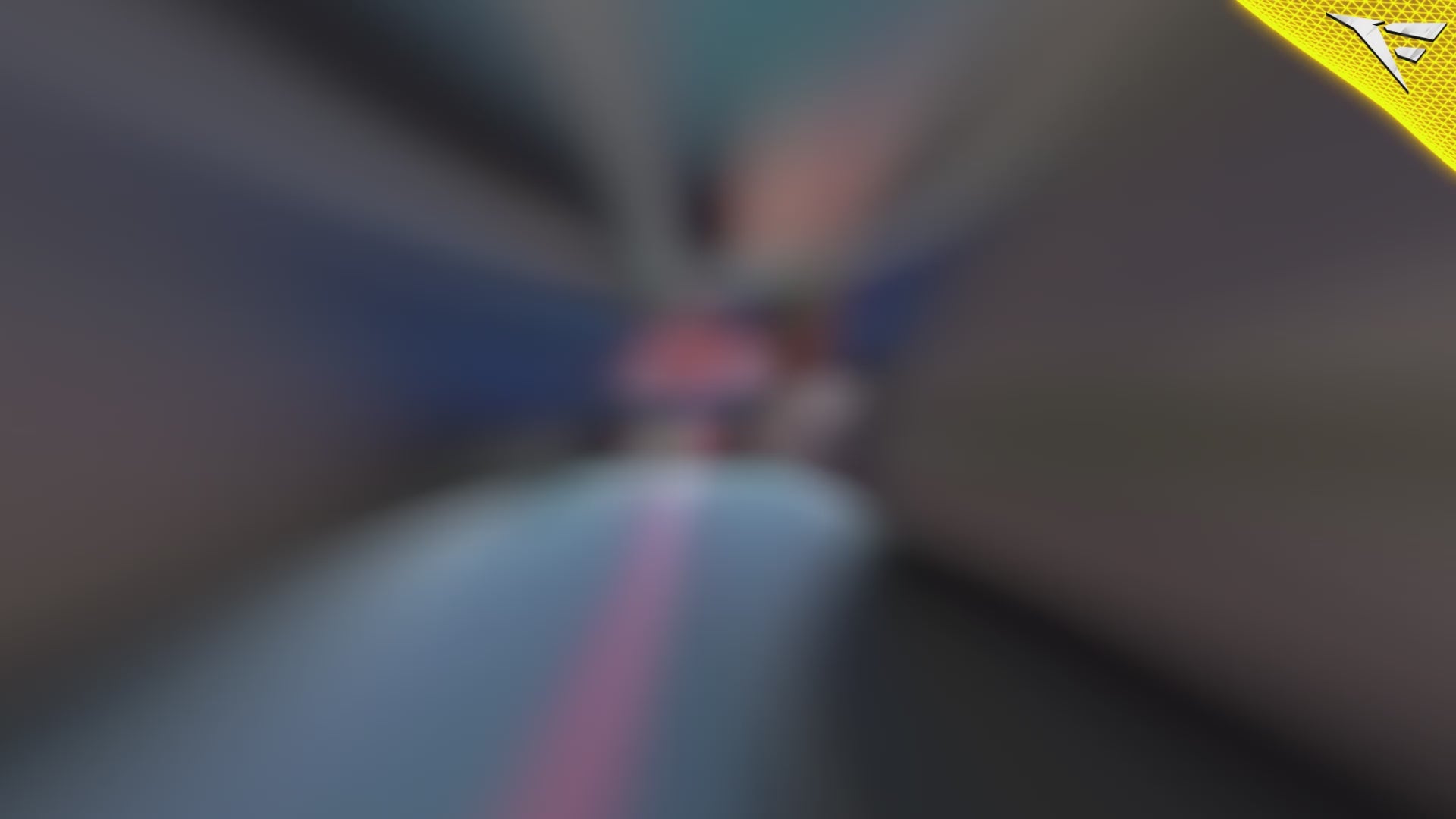

Cyber City Package
Cyber City Twitch Overlay Package — Step Into the Future of Streaming
Welcome to Cyber City — a sprawling metropolis of neon lights, high-tech vibes, and relentless energy. The Cyber City Twitch Overlay Package is not just another stream design — it’s a full-blown futuristic experience that transforms your broadcast into a digital sci-fi universe. Whether you're dominating in Valorant, exploring the dystopian streets of Cyberpunk 2077, or hosting synthwave-inspired content, this overlay delivers unmatched immersion for your viewers.
This premium package was built with one mission: to help you stand out in the vast universe of Twitch and YouTube Live by giving your stream a cohesive, cinematic, and futuristic identity. It’s time to upgrade your brand and immerse your community in a fully-designed cyberpunk reality.
🔮 Why Choose the Cyber City Overlay?
The world of content creation is evolving fast. A memorable Twitch overlay is no longer just a bonus — it’s your digital first impression. With Cyber City, you’re not only boosting your stream’s production value — you’re telling a story. Your story. A story built in a city that never sleeps, where tech rules and visuals captivate.
Here’s what makes Cyber City essential:
-
High-Tech Cyberpunk Design
Inspired by classic neon-noir films and futuristic anime, this package is drenched in cyberpunk aesthetics. From glowing panels to glitch effects and neon HUDs, every screen pulls your audience into your world. -
Streamlined for Performance
All assets are optimized for OBS, Streamlabs, and Twitch Studio. You get lightweight, fast-loading files that don’t slow down your PC — even when the action heats up. -
Professional Visual Identity
Consistency is king. This package gives your stream a unified branding — alerts, intermissions, webcam frames, stinger transitions, and more all follow the same striking theme. -
Designed for Engagement
The animated scenes and alert visuals grab attention instantly. With bold text areas and smooth motion design, your followers, donors, and subscribers feel seen and appreciated in a truly cinematic way.
🚀 What’s Included in the Cyber City Twitch Package?
Every detail in the Cyber City Package is designed to elevate your stream. Here’s a general look at what’s inside:
-
Animated Starting Soon Scene
-
Animated Be Right Back Scene
-
Stream Ending Screen
-
Live Overlay (HUD-style)
-
Intermission Layout with Chat & Webcam
-
Stinger Transition
-
Twitch Panels (Customizable & Premade)
-
Webcam Frame – Animated & Static
-
Alerts – New Follower, Subscriber, Donation, etc.
-
Screens in Multiple Resolutions (1080p standard)
-
Editable Source Files (if applicable)
Everything is designed with a sleek color palette of electric blues, purples, and neon pinks — bringing your stream to life with a vibrant tech glow.
🧠 Who Is This For?
The Cyber City Twitch Overlay Package is perfect for:
-
Sci-fi & cyberpunk gamers (Cyberpunk 2077, Ghostrunner, Deus Ex)
-
Futuristic shooters (Valorant, Apex Legends, Overwatch)
-
Streamers with synthwave, glitchcore, or tech-oriented branding
-
DJs, VTubers, and content creators wanting a digital/metaverse vibe
-
Anyone looking for an edgy, electric style to stand out in 2025
Whether you're a new streamer trying to build a presence or a veteran upgrading your visual identity, this package delivers a powerful transformation.
💡 Optimized for All Platforms
Cyber City is built to run flawlessly across:
-
✅ OBS Studio
-
✅ Streamlabs
-
✅ Twitch Studio
-
✅ YouTube Live
-
✅ Kick
-
✅ Facebook Gaming
You don’t need to be a tech expert. With our step-by-step install guide, you’ll be up and running within minutes. And if you ever get stuck, our 24/7 FragileGFX support team has your back.
🌌 Built to Evolve With You
Streaming is a journey, and your tools should grow with you. Cyber City isn’t just a one-time design — it’s a foundation you can expand on. Add custom alerts, create unique animations, evolve your branding — all while staying consistent with the core cyberpunk DNA of the package.
✨ Community-Backed by FragileGFX
With over 100,000 streamers trusting FragileGFX overlays, you're joining a creative ecosystem that empowers content creators to look and feel like pros. From esports athletes to casual gamers, our community lives for standout designs — and Cyber City is one of our boldest packages yet.
⚡ Make Every Stream a Cinematic Experience
Streaming is no longer just gameplay — it’s storytelling, identity, and design. With Cyber City, your stream will become more than just content. It becomes a world. A destination. A place your community wants to return to.
If you’re ready to claim your spot in the neon skyline —
Cyber City is calling.
What's Included
Package contents
What you get from buying this full pack.
Animated
Animated
Animated
2 Different versions
Static
Contact for changes
Animated
For all platforms
Animated
Animated
Animated
Animated
Animated
For Streamlabs & OBS Studio
Youtube Videos
Static
With PSD file to edit
Static
With PSD file to edit
All you need to know
Tutorials designed exclusively to simplify the setup of each and every component of our Stream Overlays
One-Click Installation
Our premade installation files make it a breeze to incorporate overlays and alerts into any stream you select.
Banner and Profile Pic
You can easily edit your Banner or profile pic through Photoshop, As shown it's a simple as changing a text, If you don't have Photoshop then just contact us through live chat or Discord and we will do it for you.
Support
You can contact us via Discord for more effectively support and to get your revisions done in a minute.
You also might like
FAQ
Possible inquiries about our services and Stream Overlays
How do I install this Twitch overlay in OBS?
To install this Twitch overlay in OBS
- Download the overlay files from your order confirmation email.
- Open OBS Studio.
- Click the '+' icon under Sources and select 'Browser'.
- Name your source and click OK.
- Check 'Local file' and browse to the downloaded overlay HTML file.
- Set Width to 1920 and Height to 1080.
- Click OK to add the overlay to your scene.
Is this Twitch overlay compatible with Streamlabs OBS?
Yes! All FragileGFX overlays are compatible with both OBS Studio and Streamlabs OBS. The installation process is similar - simply add the overlay files as a browser source in either streaming software.
Can I customize the colors of this overlay?
Yes, our overlays are fully customizable. Each overlay package includes documentation on how to change colors, text, and other elements.
What resolution is this Twitch overlay?
All FragileGFX overlays are designed in 1920x1080 (Full HD) resolution, which is the standard streaming resolution for Twitch and YouTube. They will automatically scale to fit your stream settings.
Do I need any special software to use this overlay?
ou only need streaming software like OBS Studio (free) or Streamlabs OBS (free) to use our overlays. No additional software or subscriptions are required. The overlays work right out of the box.
Can I use this overlay for commercial streaming?
Yes! Once you purchase a FragileGFX overlay, you have a commercial license to use it on your Twitch, YouTube, or Facebook Gaming streams. You can monetize your streams without any additional fees.
What's included in this Twitch overlay package?
Each overlay package typically includes: webcam frame, alert overlays (follow, subscribe, donation), transition screens, starting soon screen, be right back screen, ending screen, and all necessary graphics files. Specific items vary by package - check the product description for full details.
Will this work with StreamElements or other alert systems?
Yes, our overlays are compatible with all major alert systems including StreamElements, Streamlabs Alerts, and StreamLabs. The overlays are designed to work alongside these services seamlessly.






