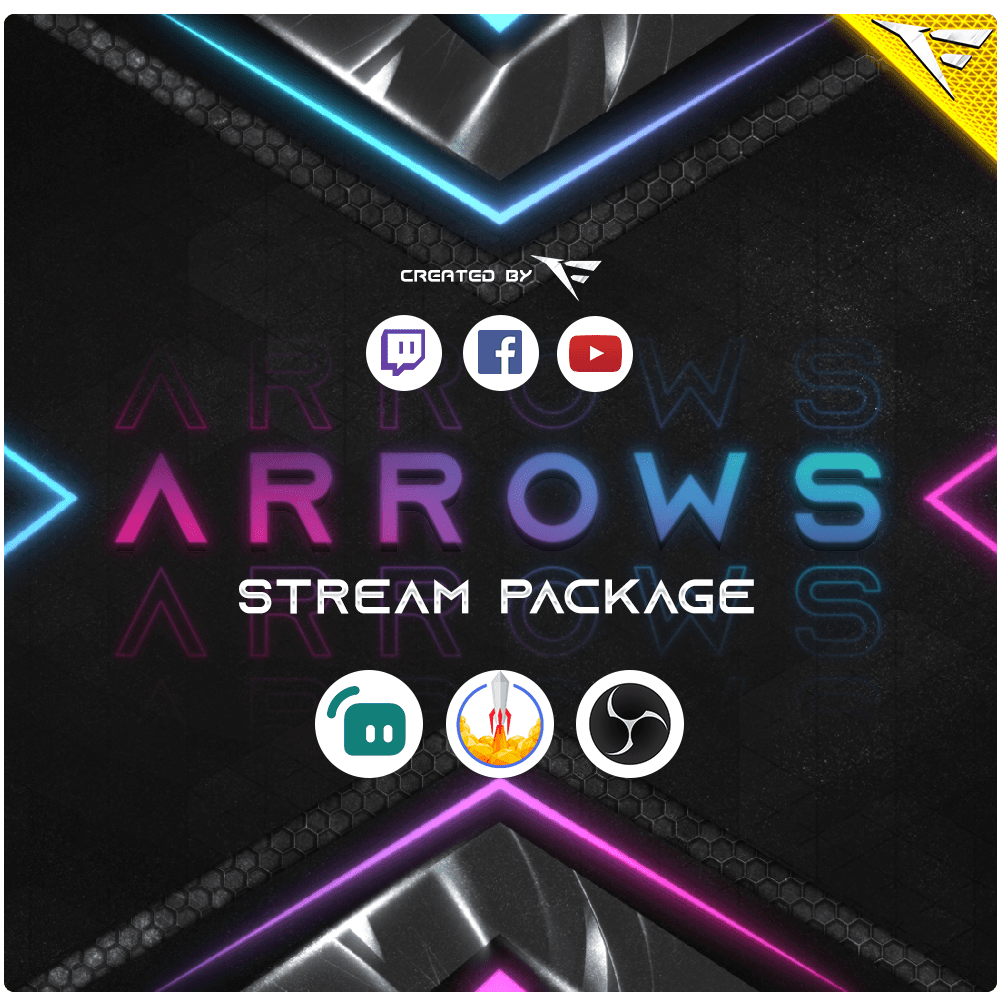
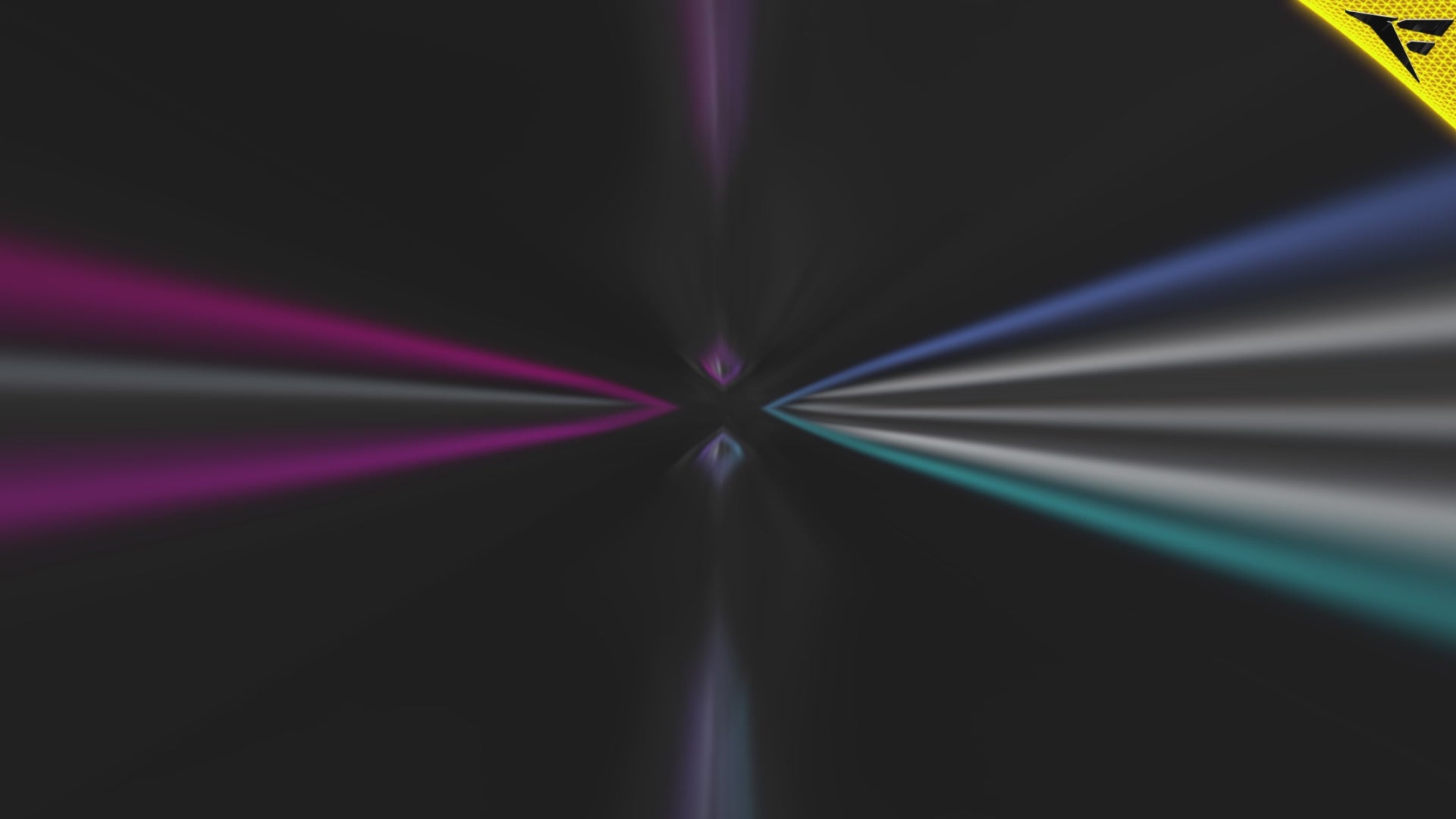

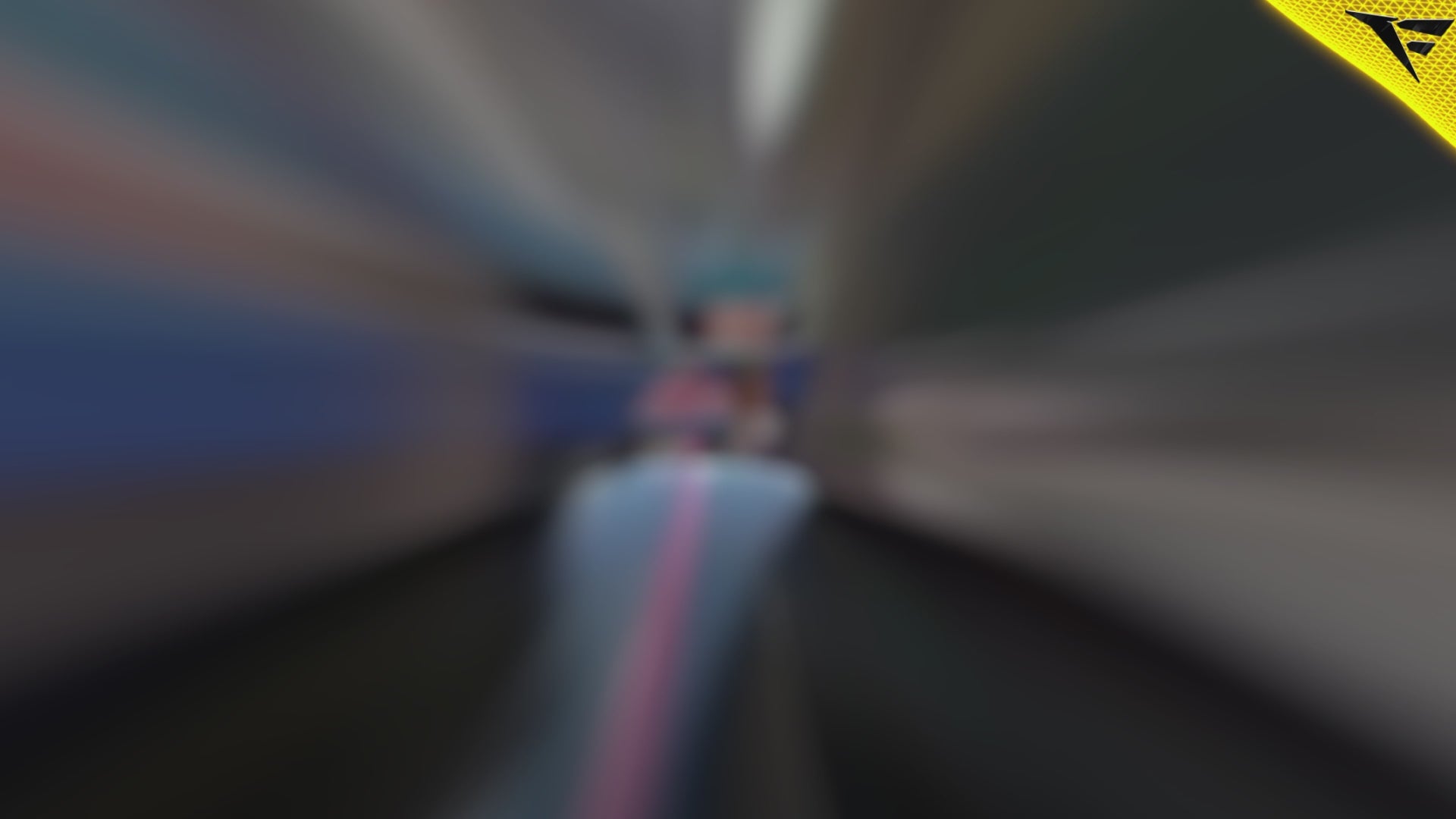

Arrows
🎯 Arrows Package – Precision-Driven Twitch Overlay for FPS & Action Streamers
Welcome to Arrows Package, the ultimate stream overlay built for precision, speed, and impact. Whether you’re dropping into a high-stakes battle royale, sniping from a rooftop in Call of Duty, or holding your ground in Valorant, this package gives your stream the tactical edge it deserves. Designed for competitive Twitch streamers who thrive on accuracy and aesthetic, Arrows brings clean visuals, sharp animations, and high-contrast layouts that resonate with high-energy gameplay.
If you're serious about streaming FPS games and want your stream to reflect the intensity of your gameplay, the Arrows Package is the overlay you've been searching for.
🧩 What’s Included in the Arrows Stream Package?
Every element in this overlay pack is designed to enhance your viewer’s experience while keeping the focus on the action. Here’s what you’ll get:
-
Animated “Starting Soon” Screen
Launch your stream with anticipation using a bold, sharp intro scene. Clean animations, arrow transitions, and an energetic motion design keep your viewers engaged while you get ready. -
In-Game Stream HUD (Heads-Up Display)
This is where Arrows shines. The in-game layout features a minimalist yet tactical look. Think of crisp lines, subtle animations, and modern design—positioned to keep your game visible and your stream aesthetic sharp. -
Intermission & BRB Screens
Seamless transitions to intermission, pause, or “Be Right Back” scenes. These overlays maintain the arrow motif and retain consistency throughout your broadcast. -
Customizable Alerts (Follows, Subs, Tips, Cheers)
Integrated alert designs that match the package's visual identity, helping you celebrate every moment with cohesive, branded popups. -
Animated Webcam Frame
A sleek, angled camera border that aligns perfectly with FPS content. Adds energy without distraction. -
Stream Labels & Panels
Uniform Twitch panels and stream labels (e.g. Top Donator, Latest Follower) designed to communicate info quickly while keeping your stream organized and professional. -
Social Media Assets
Maintain branding beyond Twitch. This package includes matching banners and lower thirds for promoting your socials across platforms like YouTube, Twitter/X, TikTok, and Instagram. -
Multiple Color Variants & Easy Customization
Available in multiple tones (neutral, red, blue, and neon green) to match your game theme or personal brand.
🎮 Built for FPS & Competitive Streaming
The Arrows Package was created specifically for gamers who stream first-person shooters, tactical battle royale games, and fast-paced action titles. Whether you're a:
-
Call of Duty Warzone streamer
-
Apex Legends ranked grinder
-
Fortnite competitive creator
-
CS2 or Valorant frag god
-
Escape From Tarkov tactician
-
Overwatch main
This overlay supports your content and enhances your brand's professional feel. It’s built to emphasize clarity, HUD awareness, and immersive viewer engagement, so your audience never misses a moment.
💡 Why Choose Arrows Over Generic Overlays?
You’re not just another streamer. You’re building a brand, cultivating an audience, and striving for consistency. So why settle for templates that feel cluttered or outdated?
Here’s why Arrows is different:
-
Optimized for fast-paced games
Arrows gives you clean, readable layouts so viewers focus on your plays—not on messy, overly designed overlays. -
Twitch & OBS Ready
Fully compatible with Twitch, Kick, YouTube Live, and all major streaming software like OBS Studio, Streamlabs, and StreamElements. -
Customizable .PNG & .WEBM Files
Comes with high-quality assets, including transparent PNGs and WebM animation files you can drop straight into your scenes. -
Zero Learning Curve
Easy to install, even if this is your first overlay. A simple drag-and-drop setup gets you live faster. -
Pro-Quality Design Without the Price Tag
You get the quality of a premium designer stream setup—without hiring a motion graphics studio or burning a hole in your wallet.
📦 Who Should Use the Arrows Package?
This overlay is perfect for streamers who:
✅ Play FPS and tactical games
✅ Want a professional stream layout
✅ Care about brand identity and consistency
✅ Are building their audience on Twitch, Kick, or YouTube
✅ Stream in 1080p or 720p
✅ Use OBS Studio, Streamlabs, or other standard tools
Whether you're a partner or affiliate, just getting started or already climbing leaderboards, the Arrows Package gives you a visual identity that grows with you.
🔧 How to Install Arrows Twitch Overlay
-
Download the ZIP file after purchase
-
Open your streaming software (OBS Studio, Streamlabs, or other)
-
Add your scenes (Starting Soon, BRB, In-Game, etc.)
-
Drag the WebM and PNG files into your scene
-
Adjust positions, stream labels, webcam, alerts
-
Go live and dominate the stream with a tactical aesthetic
A detailed guide is included in your purchase if you need help!
🛡️ Compatibility & Technical Specs
-
📦 File Types: .WEBM (for animated overlays), .PNG (for static graphics)
-
🖥️ Software: OBS Studio, Streamlabs, StreamElements, Twitch Studio, Kick, YouTube
-
🎮 Ideal for: Twitch streamers, YouTube Gaming, Facebook Live
-
🕹️ Target Genres: FPS, Tactical, Military, Cyberpunk, Battle Royale
-
🎨 Resolution: Designed for 1920x1080 but adaptable to 1280x720
💬 What Streamers Are Saying
“I’ve tried a lot of free and paid overlays, but Arrows is just… clean. It makes everything feel like I’m playing in an esports final.” – @ZephzFPS
“Minimal and tactical. I didn’t want my stream to look like a carnival, and Arrows delivered the exact balance I needed.” – @KikoShoots
🔥 Level Up Your Twitch Presence Today
Your gameplay is sharp. Your shots are accurate. Your timing is deadly. Isn’t it time your stream looked the part?
The Arrows Package was built to elevate streamers like you—those who care about performance, visuals, and audience experience. It’s more than just an overlay. It’s your new stream identity.
🎯 Upgrade your stream with Arrows now.
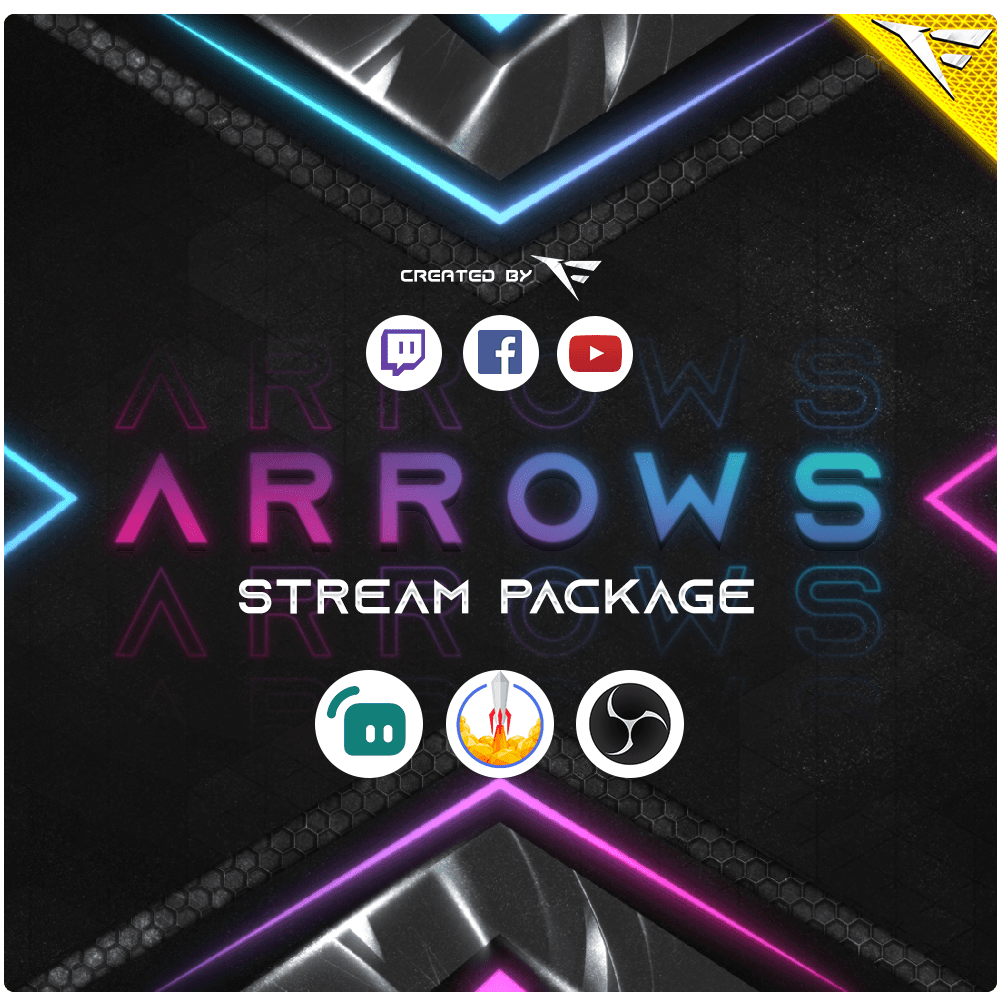
What's Included
Package contents
What you get from buying this full pack.
Animated
Animated
Animated
2 Different versions
Static
Contact for changes
Animated
For all platforms
Animated
Animated
Animated
Animated
Animated
For Streamlabs & OBS Studio
Youtube Videos
Static
With PSD file to edit
Static
With PSD file to edit
All you need to know
Tutorials designed exclusively to simplify the setup of each and every component of our Stream Overlays
One-Click Installation
Our premade installation files make it a breeze to incorporate overlays and alerts into any stream you select.
Banner and Profile Pic
You can easily edit your Banner or profile pic through Photoshop, As shown it's a simple as changing a text, If you don't have Photoshop then just contact us through live chat or Discord and we will do it for you.
Support
You can contact us via Discord for more effectively support and to get your revisions done in a minute.
You also might like
FAQ
Possible inquiries about our services and Stream Overlays
How do I install this Twitch overlay in OBS?
To install this Twitch overlay in OBS
- Download the overlay files from your order confirmation email.
- Open OBS Studio.
- Click the '+' icon under Sources and select 'Browser'.
- Name your source and click OK.
- Check 'Local file' and browse to the downloaded overlay HTML file.
- Set Width to 1920 and Height to 1080.
- Click OK to add the overlay to your scene.
Is this Twitch overlay compatible with Streamlabs OBS?
Yes! All FragileGFX overlays are compatible with both OBS Studio and Streamlabs OBS. The installation process is similar - simply add the overlay files as a browser source in either streaming software.
Can I customize the colors of this overlay?
Yes, our overlays are fully customizable. Each overlay package includes documentation on how to change colors, text, and other elements.
What resolution is this Twitch overlay?
All FragileGFX overlays are designed in 1920x1080 (Full HD) resolution, which is the standard streaming resolution for Twitch and YouTube. They will automatically scale to fit your stream settings.
Do I need any special software to use this overlay?
ou only need streaming software like OBS Studio (free) or Streamlabs OBS (free) to use our overlays. No additional software or subscriptions are required. The overlays work right out of the box.
Can I use this overlay for commercial streaming?
Yes! Once you purchase a FragileGFX overlay, you have a commercial license to use it on your Twitch, YouTube, or Facebook Gaming streams. You can monetize your streams without any additional fees.
What's included in this Twitch overlay package?
Each overlay package typically includes: webcam frame, alert overlays (follow, subscribe, donation), transition screens, starting soon screen, be right back screen, ending screen, and all necessary graphics files. Specific items vary by package - check the product description for full details.
Will this work with StreamElements or other alert systems?
Yes, our overlays are compatible with all major alert systems including StreamElements, Streamlabs Alerts, and StreamLabs. The overlays are designed to work alongside these services seamlessly.






