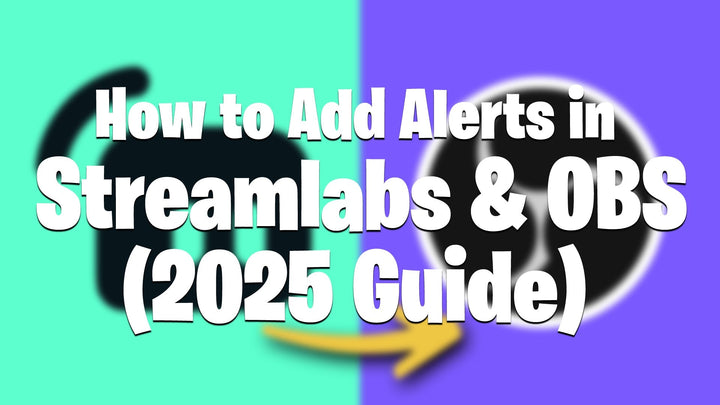

Easy-to-use overlays built for Streamlabs OBS. Enhance your stream with pro visuals.
Streamlabs Overlays for Twitch, YouTube, Kick & More
Elevate your live stream with overlays made for Streamlabs OBS.
Our Streamlabs overlay packs include everything you need to create a clean, professional stream — from animated alerts and webcam frames to donation screens, panels, and transitions. Designed for Streamlabs, these overlays are drag-and-drop ready and optimized for Twitch, YouTube, Kick, Facebook Gaming, and TikTok.
Best Selling Streamlabs Overlays
Ready to Level Up Your Streamlabs Stream?
Find the perfect overlay pack to match your style. Just download, import, and go live.
What's included inside our Streamlabs Overlays pack
- Animated Scenes – “Starting Soon,” “Be Right Back,” and “Stream Ending” screens
- Webcam & Facecam Frames – For full HD YouTube streams
- Custom Alerts – Subscriber alerts, super chat, donations & more
- Stream Panels & Banners – Styled for your channel’s vibe
- OBS-Ready Files – Drag and drop into OBS, Streamlabs, or StreamElements
Why Choose Our Streamlabs Overlays?
Our overlays are created for streamers who want plug-and-play performance without technical hassle. Every pack is tested in Streamlabs OBS and designed to perform smoothly, whether you're gaming, chatting, or broadcasting IRL content. You'll get professional overlays that are easy to install and optimized for every major platform — no design skills required.
Customize Your Streamlabs Stream
Personalize your overlays with your channel name, brand colors, and logo. Some packs also include editable templates (PSD or Canva) so you can tweak the graphics to match your exact vision.
Streamlabs Overlays - FAQ
What are Streamlabs overlays?
Streamlabs overlays are visual assets like alerts, webcam frames, and stream screens that enhance your live broadcast. They make your stream look clean, engaging, and branded.
How do I install overlays in Streamlabs?
Just add the files to your scenes in Streamlabs OBS using the “Image” or “Media Source” options. You can follow our included setup guides to customize placement and layout.
Are the overlays compatible with other platforms?
Yes, while these overlays are made for Streamlabs OBS, they also work great on Twitch, YouTube, Kick, Facebook, and TikTok.
Do I need a powerful PC to run animated overlays?
Not necessarily. We offer both static and lightweight animated overlays. Choose the style that best suits your streaming setup and performance needs.







