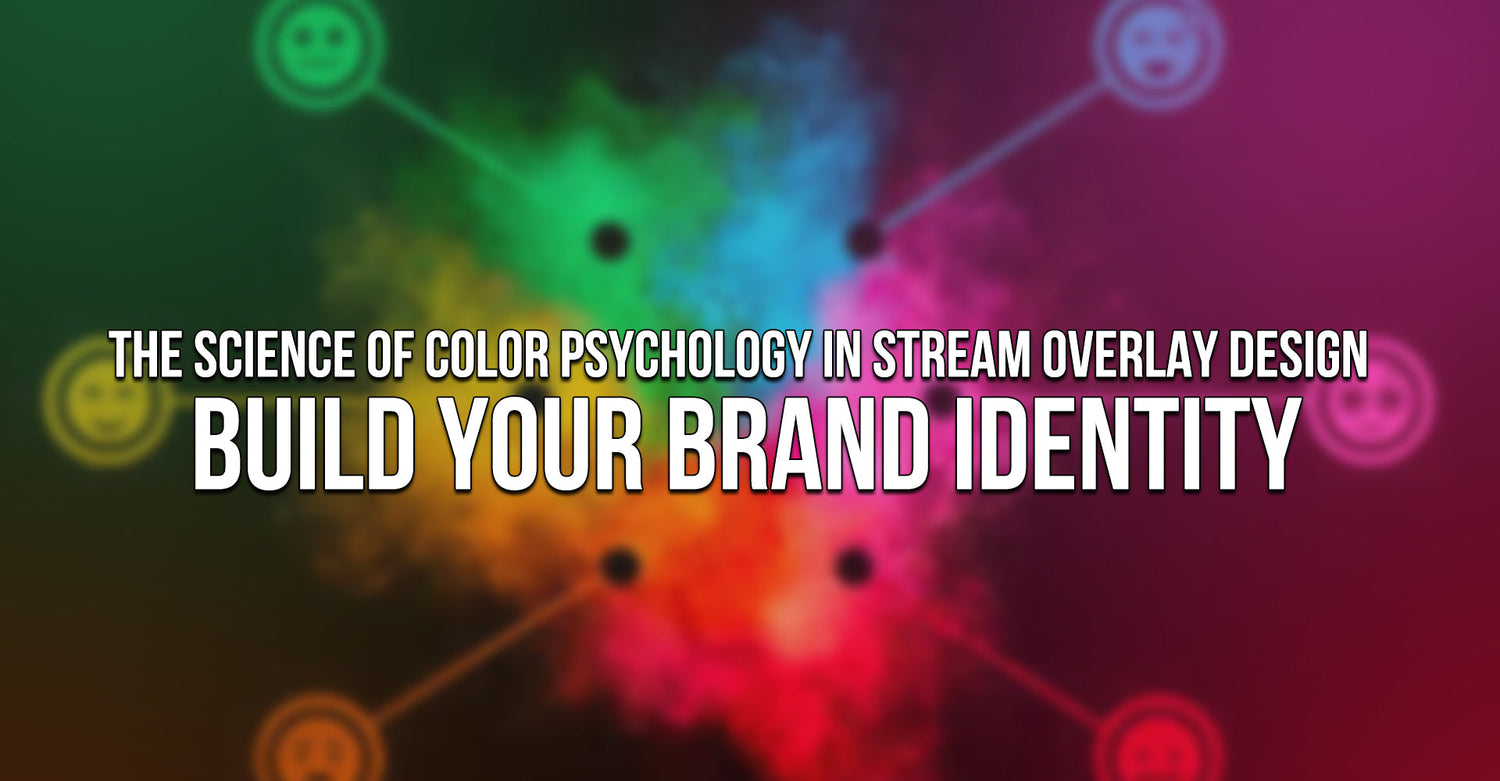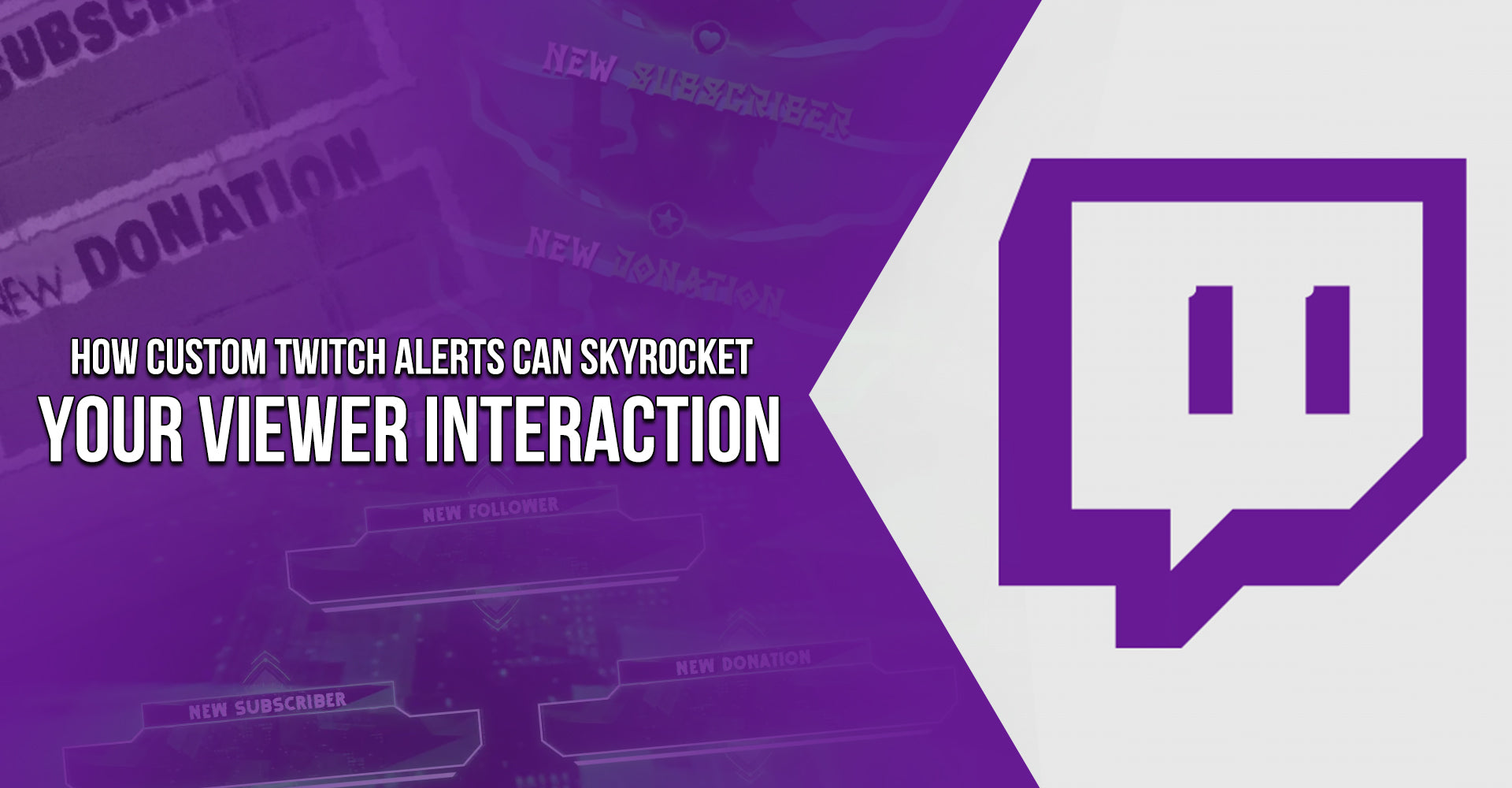The Science of Color Psychology in Stream Overlay Design: Build Your Brand Identity
In today’s streaming world, standing out visually is just as important as your content or personality. Before a viewer hears your voice or sees your gameplay, they see your overlay. And at the heart of great overlay design is color — not just for aesthetics, but for psychology, branding, and emotional connection.
Let’s dive into the science of color psychology and how you can use it to shape your brand identity, improve viewer retention, and make a lasting impression in 2025.
🎨 Why Color Psychology Matters for Streamers
Color psychology is the study of how different colors affect human behavior and perception. For streamers, this isn’t just theory — it’s strategy.
Studies show that up to 90% of first impressions are influenced by color, and brand recognition can increase by 80% when consistent color schemes are used.
A smart color palette in your overlay can:
-
Set the emotional tone of your stream
-
Attract the right audience
-
Reinforce your brand identity
-
Improve readability and focus on key areas like chat, webcam, or alerts
In short — colors speak before you do.
🧠 Emotional Responses to Colors
Here’s a breakdown of common color associations to help you choose based on your brand's personality:
🔴 Red
-
Emotion: Energy, excitement, urgency
-
Use For: Donation alerts, hype overlays, competitive gameplay
-
Avoid If: Your stream is calm, ASMR, or slow-paced — red can create anxiety.
🔵 Blue
-
Emotion: Trust, logic, professionalism
-
Use For: Educational streams, tech channels, long-form discussions
-
Tip: Pair with white or silver for a sleek futuristic look.
🟣 Purple
-
Emotion: Creativity, luxury, mystery
-
Use For: Variety streamers, VTubers, fantasy games
-
Bonus: Matches Twitch’s native branding for seamless aesthetics.
🟢 Green
-
Emotion: Nature, peace, growth
-
Use For: Wellness content, IRL walks, relaxing game streams
-
Note: Avoid if you use a green screen — it’ll conflict visually.
🟡 Yellow
-
Emotion: Optimism, warmth, excitement
-
Use For: Family-friendly or comedic content
-
Warning: Too much can be harsh on the eyes — use as an accent.
⚫ Black & Gray
-
Emotion: Power, elegance, modernity
-
Use For: Minimalist streams, esports branding, FPS gameplay
-
Tip: Add neon or metallic accents to avoid blandness.
🟠 Orange
-
Emotion: Confidence, energy, friendliness
-
Use For: Call-to-action buttons, alerts, playful content
-
Use Sparingly: It’s bold and loud — best for drawing focus.
🎯 How to Build a Stream Color Palette
A professional-looking stream uses a cohesive palette, not random colors. Aim for:
-
1 Primary Color: The main vibe (e.g., purple)
-
1–2 Secondary Colors: For harmony or contrast (e.g., black, pink)
-
1 Accent Color: Used for alerts or call-to-action (e.g., neon green)
✅ Tips for Choosing the Right Palette:
-
Match your stream category (e.g., horror, FPS, casual)
-
Think about your target audience (kids vs. adults, casuals vs. hardcore)
-
Use tools like coolors.co or Adobe Color Wheel
-
Keep it consistent across overlays, panels, banners, and transitions
🖥️ Applying Color Psychology in Your Overlays
Here’s how to make your color decisions work visually in your actual stream design:
✔ Alerts
Use your accent color here to draw attention immediately when someone follows, donates, or subscribes.
✔ Webcam Frame
Keep the color subtle, using your primary or secondary colors, so it highlights you without overpowering the scene.
✔ Panels
These are key for branding. Be consistent with your brand palette, especially for important info like “About Me,” “Donations,” and “Socials.”
✔ Transitions
Use your secondary or accent colors in stinger animations or transitions to reinforce consistency and personality.
♿ Accessibility & Contrast
No matter how pretty your colors are, if your audience can’t read your text or see your icons — you’re losing engagement.
Basic Rules:
-
Use high contrast between text and background.
-
Avoid red/green combinations (color blindness issues).
-
Test how your colors look on mobile vs. desktop.
Use free tools like WebAIM’s Contrast Checker to make sure you meet accessibility standards.
🔍 Real-World Examples (Case Studies)
⚡ FragileGFX — “Electric Shock” Overlay
-
Colors: Neon purple + electric blue
-
Vibe: High-energy, adrenaline-packed for FPS and competitive games
-
Effect: Viewer engagement went up by 23% compared to neutral layouts
🌿 FragileGFX — “Chrome Graffiti” Pack
-
Colors: Soft pastels, muted purple and warm chrome
-
Vibe: Calm, peaceful — ideal for ASMR and Just Chatting streams
-
Effect: Helped create a relaxing environment that encouraged long watch sessions
👑 FragileGFX — “BLACK GOLD” Overlay
-
Colors: Black, gold, crimson
-
Vibe: Prestige, power, elite branding for streamers who want to feel like royalty
-
Effect: High retention with premium feel — perfect for partnered streamers
🔚 Final Thoughts: What Are Your Colors Saying?
In 2025, building a strong streaming brand requires more than gameplay — it demands visual storytelling. Your color choices can:
-
Reflect your personality
-
Influence viewer mood
-
Set your stream apart
-
Boost branding and loyalty
Take a moment to audit your current stream setup. Is your color scheme saying what you want it to say?
If not, it might be time to rebrand or upgrade.
🚀 Want Help Designing a Color-Driven Overlay?
At FragileGFX, we specialize in overlay packs designed around emotional triggers, branding psychology, and aesthetic trends. Whether you want futuristic, cozy, epic, or professional — we have a bundle tailored to your stream’s soul.
Explore our Color-Coded Overlay Packs today and build a brand that your audience will remember.