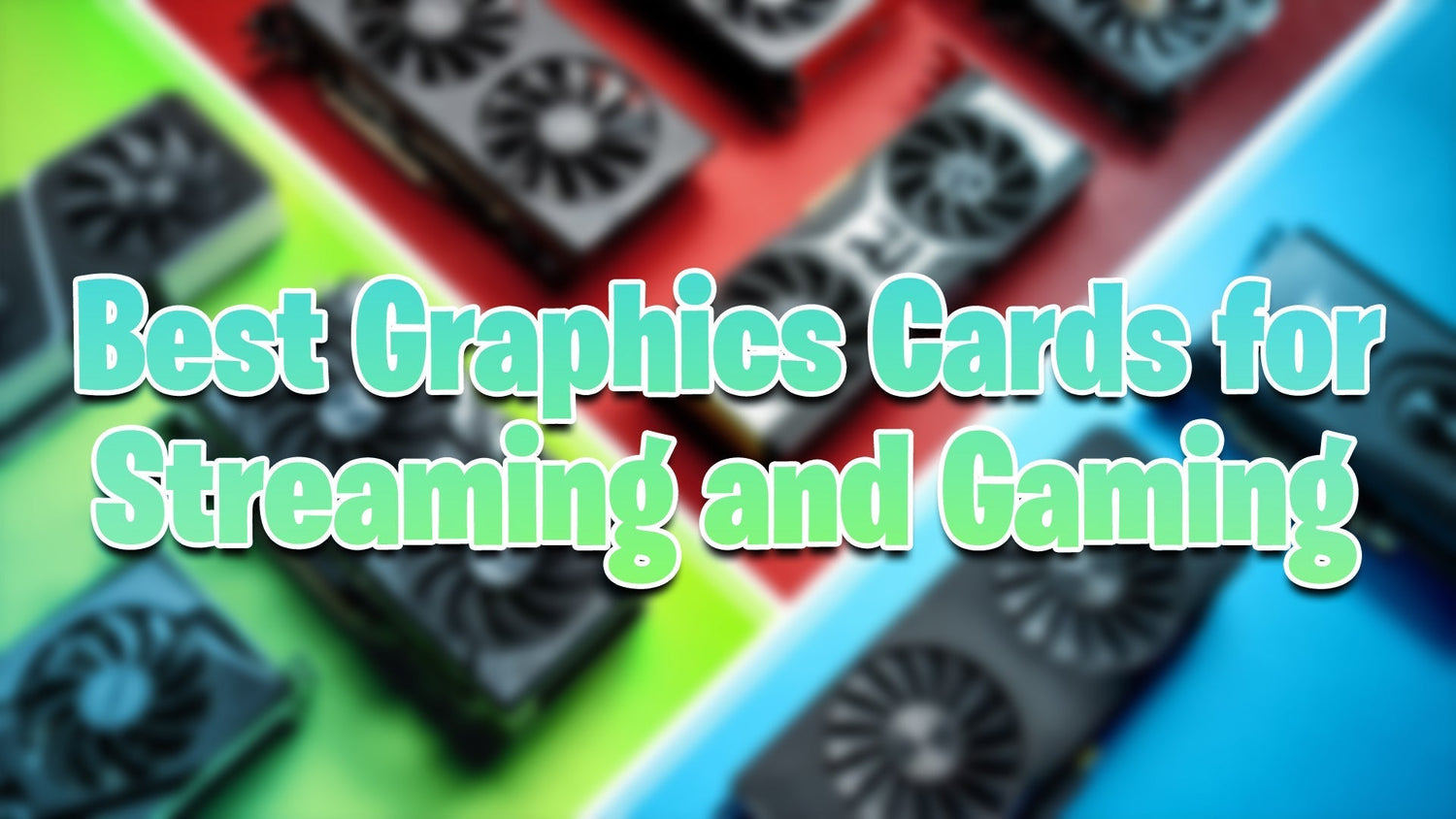Best Graphics Cards for Streaming and Gaming in 2025
Gaming and streaming in 2025 demand powerful GPUs to handle high-resolution gameplay while simultaneously encoding smooth live streams. Whether you’re a beginner streamer or a pro content creator, having the right graphics card can make a huge difference in performance and stream quality.
In this guide, we cover the best graphics cards for streaming and gaming in 2025 — from budget-friendly options to the latest high-end powerhouses.
Why Does Your Graphics Card Matter for Streaming?
Your GPU doesn’t just render games; it also helps encode your live stream video using hardware encoders like NVIDIA NVENC or AMD VCE. This offloads work from your CPU, resulting in smoother gameplay and higher-quality streams.
Top 5 Graphics Cards for Streaming and Gaming in 2025
1. NVIDIA GeForce RTX 4090
The ultimate powerhouse for 4K gaming and streaming, the RTX 4090 offers unmatched performance, ray tracing, and the newest NVENC encoder for flawless streams. Ideal for pro streamers who want the best.
2. NVIDIA GeForce RTX 4080
Slightly more affordable but still extremely powerful, the RTX 4080 supports 4K gaming and high-quality streaming at 60+ FPS.
3. AMD Radeon RX 7900 XTX
AMD’s flagship offers excellent gaming and streaming performance with strong encoding capabilities and competitive pricing.
4. NVIDIA GeForce RTX 4070 Ti
Great for 1440p gaming and streaming, this card balances price and power for mid-range streamers.
5. AMD Radeon RX 7600
Budget-friendly option for entry-level streamers and gamers who want solid 1080p performance without breaking the bank.
What to Look for When Choosing a Graphics Card for Streaming
-
Hardware Encoder: Ensure your GPU has an efficient encoder (NVENC for NVIDIA, VCE for AMD).
-
VRAM: 8GB or more is recommended for modern games and streaming.
-
Power Consumption: Check your PSU capacity to avoid bottlenecks.
-
Compatibility: Make sure it fits your PC case and motherboard.
-
Price vs Performance: Balance your budget with your streaming and gaming goals.
Tips to Maximize Your GPU for Streaming
-
Use hardware encoding in OBS for reduced CPU load.
-
Keep drivers updated for best performance and stability.
-
Monitor temperatures and maintain good cooling.
-
Optimize game settings for smooth FPS without sacrificing stream quality.
Final Thoughts
Choosing the right graphics card in 2025 is key to streaming success. Whether you want ultra settings and 4K or solid 1080p performance, there’s a GPU for every streamer’s budget and needs.
Ready to upgrade your streaming setup?
Check out FragileGFX.com for professional overlays and stream packs to match your powerful new hardware.