
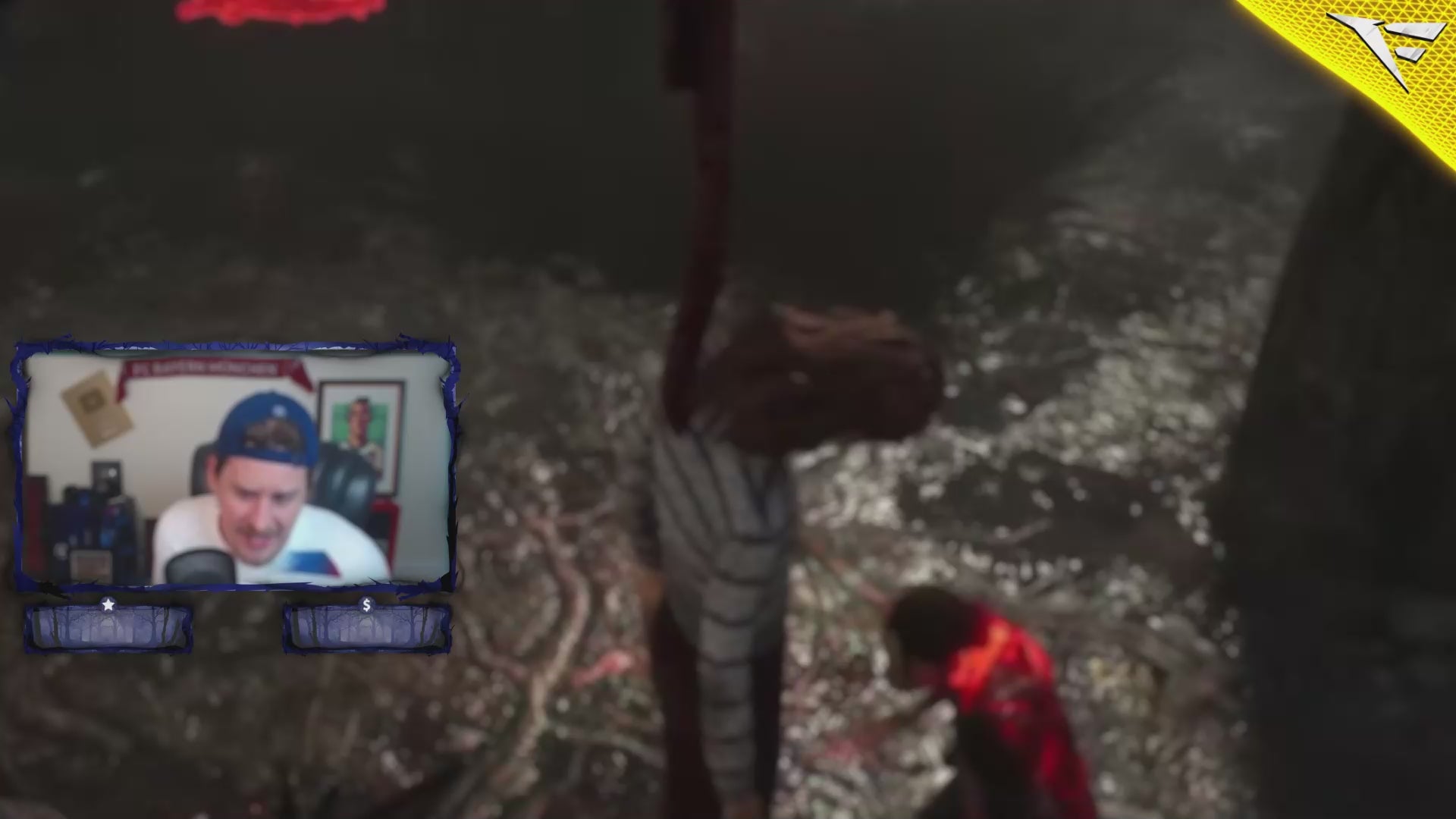

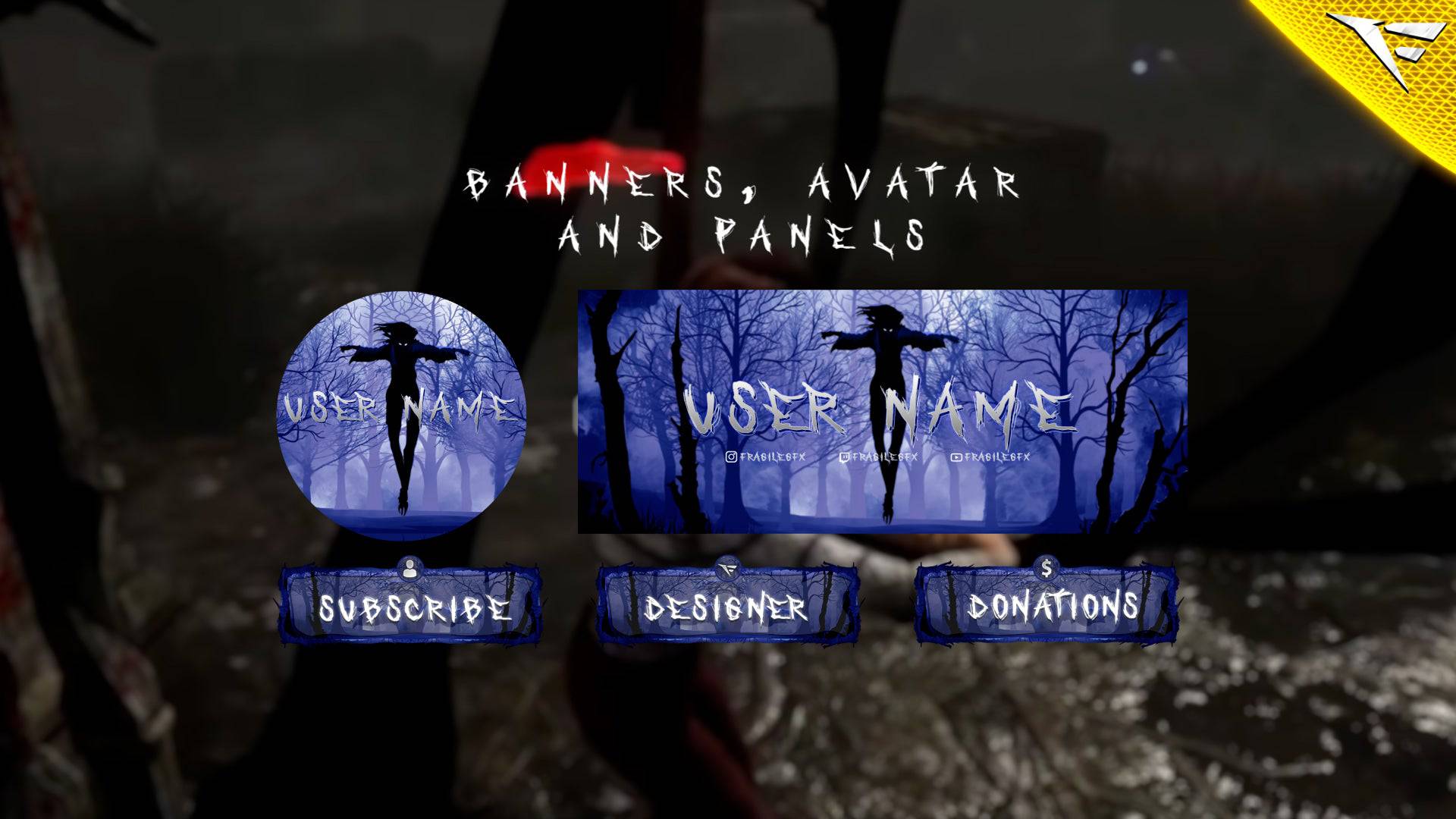
Ghost Of The Forest
🌲 Ghost of the Forest – A Mystical Stream Overlay Package for Twitch & YouTube
Step out of the spotlight, and into the shadows of the ancient woods.
Introducing Ghost of the Forest, an ethereal stream overlay package crafted for streamers who thrive on mystery, enchantment, and storytelling. Whether you’re venturing into survival games, narrating lore-rich tales, or building a unique streaming brand with natural aesthetics, this package is your silent companion in the forest of content creation.
🌿 Whispering Woods Aesthetic — Designed for Streamers Who Tell Stories
Ghost of the Forest is not your typical flashy overlay. It’s a visual journey. Inspired by the haunting calm of ancient forests, soft moonlight cutting through fog, and spirits moving silently between the trees — this package is a tribute to nature and the unknown.
From mossy greens to twilight shadows, every element in this overlay set is built to evoke immersion. Whether you’re a chill variety streamer or a roleplayer walking in mythical lands, this aesthetic reinforces your presence without overwhelming it.
🎨 What’s Inside the Package
Ghost of the Forest is a fully animated stream overlay package, delivered in beautiful HD (1920x1080) and optimized for all major platforms including Twitch, Kick, and YouTube Live. It includes:
✅ Stream Screens (Animated + Static)
-
Starting Soon
-
Be Right Back
-
Stream Ending
-
Offline Screen
-
Intermission / Just Chatting Scene
-
Gameplay Scene
✅ Camera Overlays
-
Two versions: Small + Large
-
Mossy frame animation, glowing accents
-
Works with any webcam setup
✅ Animated Overlays
-
Alerts area (Follower, Subscriber, Donator, etc.)
-
Labels bar (Latest Sub, Top Donator, etc.)
-
Clean lower-third animations
-
Natural fade transitions and soft glow effects
✅ Panels (Static)
-
15 pre-made info panels: About Me, Donate, Discord, Rules, Setup, etc.
-
Blank PSDs included for custom panels
-
Designed to match the forest/wooden theme
✅ Alerts (Compatible with Streamlabs & OBS)
-
Fully animated with subtle glowing effects
-
Twitch alerts: Follow, Sub, Resub, Raid, Host, Cheer, Donation
-
Custom sounds not included, but ready to pair
✅ Stinger Transition
-
Seamless scene transitions with a smooth magical burst
-
.webm format for OBS & Streamlabs
✅ BONUS: Soundless Versions Included
-
Ideal for streamers who want to add their own sound effects
-
Reduces file size for faster loading
🌘 Designed with Immersion in Mind
The Ghost of the Forest overlay set is not built for hype — it’s built for immersion. It enhances your stream’s atmosphere without taking the focus off your gameplay or personality.
Whether you're exploring indie titles like The Forest, Green Hell, Valheim, or simply crafting cozy vibes in Stardew Valley or Zelda: BOTW, this pack will feel like it’s part of your world.
🧙 Who Should Use This Overlay?
This package is ideal for streamers who want to create a unique visual identity rooted in nature, magic, and mystery:
-
Fantasy roleplayers
-
Cozy game streamers
-
Dark ambient & forest-core creators
-
Horror game enthusiasts
-
Streamers building a narrative-rich brand
-
ASMR and whisper streamers
-
Environmental and outdoor IRL creators
If your goal is to transport your viewers into another world the moment they join your stream — Ghost of the Forest does just that.
💡 Customizable, Lightweight, Easy to Use
Every asset in this pack is delivered in web-optimized formats for low CPU/GPU usage. All files are drag-and-drop ready for OBS, Streamlabs, and StreamElements.
We also include source files for panels and labels, so you can tweak text or add your own branding easily.
🌍 Cross-Platform Ready
Whether you’re going live on Twitch, Kick, YouTube, or even streaming privately through Discord — the Ghost of the Forest overlay package maintains its mystique and clarity on any platform.
🔧 What You’ll Receive (File List)
-
5+ Animated Stream Screens (.webm)
-
2+ Camera Frame Options (.webm + .png)
-
Animated Alert Widgets (.webm)
-
Label Bars for top stats (.webm)
-
Static & Animated Overlays (.png + .webm)
-
Stream Panels (.png + PSD)
-
Stinger Transition (.webm)
-
Setup guide PDF
📥 Instant Download – No Waiting
Once you complete your purchase, you’ll receive a download link instantly. No delays, no licensing hassles. Just install, plug into your streaming software, and go live with a new identity.
💬 Support, Always Available
Need help installing or customizing the pack? Our support team is available 24/7. FragileGFX prides itself on not only delivering exceptional designs but being there for creators every step of the way.
We also provide video setup tutorials and one-on-one support for premium users.
🧪 Why Choose FragileGFX?
Over 100,000+ streamers trust FragileGFX for overlays that stand out — not because they’re loud, but because they’re tailored.
The Ghost of the Forest package is built by our cinematic design team, combining 2D animation with atmospheric storytelling. Every frame, glow, and fade is intentional. No recycled assets. No fluff.
🛡️ License Info
All purchases include a single-streamer commercial license. That means you can use Ghost of the Forest freely on Twitch, YouTube, or Kick as part of your brand. Redistribution, resale, or NFT usage is strictly prohibited.
🔥 Limited Edition Theme
Ghost of the Forest is part of our Seasonal Limited Drops. Once it's retired, it may not return. Secure your unique aesthetic while it's available.
✨ Final Thoughts
Streaming isn't just about playing games — it’s about creating a world your viewers want to stay in. With Ghost of the Forest, you invite them into a realm that feels personal, deep, and unforgettable.
Let your voice echo through the woods.
Let your visuals whisper your story.
Let your channel become a legend of the forest.
🛒 Ready to embrace the shadows?
Add Ghost of the Forest to your cart and start streaming like the mysterious wanderer you are.
What's Included
Package contents
What you get from buying this full pack.
Animated
Animated
Animated
2 Different versions
Static
Contact for changes
Animated
For all platforms
Animated
Animated
Animated
Animated
Animated
For Streamlabs & OBS Studio
Youtube Videos
Static
With PSD file to edit
Static
With PSD file to edit
All you need to know
Tutorials designed exclusively to simplify the setup of each and every component of our Stream Overlays
One-Click Installation
Our premade installation files make it a breeze to incorporate overlays and alerts into any stream you select.
Banner and Profile Pic
You can easily edit your Banner or profile pic through Photoshop, As shown it's a simple as changing a text, If you don't have Photoshop then just contact us through live chat or Discord and we will do it for you.
Support
You can contact us via Discord for more effectively support and to get your revisions done in a minute.
You also might like
FAQ
Possible inquiries about our services and Stream Overlays
How do I install this Twitch overlay in OBS?
To install this Twitch overlay in OBS
- Download the overlay files from your order confirmation email.
- Open OBS Studio.
- Click the '+' icon under Sources and select 'Browser'.
- Name your source and click OK.
- Check 'Local file' and browse to the downloaded overlay HTML file.
- Set Width to 1920 and Height to 1080.
- Click OK to add the overlay to your scene.
Is this Twitch overlay compatible with Streamlabs OBS?
Yes! All FragileGFX overlays are compatible with both OBS Studio and Streamlabs OBS. The installation process is similar - simply add the overlay files as a browser source in either streaming software.
Can I customize the colors of this overlay?
Yes, our overlays are fully customizable. Each overlay package includes documentation on how to change colors, text, and other elements.
What resolution is this Twitch overlay?
All FragileGFX overlays are designed in 1920x1080 (Full HD) resolution, which is the standard streaming resolution for Twitch and YouTube. They will automatically scale to fit your stream settings.
Do I need any special software to use this overlay?
ou only need streaming software like OBS Studio (free) or Streamlabs OBS (free) to use our overlays. No additional software or subscriptions are required. The overlays work right out of the box.
Can I use this overlay for commercial streaming?
Yes! Once you purchase a FragileGFX overlay, you have a commercial license to use it on your Twitch, YouTube, or Facebook Gaming streams. You can monetize your streams without any additional fees.
What's included in this Twitch overlay package?
Each overlay package typically includes: webcam frame, alert overlays (follow, subscribe, donation), transition screens, starting soon screen, be right back screen, ending screen, and all necessary graphics files. Specific items vary by package - check the product description for full details.
Will this work with StreamElements or other alert systems?
Yes, our overlays are compatible with all major alert systems including StreamElements, Streamlabs Alerts, and StreamLabs. The overlays are designed to work alongside these services seamlessly.






