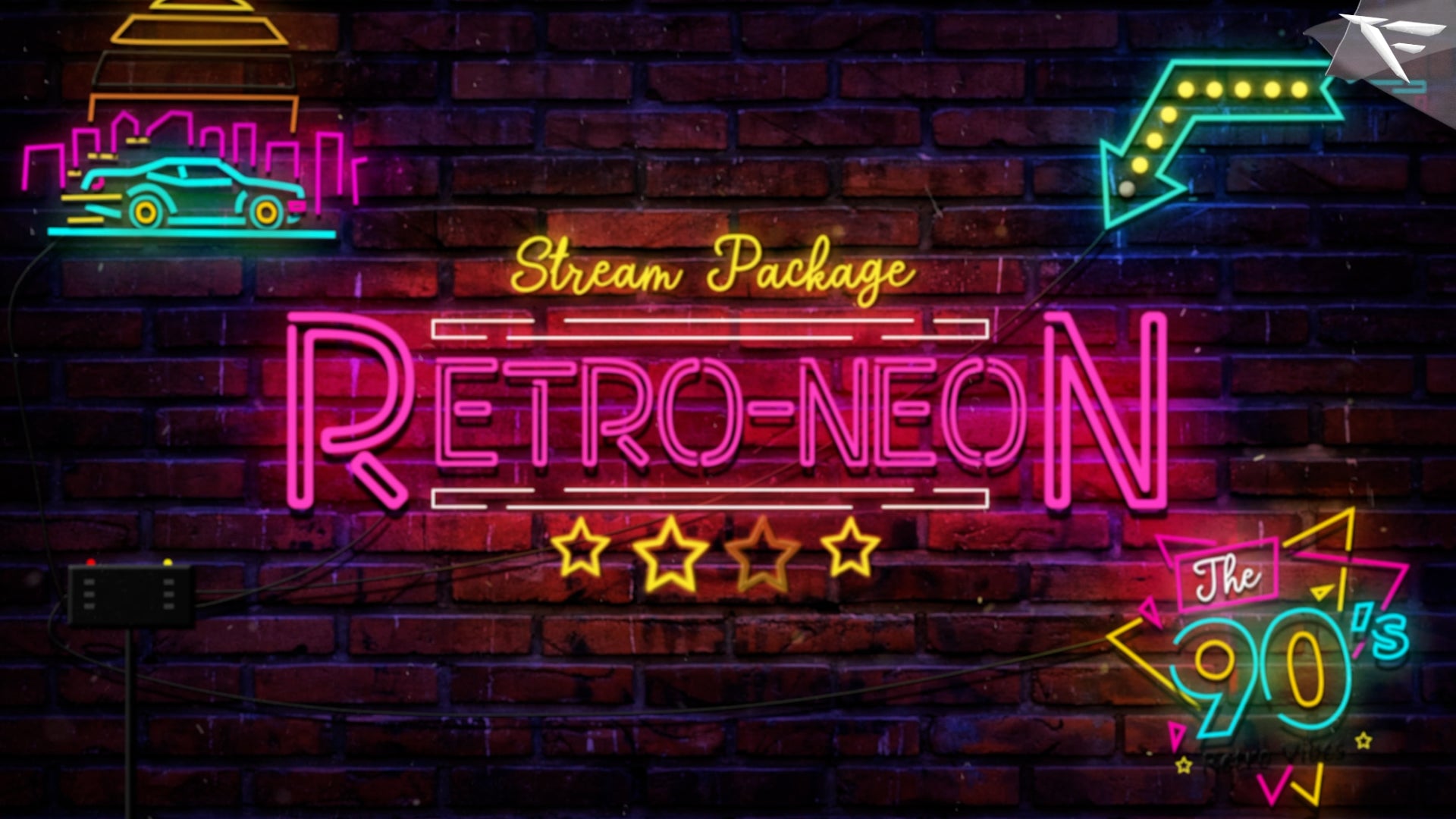YouTube Overlays – Stream Templates for OBS
Upgrade your YouTube livestreams with professionally designed overlays made for creators who want to stand out. Our YouTube overlay templates include animated alerts, webcam frames, stream screens, and full stream packs — all optimized for YouTube Live and ready to use with OBS Studio, Streamlabs, and StreamElements.
Whether you're a beginner or a growing content creator, our overlays are built to match your brand, engage your audience, and make your stream look pro from day one.
Best Selling Youtube Overlays
Ready to Level Up Your Youtube Live Stream?
Find the perfect overlay pack to match your style. Just download, import, and go live.
What’s Included in Our YouTube Overlay Packs
- Animated Scenes – “Starting Soon,” “Be Right Back,” and “Stream Ending” screens
- Webcam & Facecam Frames – For full HD YouTube streams
- Custom Alerts – Subscriber alerts, super chat, donations & more
- Stream Panels & Banners – Styled for your channel’s vibe
- OBS-Ready Files – Drag and drop into OBS, Streamlabs, or StreamElements
Why Streamers Love Our YouTube Overlays
- Designed for YouTube Live and long-form streams
- Lightweight for smooth streams even on mid-tier setups
- Built for engagement, keeping your viewers focused on your content
- Compatible with 1080p and 720p Layouts
Customize Your YouTube Stream
Personalize your overlays with your channel name, brand colors, and logo. Some packs also include editable templates (PSD or Canva) so you can tweak the graphics to match your exact vision.
YouTube Overlays – FAQ
What are YouTube overlays?
YouTube overlays are custom graphics that enhance your livestream’s look and feel. They include webcam frames, stream alerts, panels, and animated screens that appear on your YouTube Live broadcasts. They're designed to make your stream look more professional and engaging.
Are your overlays compatible with YouTube Live?
Yes! All of our overlays are fully compatible with YouTube Live. You can use them with streaming software like OBS Studio, Streamlabs, or StreamElements.
How do I install the overlays in OBS or Streamlabs for YouTube?
Every overlay pack includes a step-by-step setup guide or video tutorial showing you how to install everything in OBS or Streamlabs. It's easy — just drag and drop the files into your scenes.
Are these overlays animated or static?
We offer both! Most YouTube overlay packs include animated scenes (like “Starting Soon” or “Be Right Back”) and static elements (like webcam frames or panels). You can choose the style that fits your stream.
Can I customize these overlays with my channel name or colors?
Absolutely. Many of our YouTube overlay packs come with editable templates (in Canva, PSD, or similar formats). You can customize text, colors, and even upload your logo for a fully branded stream look.
Can I use these overlays on Twitch or Kick as well?
Yes! Although these overlays are optimized for YouTube, they’re also compatible with Twitch, Kick, Facebook Gaming, and any other platform that works with OBS or Streamlabs.
Will these overlays slow down my stream?
No. All overlays are optimized for performance. Animated files are compressed and tested to run smoothly, even on mid-tier setups.
Do you offer support if I need help with setup?
Yes, we’re here to help! If you run into issues during setup, just reach out to our support team via email or our contact form. We respond quickly and are happy to guide you.
Do I need any special software to use the overlays?
You only need a free streaming program like OBS Studio, Streamlabs, or StreamElements. If you want to customize editable files, you might need Canva (free) or Photoshop (for PSD files), depending on the pack.