
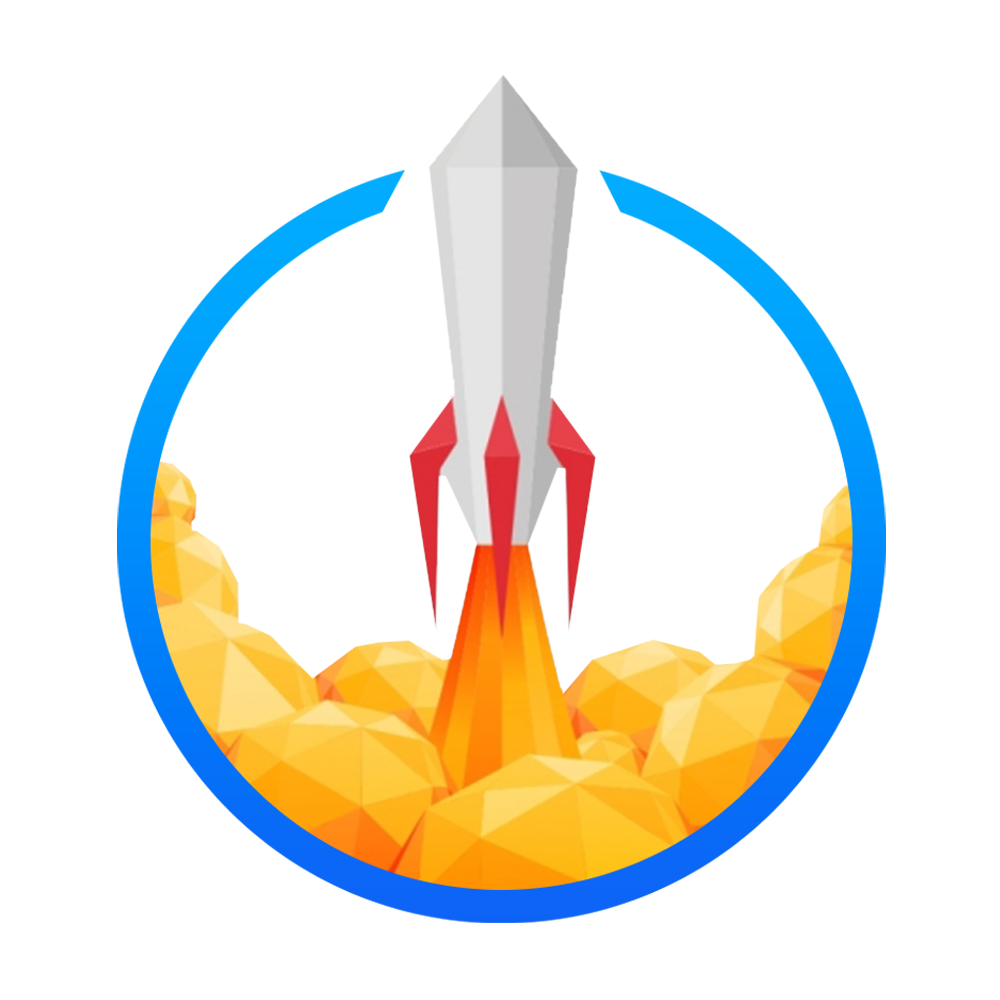
Animated alerts, widgets, and overlays designed for StreamElements – plug and play in your browser source.
StreamElements Overlays for Twitch, YouTube, Kick & More
Build a stream that looks professional without touching code. Our StreamElements overlays are browser-source ready, meaning you can import them directly into your scenes with no setup headaches. Perfect for streamers on Twitch, YouTube, Kick, Facebook, and more — all overlays are optimized to work perfectly with StreamElements widgets, themes, and overlays.
Best Selling StreamElements Overlays
Ready to Level Up Your StreamElements Stream?
Find the perfect overlay pack to match your style. Just download, import, and go live.
What's included inside our StreamElements Overlays pack
- Animated Scenes – “Starting Soon,” “Be Right Back,” and “Stream Ending” screens
- Webcam & Facecam Frames – For full HD YouTube streams
- Custom Alerts – Subscriber alerts, super chat, donations & more
- Stream Panels & Banners – Styled for your channel’s vibe
- OBS-Ready Files – Drag and drop into OBS, Streamlabs, or StreamElements
Why Choose Our StreamElements Overlays?
Our overlays are created for streamers who want plug-and-play performance without technical hassle. Every pack is tested in Streamlabs OBS and designed to perform smoothly, whether you're gaming, chatting, or broadcasting IRL content. You'll get professional overlays that are easy to install and optimized for every major platform — no design skills required.
Customize Your StreamElements Stream
Personalize your overlays with your channel name, brand colors, and logo. Some packs also include editable templates (PSD or Canva) so you can tweak the graphics to match your exact vision.
StreamElements Overlays - FAQ
What are StreamElements overlays?
StreamElements overlays are visual elements like alerts, webcam frames, and transitions that you add to your stream using a browser source URL. They help style your stream while keeping everything cloud-based and lightweight.
How do I install overlays in StreamElements?
After purchasing, you’ll get a link or files. Paste the overlay URL into your browser source in OBS, Streamlabs, or StreamElements itself. Each pack comes with instructions for setup.
Do your overlays support custom StreamElements widgets?
Yes, our overlays are built to support common StreamElements widgets like tip alerts, follower notifications, chat boxes, and more.
Can I use these overlays with Twitch, YouTube, and Kick?
Absolutely. These overlays are compatible with any platform that supports browser-based streaming, including Twitch, YouTube Live, Kick, Facebook Gaming, and TikTok.
Do I need to edit any code?
No coding required. Just copy, paste, and go live.










