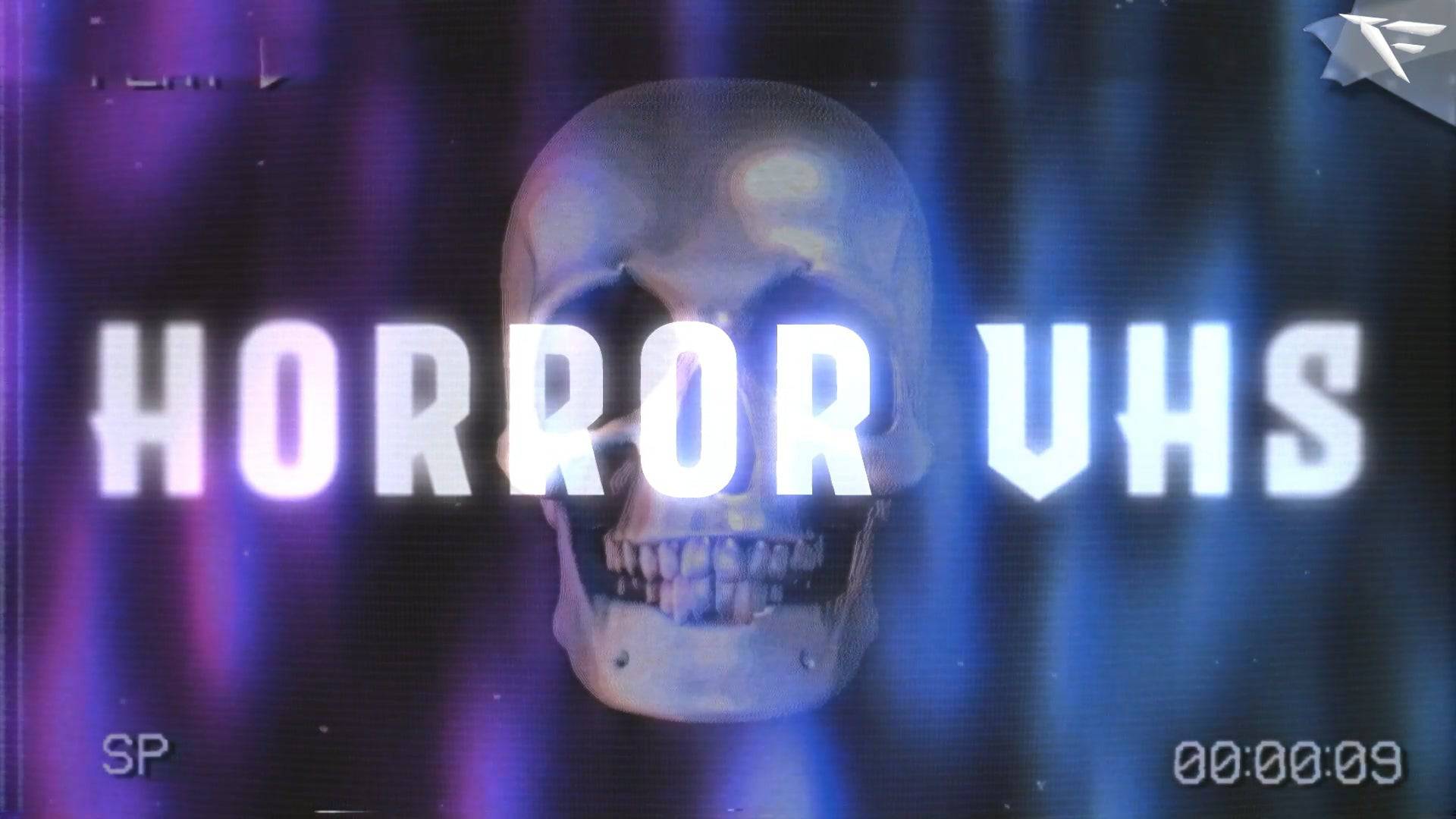Kick Overlays – Stream Templates for OBS
Level up your Kick stream with premium Kick overlays designed for OBS, Streamlabs, and StreamElements. Our Kick overlay packs include animated alerts, webcam frames, chat boxes, stinger transitions, and more — all fully optimized for Kick and compatible with Twitch and YouTube. Whether you're just starting out or building a pro-level stream, these overlays give your channel a clean, professional look that captures and keeps viewer attention.
Best Selling FB Gaming Overlays
Ready to Level Up Your Kick Stream?
Find the perfect overlay pack to match your style. Just download, import, and go live.
What's included inside our Kick Overlay pack
- Animated Scenes – “Starting Soon,” “Be Right Back,” and “Stream Ending” screens
- Webcam & Facecam Frames – For full HD YouTube streams
- Custom Alerts – Subscriber alerts, super chat, donations & more
- Stream Panels & Banners – Styled for your channel’s vibe
- OBS-Ready Files – Drag and drop into OBS, Streamlabs, or StreamElements
Why Streamers Love Our Kick Overlays
Our Kick Overlays are crafted for maximum performance and visual appeal. Each pack includes :
-High-quality static and animated designs.
-Compatible with OBS, Streamlabs, and StreamElements.
-Responsive for Twitch, YouTube, Kick, Facebook, and more.
Customize Your Kick Stream
Personalize your overlays with your channel name, brand colors, and logo. Some packs also include editable templates (PSD or Canva) so you can tweak the graphics to match your exact vision.
Kick Overlays – FAQ
What are Kick overlays?
Kick overlays are custom stream graphics designed to enhance your live stream on Kick.com. They include elements like webcam frames, alerts, chat boxes, stream scenes (e.g., “Starting Soon”), and transitions that give your channel a professional look.
Are your overlays compatible with Kick?
Yes! All our overlay packs are fully compatible with Kick when used through OBS Studio, Streamlabs, or StreamElements. They’re optimized to fit Kick’s stream layout and aspect ratios.
How do I install these Kick overlays in OBS or Streamlabs?
Every Kick overlay pack includes easy-to-follow instructions or a video tutorial showing you exactly how to set them up in OBS or Streamlabs. You can be live and looking sharp in just minutes — no technical experience needed.
Do your overlays include animated or static designs?
We offer both! Most overlay packs include animated versions for scenes like “Starting Soon” and “Be Right Back,” as well as static PNG versions for streamers using lower-performance systems.
Can I customize the overlays with my own logo or username?
Yes! Many of our Kick overlay packs include editable templates, or we offer pre-customized versions. You can easily add your streamer name, logo, or brand colors to make the overlays truly your own.
Will these overlays work on other platforms like Twitch or YouTube?
Definitely. While our overlays are optimized for Kick, they’re also fully compatible with Twitch, YouTube, and Facebook Gaming. You can use the same pack across multiple platforms.
Are these overlays beginner-friendly?
Absolutely. Our overlays are made with all skill levels in mind. Even if you’re brand new to streaming, you’ll find setup simple thanks to the included guides. And if you need help, our support team is always ready to assist.
Do you offer support if I have trouble installing the overlays?
Yes. If you run into any issues during setup, just reach out to our support team. We're here to help you get your overlays working perfectly so you can focus on streaming.