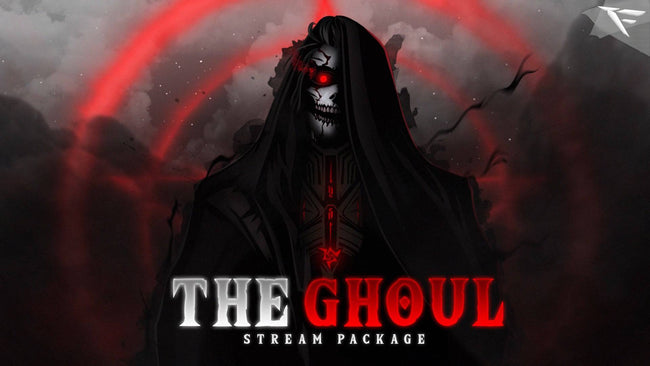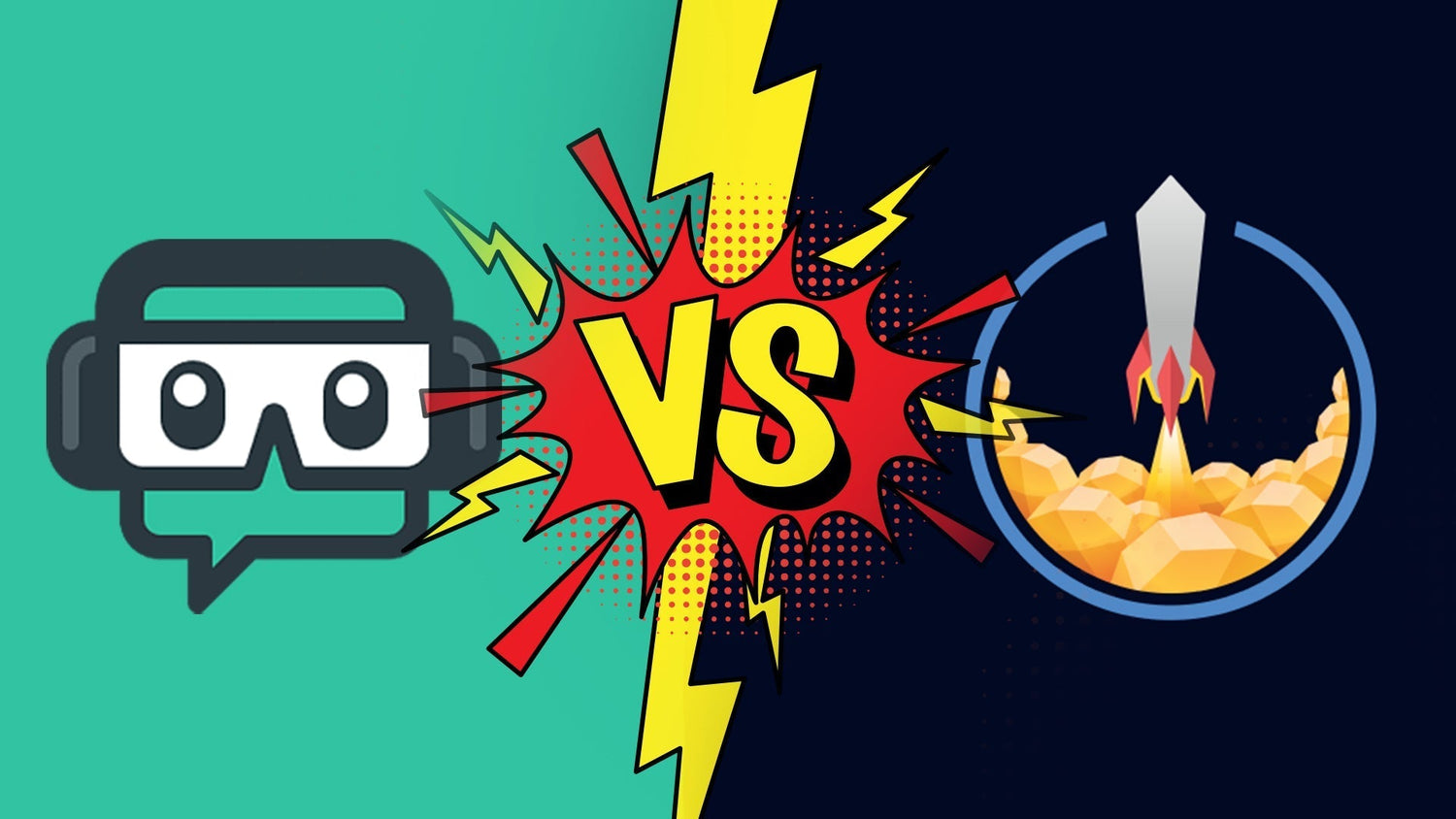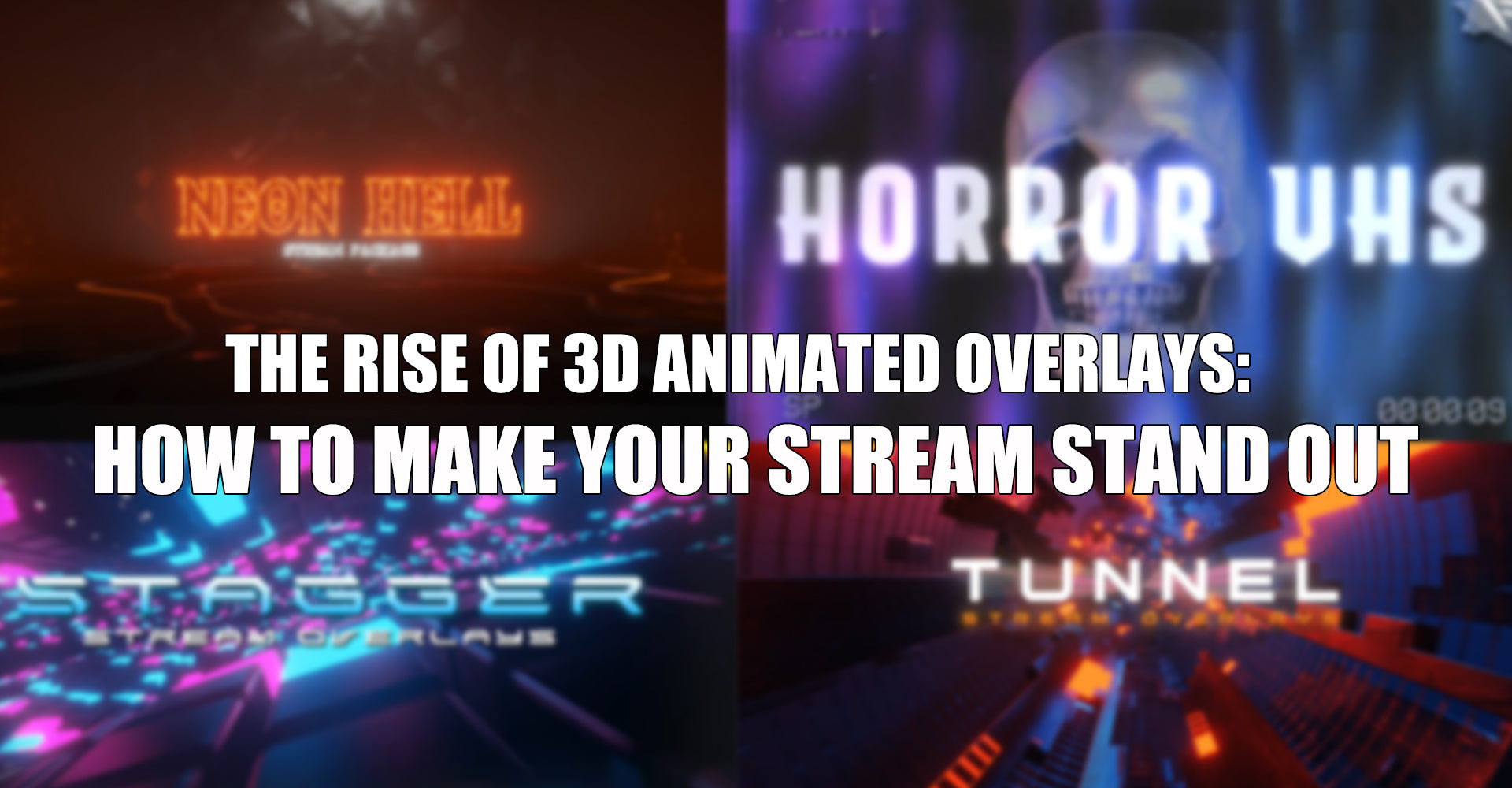Streamlabs vs StreamElements: The Ultimate 2025 Showdown for Streamers
In the world of live streaming, two giants dominate the tools and services used by Twitch and YouTube creators: Streamlabs and StreamElements. These platforms have been competing for years, constantly improving their features to help streamers manage alerts, overlays, tipping, chatbots, and more.
But which one is truly better in 2025? Whether you're just starting out or already have a strong following, choosing the right platform can make a huge difference in your workflow, branding, and community engagement.
Let’s dive deep into an in-depth, 1500+ word comparison of Streamlabs vs StreamElements to help you make the best choice for your stream.
1. User Experience & Setup
Streamlabs provides a complete software suite with its all-in-one application, Streamlabs Desktop. Installation is simple, and the onboarding experience is very friendly, especially for beginners. You can download the software, pick a theme, connect your streaming account, and go live — all in minutes.
StreamElements, on the other hand, takes a modular approach. It integrates directly with OBS Studio, offering overlays, alerts, and chatbot features through a browser-based dashboard. This gives advanced users more freedom, but it might feel fragmented for beginners.
-
Streamlabs Pros: Easier initial setup, everything under one roof.
-
StreamElements Pros: Lightweight, web-based interface, more control over each component.
Winner: Streamlabs for ease of setup. StreamElements wins on flexibility.
2. Overlay & Alert Systems
Both platforms offer high-quality overlay support, but they differ in approach.
Streamlabs comes with hundreds of professionally designed overlays — many are animated and themed for specific games or styles. Installation is a one-click process. Customization within Streamlabs Desktop is possible, though it’s somewhat limited compared to StreamElements.
StreamElements uses a browser-based overlay editor, giving you full control over positioning, animation, layering, and scripting. It’s less flashy out of the box, but incredibly powerful for creators who want full customization. All changes are live and synced via the cloud.
-
Streamlabs Pros: Beautiful, premade themes with quick setup.
-
StreamElements Pros: Highly customizable, powerful for experienced streamers.
Winner: Streamlabs for design variety. StreamElements for deep control.
3. Chatbot Features
Chatbots are crucial for moderation, interaction, and entertainment.
Streamlabs Chatbot is integrated directly into Streamlabs Desktop. It offers basic commands, timers, giveaways, and loyalty systems. It works, but its scripting capabilities are limited and less dynamic.
StreamElements Chatbot is web-based and far more customizable. It supports variables, modules, custom commands, and loyalty rewards. It also integrates tightly with the tipping and overlay system, allowing for advanced user engagement strategies.
-
Streamlabs Pros: Simple, functional for casual streamers.
-
StreamElements Pros: Powerful custom commands, variable logic, seamless integration.
Winner: StreamElements by a wide margin for bot functionality.
4. Tipping & Monetization
Supporting your stream financially is essential. Both platforms offer tip systems — and neither takes a cut from your donations.
Streamlabs provides a clean tipping page, integration with PayPal, credit cards, and a merch store. The donation goal widgets and alerts are polished and easy to use.
StreamElements also offers a fee-free tipping platform. What sets it apart is its deep integration with loyalty points, allowing you to reward fans who support you. The merch system is free and highly customizable, although less robust than Streamlabs’ premium offerings.
-
Streamlabs Pros: Beautiful tip pages, integrated merch, easy-to-use UI.
-
StreamElements Pros: Tipping connected to loyalty, free merch system.
Winner: Tie — Streamlabs for design, StreamElements for functionality.
5. Performance & Resource Usage
Streamlabs Desktop is known to be resource-intensive. It combines many services into one app, which can lead to higher CPU and RAM usage, especially when streaming at 1080p or higher. On mid-range PCs, this can affect stream quality.
StreamElements overlays are loaded as browser sources in OBS Studio. They’re cloud-synced and lightweight, meaning better performance with lower system load. This makes StreamElements ideal for streamers with older or budget setups.
-
Streamlabs Cons: Heavy on system resources.
-
StreamElements Pros: Lightweight, browser-based, minimal performance hit.
Winner: StreamElements for system efficiency.
6. Loyalty Systems & Viewer Engagement
Streamlabs Loyalty system works well but is more basic. It includes a currency, leaderboards, and basic rewards, but has fewer interactive features.
StreamElements Loyalty system is more in-depth. Viewers earn points for watching, chatting, tipping, and subscribing. These points can be used for giveaways, minigames, and even triggering alerts. It also ties into overlays and bots, creating a deeply engaging experience.
-
Streamlabs Pros: Easy setup, decent features.
-
StreamElements Pros: Integrated with bots, overlays, and alerts — more engaging.
Winner: StreamElements for interactive engagement.
7. Merch Stores
Streamlabs Merch is built directly into the dashboard. It offers apparel, mugs, and accessories with your branding. Setup is straightforward, and it includes alert integration when someone makes a purchase.
StreamElements Merch is completely free to use and supports custom design uploads, but has fewer templates and product variety.
-
Streamlabs Pros: More items, easier setup.
-
StreamElements Pros: Free to use, flexible.
Winner: Streamlabs for variety and user experience.
8. Mobile Support
Streamlabs Mobile app lets you stream directly from your phone with overlays, alerts, and chat integration. It’s ideal for IRL streamers or quick live updates.
StreamElements doesn’t have its own full mobile streaming app but supports some mobile streaming via third-party integrations.
Winner: Streamlabs for mobile capabilities.
9. Community & Support
Streamlabs has a large support team, helpful documentation, and a huge user base. Their website and tools are translated into multiple languages.
StreamElements also has a growing community, active Discord, and helpful support — especially strong in the competitive streaming scene and esports communities.
-
Streamlabs Pros: Better documentation and tutorials.
-
StreamElements Pros: Strong community and responsive devs.
Winner: Streamlabs for accessibility, StreamElements for community depth.
Final Verdict: Which Is Better for You in 2025?
| Category | Streamlabs | StreamElements |
|---|---|---|
| Setup & Usability | ✅ Easier for beginners | More advanced control |
| Overlay Customization | ✅ One-click themes | ✅ Full customization |
| Chatbot Power | Basic | ✅ Highly advanced |
| Tipping & Merch | ✅ Clean & powerful | ✅ Custom & loyalty-based |
| Performance | Heavier on CPU | ✅ Lightweight |
| Loyalty System | Basic | ✅ Deep integration |
| Mobile Streaming | ✅ Full-feature app | Limited support |
| Community Support | ✅ Strong tutorials | Active Discord support |
So, Who Should Use What?
-
Use Streamlabs if you’re a beginner or solo creator who wants simplicity, gorgeous overlays, and built-in tools with minimal setup.
-
Use StreamElements if you’re an advanced streamer looking for control, lightweight performance, deep loyalty integration, and powerful chat automation.
Ultimately, both platforms can help you grow your brand and connect with your community. The choice comes down to how much control you want, and how far you plan to scale.
Need help choosing overlays or customizing your stream? FragileGFX offers stunning stream designs compatible with both Streamlabs and StreamElements — perfect for taking your content to the next level.