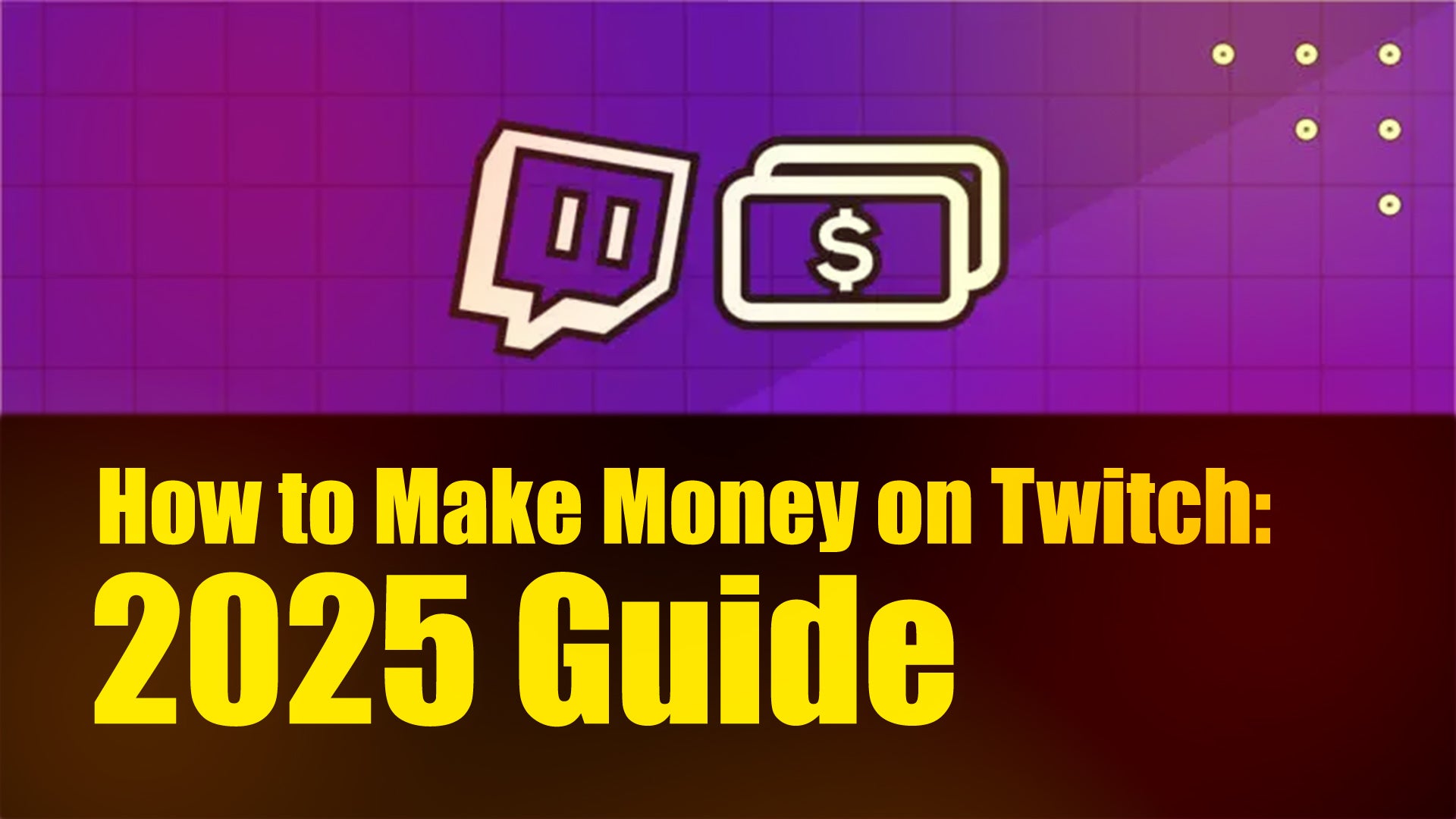Best OBS Settings for High-Quality Streaming in 2025
Want to stream like a pro in 2025? Whether you're a beginner or a seasoned creator, your OBS settings can make or break your stream quality. With ultra-fast internet, powerful GPUs, and OBS upgrades, this year is the best time to level up your setup.
In this guide, you'll get the exact settings used by top streamers to deliver smooth, high-resolution broadcasts with no lag.
🔧 Recommended OBS Settings for High-Quality Streaming
🎥 1. Video Settings
-
Base (Canvas) Resolution: 1920x1080
-
Output (Scaled) Resolution: 1920x1080 (or 1280x720 if saving bandwidth)
-
Downscale Filter: Lanczos (Sharpened scaling, 36 samples)
-
FPS: 60 for fast-paced gameplay, 30 for “Just Chatting” streams
⚙️ 2. Encoder Settings
-
Encoder: NVIDIA NVENC (new) (if using NVIDIA GPU) or x264 (if CPU is strong)
-
Rate Control: CBR (Constant Bitrate)
-
Bitrate:
-
1080p 60fps: 6000–8000 Kbps
-
720p 60fps: 4500–6000 Kbps
-
-
Keyframe Interval: 2
-
Preset: Quality / Max Quality (depending on GPU)
-
Profile: High
🎧 3. Audio Settings
-
Sample Rate: 48 kHz
-
Channels: Stereo
-
Audio Bitrate:
-
Mic: 160 Kbps
-
Desktop: 192 Kbps
-
-
Filters to Add:
-
Noise Suppression
-
Compressor
-
Limiter (for pro-grade clarity)
-
🌐 Internet Speed Requirements
Your upload speed should be at least 1.5x your target bitrate.
For example:
-
6000 Kbps bitrate = minimum 10 Mbps upload speed
Run a quick check on speedtest.net before going live.
💡 Pro Tips for a Flawless Stream
-
🎛️ Use Scenes & Hotkeys to transition smoothly
-
🔄 Enable Dynamic Bitrate to handle internet dips
-
🛡️ Add a Stream Delay if playing competitive games
-
🎬 Record Locally in high quality for YouTube uploads
-
🎨 Use custom overlays and alerts to boost branding (check out FragileGFX!)
🚀 Final Thoughts
Streaming in 2025 is more competitive than ever—but with the right OBS settings, you can deliver a smooth, high-definition stream that keeps viewers coming back.
🎯 Take action now: Apply these settings, test your setup, and start building your audience today.
📩 Want Ready-Made Stream Designs?
Level up your stream instantly with pro overlays, alerts, and panels at FragileGFX.com – trusted by 100,000+ streamers. 💥